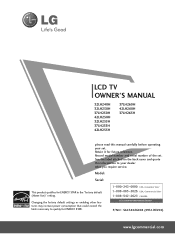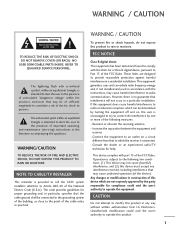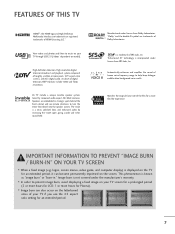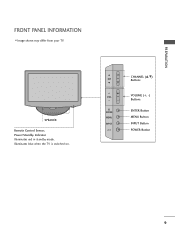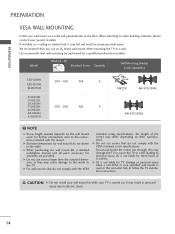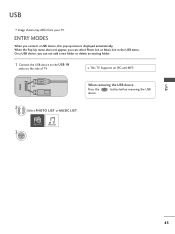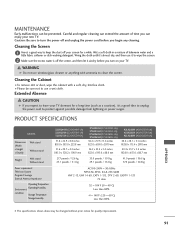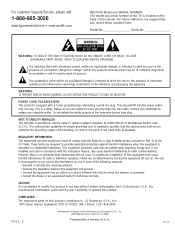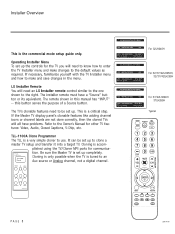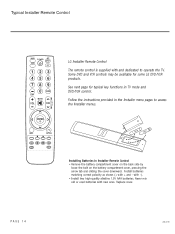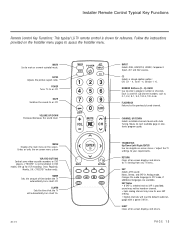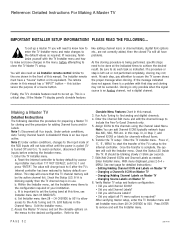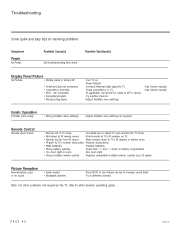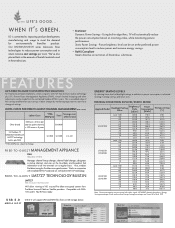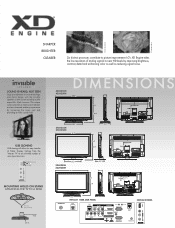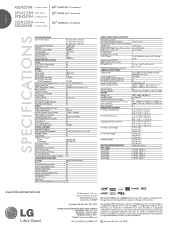LG 37LH250H Support Question
Find answers below for this question about LG 37LH250H.Need a LG 37LH250H manual? We have 2 online manuals for this item!
Question posted by Stealth99 on December 19th, 2013
How Do I Get Lg Tv Out Of Hotel Mode?
Current Answers
Answer #1: Posted by TommyKervz on December 19th, 2013 12:20 PM
"The hotel I am at has a LG TV connected through an "On Command" adapter and remote system, this box intercepts the cable signals and provides hotel information and services... but also disables the other inputs such as PC or HDMI.
This box is connected to the TV via a short phone cord, unplugging it seems to have left the hotel services available but re-enabled the "INPUT" selection buttons on the side of the TV allowing me to connect my tablet and display images or playback tablet based content, YEAH!"
Related LG 37LH250H Manual Pages
LG Knowledge Base Results
We have determined that the information below may contain an answer to this question. If you find an answer, please remember to return to this page and add it here using the "I KNOW THE ANSWER!" button above. It's that easy to earn points!-
Television locks up - LG Consumer Knowledge Base
... Views: 1527 Also read How do I remove a "Power Only" display screen on TV mode. Also listed in TV -> LCD TV Closed Caption Issues How do I use? Make sure if using a universal remote that ... reset, arrange for a service techician for errors. Television Picture Color Television: Activating Vudu NetCast Network Install and Troubleshooting What type of antenna should I remove a ... -
Video:DVI - LG Consumer Knowledge Base
... of DVI connections: There are three types of flat panel LCD and Plasma monitors. DVI-A (Analog) ..., or DVD player, and the digital display might be a LCD, television, plasma panel, or projector DVI with HDCP Required that uses Yes. Is ...TV:VIDEO: BOX HDMI TV:Video: Multipurpose Blu-ray TV:Video Connections:480i TV: Video:Chart DLNA Setup on a LG Blu-... -
WHAT IS DVI ? - LG Consumer Knowledge Base
...nowadays include both a and a DVI output port. DVI cables are becoming increasingly popular with Cable Card Television: No Power Television: Firmware Updates - Display standard, and a step up from the digital-only DFP format for (...? stands for older flat panels. Download Instructions What is a replacement for TV, movies, and DVDs. In addition to the high-quality analog Component ...
Similar Questions
TV goes back to analog every time it's turned off. How can I get it to stay on HDMI?
How can I reset my LG37LH250H back to factory settings?
How do I take this tv off hotel mode with the lg service remote?