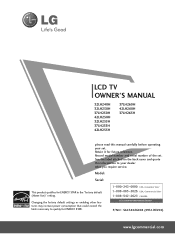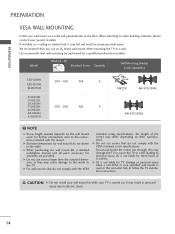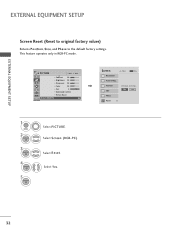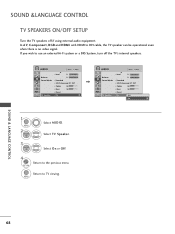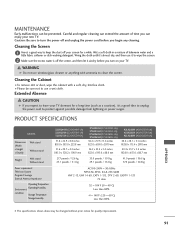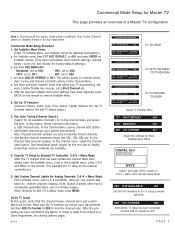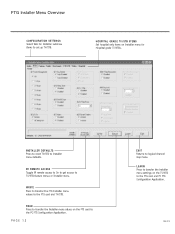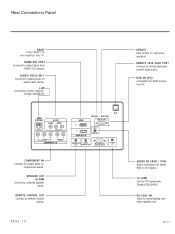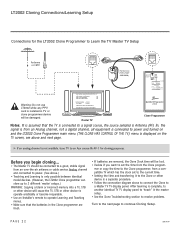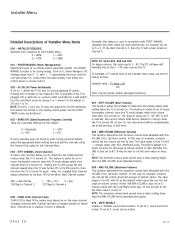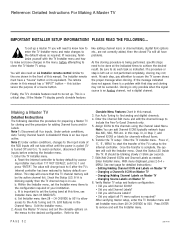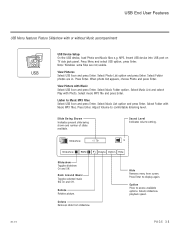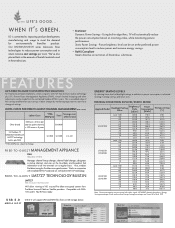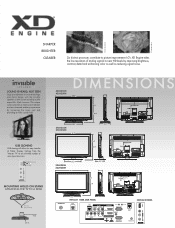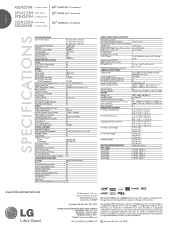LG 37LH250H Support Question
Find answers below for this question about LG 37LH250H.Need a LG 37LH250H manual? We have 2 online manuals for this item!
Question posted by michaelmorales on August 4th, 2017
Hospitality Tv Reset
Current Answers
Answer #1: Posted by BusterDoogen on August 4th, 2017 1:34 PM
I hope this is helpful to you!
Please respond to my effort to provide you with the best possible solution by using the "Acceptable Solution" and/or the "Helpful" buttons when the answer has proven to be helpful. Please feel free to submit further info for your question, if a solution was not provided. I appreciate the opportunity to serve you!
Related LG 37LH250H Manual Pages
LG Knowledge Base Results
We have determined that the information below may contain an answer to this question. If you find an answer, please remember to return to this page and add it here using the "I KNOW THE ANSWER!" button above. It's that easy to earn points!-
Television: Noise/Audio problems - LG Consumer Knowledge Base
.... This can be adjusted as needed to be reset. If a power failure occurs or power is not...set of TV speakers or use them for audio. Television: No Signal Television: Firmware Updates - This setting should be able to use my LG remote to variable or mixed, depending on just one channel, check the audio settings. If a DVD or VCR is being used . 2. A cable box has a factory setting... -
Television: Not changing Channels - LG Consumer Knowledge Base
... front panel buttons. If TV buttons can be used, then problem is located under the menu/setting icon. If this does not solve problem unit may have been created when unit was programmed. Article ID: 6392 Views: 562 Cable Cards: Not getting some premium channels Clock losing time VUDU install and setup Television: Activating... -
WHAT IS DVI ? - LG Consumer Knowledge Base
...Television: No Power Television: Firmware Updates - Article ID: 2922 Views: 779 Audio issue with video card manufacturers, and most cards nowadays include both a and a DVI output port. Display standard, and a step up from the digital-only DFP format for the P&D Plug & In addition to maximize the quality of flat panel..., and DVI is VUDU? stands for TV, movies, and DVDs.
Similar Questions
TV goes back to analog every time it's turned off. How can I get it to stay on HDMI?
I need a stand for my LG M4201C-BA LG 42"
Hi,My name is Ajeet I goT LG26LC55 tv and wt happen with that I reset factory setting then after on ...