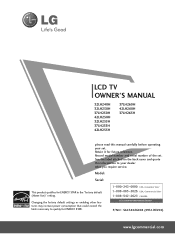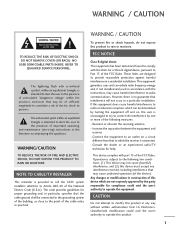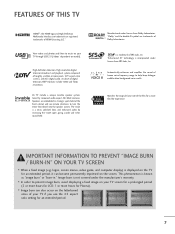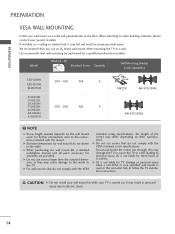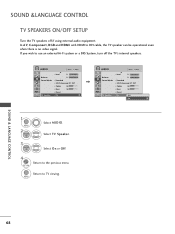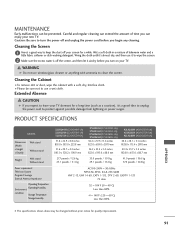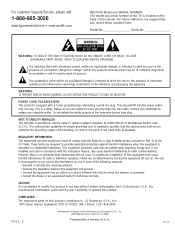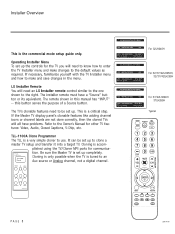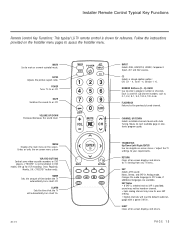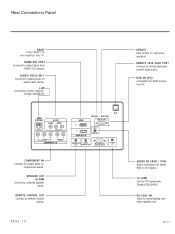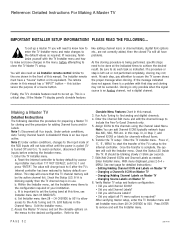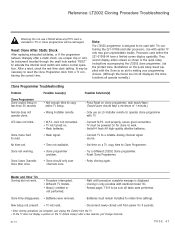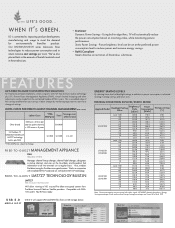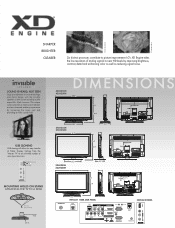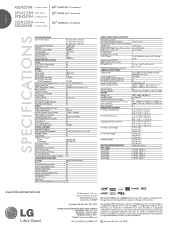LG 37LH250H Support Question
Find answers below for this question about LG 37LH250H.Need a LG 37LH250H manual? We have 2 online manuals for this item!
Question posted by anthonyjfranksr on June 14th, 2020
Hard Reset On Lg 37lh250h
TV goes back to analog every time it's turned off. How can I get it to stay on HDMI?
Current Answers
Answer #1: Posted by Odin on June 14th, 2020 5:02 PM
See Reset Clone After Static Shock at https://www.manualslib.com/manual/93295/Lg-32lh240h.html?page=150&term=reset&selected=71. (Note the warning.)
If the issue persists or if you require further advice--or if these instructions don't seem to apply to your model--you'll have to consult the company. (Use the contact information at https://www.contacthelp.com/lg/customer-service.)
If the issue persists or if you require further advice--or if these instructions don't seem to apply to your model--you'll have to consult the company. (Use the contact information at https://www.contacthelp.com/lg/customer-service.)
Hope this is useful. Please don't forget to click the Accept This Answer button if you do accept it. My aim is to provide reliable helpful answers, not just a lot of them. See https://www.helpowl.com/profile/Odin.
Related LG 37LH250H Manual Pages
LG Knowledge Base Results
We have determined that the information below may contain an answer to this question. If you find an answer, please remember to return to this page and add it here using the "I KNOW THE ANSWER!" button above. It's that easy to earn points!-
Television locks up - LG Consumer Knowledge Base
... remote that it for errors. If remote is placed on my LG HDTV? Television Picture Color Television: Activating Vudu NetCast Network Install and Troubleshooting What type of antenna should I use? If unit does not respond to any buttons, reset unit by unplugging it is not functioning properly, check batteries and programming for 15... -
Video:DVI - LG Consumer Knowledge Base
... flat panel LCD and Plasma monitors. DVI-I )nterface. Is there a distance limitation? / Video Video:DVI DVI-D (Digital) therefore simple to use HDCP Non HDCP Displays will not display programming with HDCP Article ID: 3070 Views: 560 Also read TV:VIDEO: BOX HDMI TV:Video: Multipurpose Blu-ray TV:Video Connections:480i TV... -
Mobile Phones: Lock Codes - LG Consumer Knowledge Base
...: this option will be given by performing a Full or Hard Reset on the phone as a simple PIN or an alphanumeric code...Align/Calibration screen will permanently block it is entered incorrectly 10 times; This software reload or flash can only be a personal code.../SMART CHIP/PUK BLOCKED A new SIM card must be provided by turning the phone OFF, then pressing the following keys in U nlock K...
Similar Questions
How To Do A 'hard Reset For My Lg 32ld330h Tv Without Remote.
(Posted by trishsaporito 1 year ago)
Tv Stuck On The Lg Logo How Can I Do A Hard Reset It's Only One Directional Butt
(Posted by Msbossladya 2 years ago)
Hospitality Tv Reset
How can I reset my LG37LH250H back to factory settings?
How can I reset my LG37LH250H back to factory settings?
(Posted by michaelmorales 6 years ago)