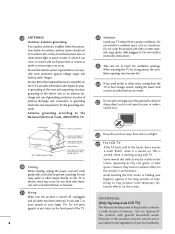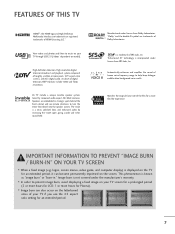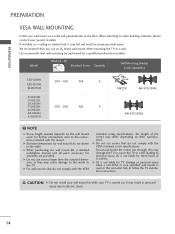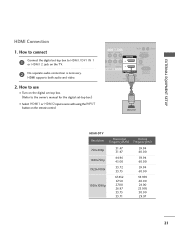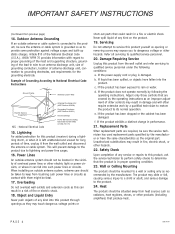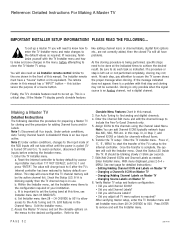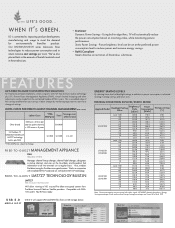LG 37LH250H Support and Manuals
Get Help and Manuals for this LG item

Most Recent LG 37LH250H Questions
Hard Reset On Lg 37lh250h
TV goes back to analog every time it's turned off. How can I get it to stay on HDMI?
TV goes back to analog every time it's turned off. How can I get it to stay on HDMI?
(Posted by anthonyjfranksr 3 years ago)
Hospitality Tv Reset
How can I reset my LG37LH250H back to factory settings?
How can I reset my LG37LH250H back to factory settings?
(Posted by michaelmorales 6 years ago)
How Do I Increase Channel Selections
I have an LG 49LH570A model. Not connected to internet yet, only showing 2 local channels. How canI ...
I have an LG 49LH570A model. Not connected to internet yet, only showing 2 local channels. How canI ...
(Posted by tammievaughan 7 years ago)
How Do I Get Lg Tv Out Of Hotel Mode?
(Posted by Stealth99 10 years ago)
Popular LG 37LH250H Manual Pages
LG 37LH250H Reviews
We have not received any reviews for LG yet.