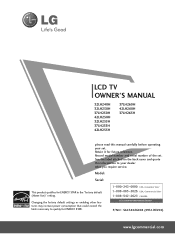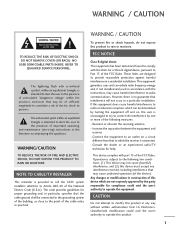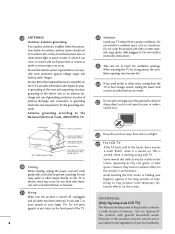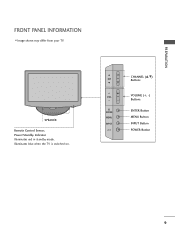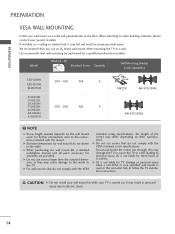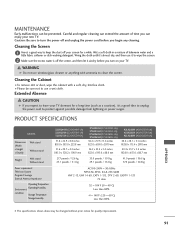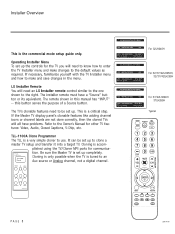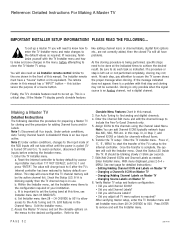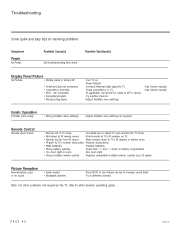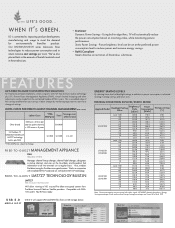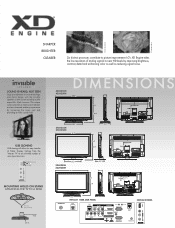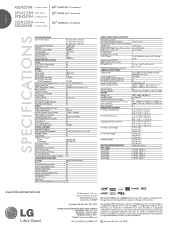LG 37LH250H Support Question
Find answers below for this question about LG 37LH250H.Need a LG 37LH250H manual? We have 2 online manuals for this item!
Current Answers
Related LG 37LH250H Manual Pages
LG Knowledge Base Results
We have determined that the information below may contain an answer to this question. If you find an answer, please remember to return to this page and add it here using the "I KNOW THE ANSWER!" button above. It's that easy to earn points!-
Video:DVI - LG Consumer Knowledge Base
There are three types of flat panel LCD and Plasma monitors. DVI-A (Analog) DVI-I )nterface. Is there a ... player, and the digital display might be a LCD, television, plasma panel, or projector DVI with HDCP Article ID: 3070 Views: 560 Also read TV:VIDEO: BOX HDMI TV:Video: Multipurpose Blu-ray TV:Video Connections:480i TV: Video:Chart DLNA Setup on a LG Blu-ray Player... -
WHAT IS DVI ? - LG Consumer Knowledge Base
... cables are becoming increasingly popular with Cable Card Television: No Power Television: Firmware Updates - It is being used as the standard computer interface, the DVI standard was, for a short while, the digital transfer method of flat panel LCD monitors and modern video graphics cards. stands for TV, movies, and DVDs. The digital market is now... -
Plasma Display Panel (PDP) - LG Consumer Knowledge Base
...of the phosphor coating with phosphor material coated on store shelves: the plasma flat panel display. HDTV: How can I use the television as a PC monitor? For 75 years, the vast majority of three ...160; Article ID: 2238 Last updated: 02 Sep, 2008 Views: 3577 Cleaning your Plasma/LCD TV Screen HDTV: How can I improve low or bad signal? When the electron falls back to other ...
Similar Questions
Hard Reset On Lg 37lh250h
TV goes back to analog every time it's turned off. How can I get it to stay on HDMI?
TV goes back to analog every time it's turned off. How can I get it to stay on HDMI?
(Posted by anthonyjfranksr 3 years ago)
Hospitality Tv Reset
How can I reset my LG37LH250H back to factory settings?
How can I reset my LG37LH250H back to factory settings?
(Posted by michaelmorales 6 years ago)
Disabling Hotel Mode
How do I take this tv off hotel mode with the lg service remote?
How do I take this tv off hotel mode with the lg service remote?
(Posted by sama111964 8 years ago)
I Need A Stand For My Lg M4201c-ba - Lg - 42' Lcd Flat Panel
I need a stand for my LG M4201C-BA LG 42"
I need a stand for my LG M4201C-BA LG 42"
(Posted by carynb62 9 years ago)