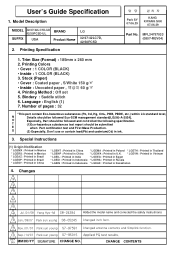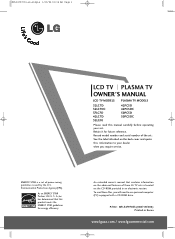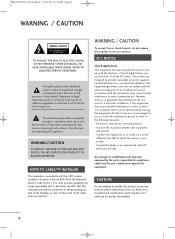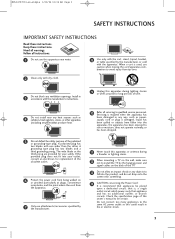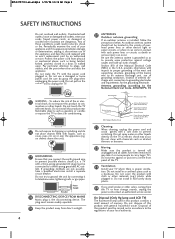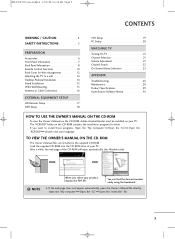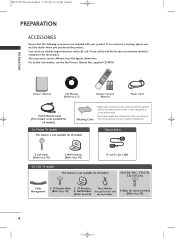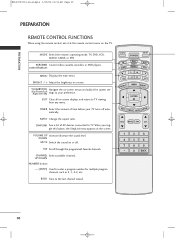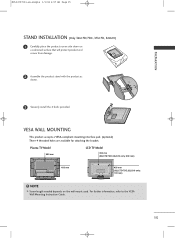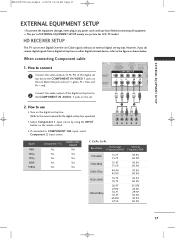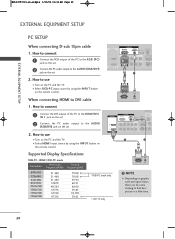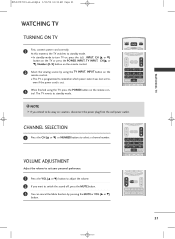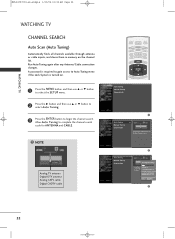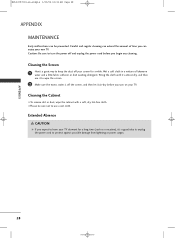LG 32LC7D Support Question
Find answers below for this question about LG 32LC7D - LG - 32" LCD TV.Need a LG 32LC7D manual? We have 1 online manual for this item!
Question posted by gabrielmatos on November 10th, 2011
Lg 32lc7d Tv Will Turn On But Screen Is Black No Sound What Is Its Thank You
The person who posted this question about this LG product did not include a detailed explanation. Please use the "Request More Information" button to the right if more details would help you to answer this question.
Current Answers
Related LG 32LC7D Manual Pages
LG Knowledge Base Results
We have determined that the information below may contain an answer to this question. If you find an answer, please remember to return to this page and add it here using the "I KNOW THE ANSWER!" button above. It's that easy to earn points!-
HDTV-Gaming-Lag - LG Consumer Knowledge Base
... HDTVs (Samsungs in particular thanks to gaming lag can be... -arounds that you may sound, it will develop at... 1366x768 native resolution HD-LCD accepting a 1080i signal...While it takes them on-screen. We're certainly hoping...look good. Turn off XD engine...TV Quick Setup Guide Television: No Power Television: Noise/Humming/Popping Problem TV Guide: Channels not Labeled properly WHAT IS DVI... -
LST-3510A: Normal Operation Remote Set Top Box - LG Consumer Knowledge Base
...to receive your local television broadcast channels. Notes • SURF button (on the front panel to the correct position from your Surf channels. Volume Adjustment Adjusts the sound for incoming signal. MUTE...to return to the previous channel you have turned down the TV's volume to Off, make sure that you viewed. buttons (on the front panel) Use CH +/- FLASHBK button (on the ... -
Microwave:Features - LG Consumer Knowledge Base
... Defrost: Select between Pounds or Kilograms -Scroll Speed: Increase/Decrease speed of control panel on or off , reducing the risk of cooking. Location of words scrolling across display...make using the unit easier. -Clock: Set the time of day on the MWO -Sound On/Off: Turn the beep sound on side, top and bottom 2. Once your food is a stand that will defrost food ...
Similar Questions
When Turning On Screen Blacks Out 55la6200-ua
55LA6200-UAWhen turning on TV screen blacks out with a flash of LG logo also there is no sound, the ...
55LA6200-UAWhen turning on TV screen blacks out with a flash of LG logo also there is no sound, the ...
(Posted by driftline 8 years ago)
Lg 32lc7d Tv Will Turn On But Screen Is Black But Sound Works Fine.
tv turns on green light blinks but no picture screen is black but sound is fine.
tv turns on green light blinks but no picture screen is black but sound is fine.
(Posted by dkgreider 12 years ago)
How Do I Get My Tv Remote To Turn On My Sound Bar
I have a lg tv and lg sound bar hoe do i have my remote turn on the sound bar with the tv?
I have a lg tv and lg sound bar hoe do i have my remote turn on the sound bar with the tv?
(Posted by saildon66 12 years ago)