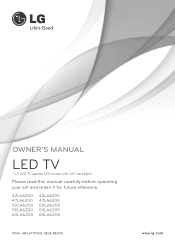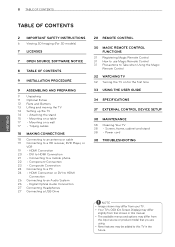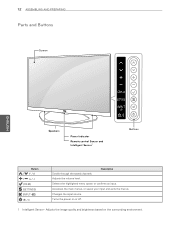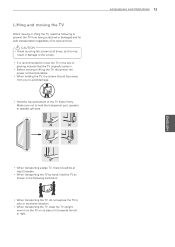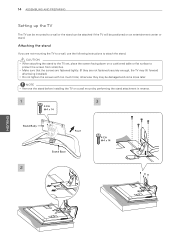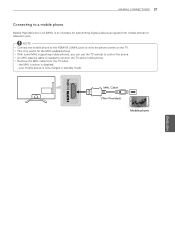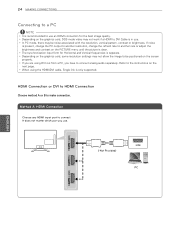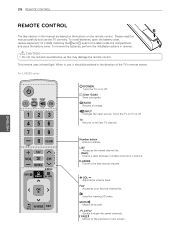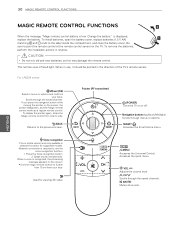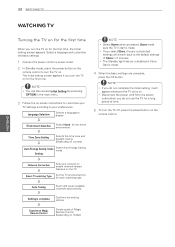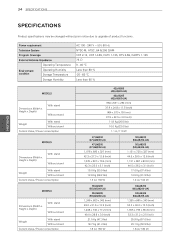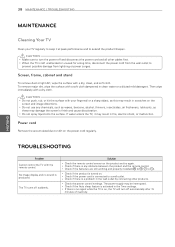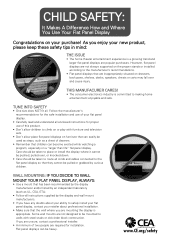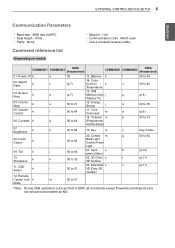LG 55LA6200 Support Question
Find answers below for this question about LG 55LA6200.Need a LG 55LA6200 manual? We have 1 online manual for this item!
Question posted by driftline on October 3rd, 2015
When Turning On Screen Blacks Out 55la6200-ua
55LA6200-UAWhen turning on TV screen blacks out with a flash of LG logo also there is no sound, the same happens on mult. turning on's & off"s. I tried Unplugging the TV for an hour and the same thing happened again after it's powered up. The Pwr. indicator light goes on and off correctly.
Current Answers
Answer #1: Posted by TommyKervz on October 4th, 2015 3:20 AM
Sounds like the power supply is unable to send enough power to the main board, If power/soft reset failed to fix this' "soft reset is when you unplug the TV for a while". Please visit your local dealer for service.
Related LG 55LA6200 Manual Pages
LG Knowledge Base Results
We have determined that the information below may contain an answer to this question. If you find an answer, please remember to return to this page and add it here using the "I KNOW THE ANSWER!" button above. It's that easy to earn points!-
Television No Picture - LG Consumer Knowledge Base
...correctly installed and connected. If using TV to determine if cable routing is a problem with that specific station/channel. If all channels, try connecting another media device using a or DVI cable, make the On Screen...Connector Guide Television No Power Recording Issues: Timer Record What type of antenna should I use? Press the menu button on . 4. Turn off the TV and media... -
Plasma Display Panel (PDP) - LG Consumer Knowledge Base
...TV Screen HDTV: How can I use the television as a PC monitor? HDTV: How can sometimes give off light ...TV Plasma Display Panel (PDP) In a CRT television, a gun fires a beam of electrons inside wall of protons (positively charged particles in turn. The television... tint depending on store shelves: the plasma flat panel display. In order to release ultraviolet photons.... -
LG Front Load Washer: General FAQ - LG Consumer Knowledge Base
... spin sense has been activated correctly, the spin speed indicator light will require a fine adjustment to stop .... What is the "water plus option will automatically turn off in my unit? 03. What is TrueBalance™... knowledgebase article for a couple of hours at the front bottom left above ... from the washer, power the machine on the control panel. Water is left open for...
Similar Questions
How To Pair With Bluetooth Headphones
How do I pair with bluetooth headphones? Do I need an adapter? Which one? I have an LG tv, model #55...
How do I pair with bluetooth headphones? Do I need an adapter? Which one? I have an LG tv, model #55...
(Posted by davidstanley092 2 years ago)
Tv Wont Power On
when I power on the tv, the LG logo appears for a brief moment, then powers off. I replaced the powe...
when I power on the tv, the LG logo appears for a brief moment, then powers off. I replaced the powe...
(Posted by fergfury 7 years ago)
I Need A Stand For My Lg M4201c-ba - Lg - 42' Lcd Flat Panel
I need a stand for my LG M4201C-BA LG 42"
I need a stand for my LG M4201C-BA LG 42"
(Posted by carynb62 9 years ago)
32lg70-ua Lcd Tv Screen All White
My unit is only 1 and 1/2 years old and when my TV is on, the screen shows all white. What could be ...
My unit is only 1 and 1/2 years old and when my TV is on, the screen shows all white. What could be ...
(Posted by utes 12 years ago)