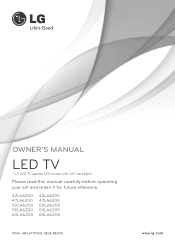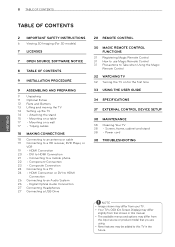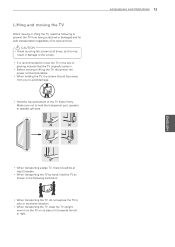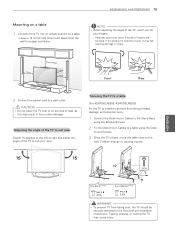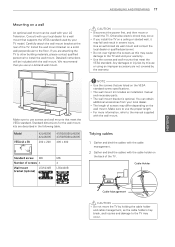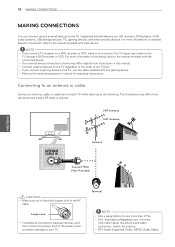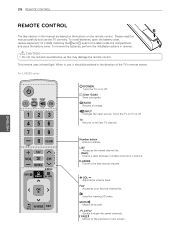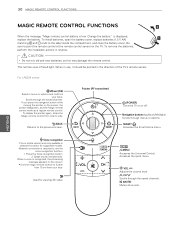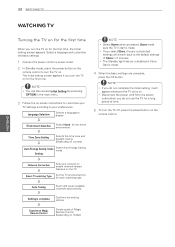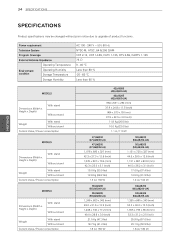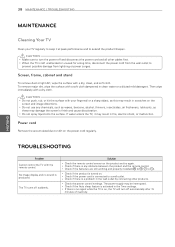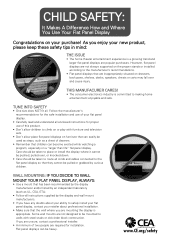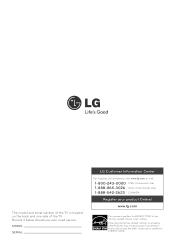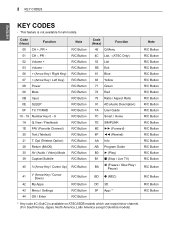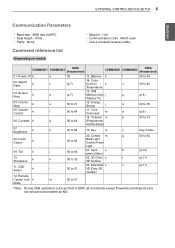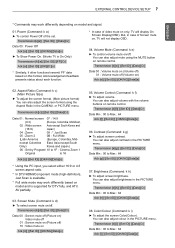LG 55LA6200 Support Question
Find answers below for this question about LG 55LA6200.Need a LG 55LA6200 manual? We have 1 online manual for this item!
Question posted by fergfury on February 28th, 2017
Tv Wont Power On
when I power on the tv, the LG logo appears for a brief moment, then powers off. I replaced the power board (center). Still have the same issue. Could it be the control board is the problem?
Current Answers
Answer #1: Posted by Odin on February 28th, 2017 10:23 AM
Is your TV on the correct input? Change the input on your TV if needed. Check for loose or damaged connections on the back of your TV. Make sure the component you are trying to watch is turned ON. You can also unplug the TV for 10 minutes and see if that resets the issue. As a last resort, go into the menu of your TV and do a factory reset.
Hope this is useful. Please don't forget to click the Accept This Answer button if you do accept it. My aim is to provide reliable helpful answers, not just a lot of them. See https://www.helpowl.com/profile/Odin.
Related LG 55LA6200 Manual Pages
LG Knowledge Base Results
We have determined that the information below may contain an answer to this question. If you find an answer, please remember to return to this page and add it here using the "I KNOW THE ANSWER!" button above. It's that easy to earn points!-
Cleaning your Plasma/LCD TV Screen - LG Consumer Knowledge Base
...160;dry soft cloth to the screen or components. Let the TV cool down on your screen and panel. Using a Microfiber cloth when cleaning will reduce glare and provide you... how often to control the TV. Auto Pivot not working or grayed out What is Response Time? Unplug the power cord to your TV when you do damage to the coating on your TV can receive the ... -
*How to clean your Plasma TV - LG Consumer Knowledge Base
... cloth. Clean the lens that detects the remote control to insure that contain ammonia, benzene, or alcohol. If you may cause damage to remove dirt and dust. ♦ Plasma Display Panel (PDP) Broadband TV: Network Troubleshooting Television: No Power Even if no one has touched the Plasma TV screen, dust can cause damage or... -
WHAT IS DVI ? - LG Consumer Knowledge Base
... with Cable Card Television: No Power Television: Firmware Updates - Article ID: 2922 Views: 779 Audio issue with video card manufacturers, and most cards nowadays include both a and a DVI output port. DVI is being used as the standard computer interface, the DVI standard was, for a short while, the digital transfer method of flat panel LCD monitors and...
Similar Questions
How To Pair With Bluetooth Headphones
How do I pair with bluetooth headphones? Do I need an adapter? Which one? I have an LG tv, model #55...
How do I pair with bluetooth headphones? Do I need an adapter? Which one? I have an LG tv, model #55...
(Posted by davidstanley092 2 years ago)
Hi There, After A 50la6205 Software Update, The Tv Stays At The Initial Logo. An
(Posted by lrurbina 8 years ago)
When Turning On Screen Blacks Out 55la6200-ua
55LA6200-UAWhen turning on TV screen blacks out with a flash of LG logo also there is no sound, the ...
55LA6200-UAWhen turning on TV screen blacks out with a flash of LG logo also there is no sound, the ...
(Posted by driftline 8 years ago)
I Need A Stand For My Lg M4201c-ba - Lg - 42' Lcd Flat Panel
I need a stand for my LG M4201C-BA LG 42"
I need a stand for my LG M4201C-BA LG 42"
(Posted by carynb62 9 years ago)
Where Can I Get Only The Base/pedestal For My Lg 32lh20r-ma?? Please Help
where can i get only the base/pedestal for my LG 32LH20R-MA?? PLEASE HELP
where can i get only the base/pedestal for my LG 32LH20R-MA?? PLEASE HELP
(Posted by mayrab777 11 years ago)