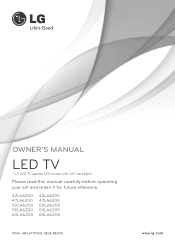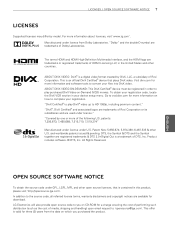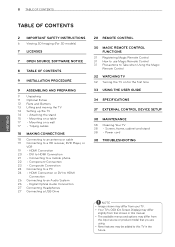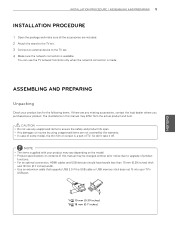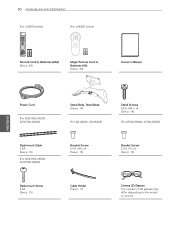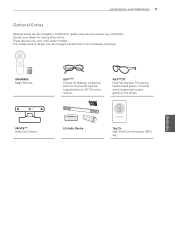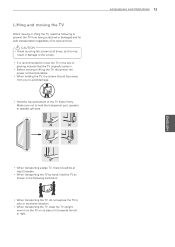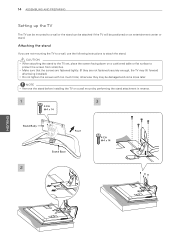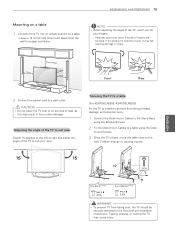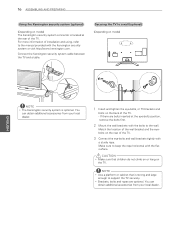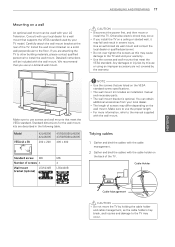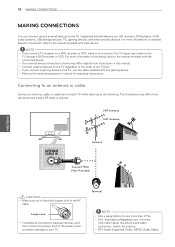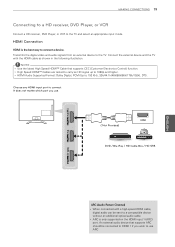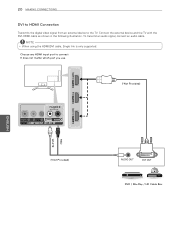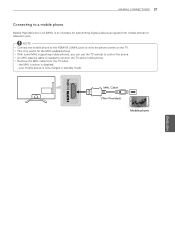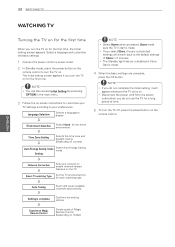LG 55LA6200 Support Question
Find answers below for this question about LG 55LA6200.Need a LG 55LA6200 manual? We have 1 online manual for this item!
Question posted by lrurbina on November 8th, 2015
Hi There, After A 50la6205 Software Update, The Tv Stays At The Initial Logo. An
The person who posted this question about this LG product did not include a detailed explanation. Please use the "Request More Information" button to the right if more details would help you to answer this question.
Current Answers
Answer #1: Posted by TechSupport101 on November 8th, 2015 11:06 AM
Hi. If you can, try a different software version (of cause provided it is available) - otherwise, the set will require professional service.
Related LG 55LA6200 Manual Pages
LG Knowledge Base Results
We have determined that the information below may contain an answer to this question. If you find an answer, please remember to return to this page and add it here using the "I KNOW THE ANSWER!" button above. It's that easy to earn points!-
Broadband TV: Network Sharing Troubleshooting - LG Consumer Knowledge Base
...this if it . Article ID: 6326 Last updated: 18 Aug, 2009 Views: 2727 Broadband TV: Network Troubleshooting How do I find the MAC address? Confirm that "Share this through the control panel). NetCast Network Install and Troubleshooting TV -> Plasma TV Liquid Crystal Display (LCD) Television: Activating Netflix LCD Terminology: Response Time Television Picture Color Channels missing on "advanced... -
VUDU install and setup - LG Consumer Knowledge Base
...Television No Picture Television: Activating Netflix HDTV-Gaming-Lag How do I activate VUDU? 1) A minimum of your TV. How do I activate VUDU? If there is no touch the TV, power, or remote while the update is running. Then Software Update. Then Check Update... update. That's it . How do I find the MAC address? If it shows you may have one with the LG logo ... -
Blu-ray player: Checking for updated firmware from within the player. - LG Consumer Knowledge Base
... firmware has not resolved my issue or I initiate a firmware update check from within the player. ray technology has evolved since its inception, improvements are occasionally introduced to improve how you can be model specific, please see our related article for tips on the software and drivers tab for exact steps to take. to...
Similar Questions
How To Pair With Bluetooth Headphones
How do I pair with bluetooth headphones? Do I need an adapter? Which one? I have an LG tv, model #55...
How do I pair with bluetooth headphones? Do I need an adapter? Which one? I have an LG tv, model #55...
(Posted by davidstanley092 2 years ago)
Tv Wont Power On
when I power on the tv, the LG logo appears for a brief moment, then powers off. I replaced the powe...
when I power on the tv, the LG logo appears for a brief moment, then powers off. I replaced the powe...
(Posted by fergfury 7 years ago)
When Turning On Screen Blacks Out 55la6200-ua
55LA6200-UAWhen turning on TV screen blacks out with a flash of LG logo also there is no sound, the ...
55LA6200-UAWhen turning on TV screen blacks out with a flash of LG logo also there is no sound, the ...
(Posted by driftline 8 years ago)
Lg M237wd-pz Tv-monitör Software Update
i have a LG m237WD-PZ, which is running firmware v3.15.1 according to the diagnostics screen and i'm...
i have a LG m237WD-PZ, which is running firmware v3.15.1 according to the diagnostics screen and i'm...
(Posted by fkeskin 10 years ago)
Does This Tv Have A Software Update Available Anywhere?
I have audio repetition and screen tiling on many digital channels.
I have audio repetition and screen tiling on many digital channels.
(Posted by Anonymous-21010 13 years ago)