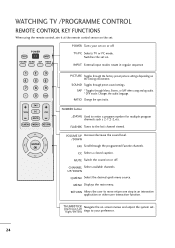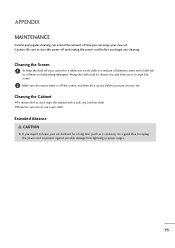LG M237WD-PM Support Question
Find answers below for this question about LG M237WD-PM - 23" FLAT LCD 1080p HDTV Multi Function Computer Monitor/TV.Need a LG M237WD-PM manual? We have 1 online manual for this item!
Question posted by fkeskin on March 25th, 2014
Lg M237wd-pz Tv-monitör Software Update
i have a LG m237WD-PZ, which is running firmware v3.15.1 according to the diagnostics screen and i'm wondering if it is possible to use the usb port (for service only) for usb playback of media files. i don't care much about jpeg or mp3s. the important things would be xvid avi and 1080p mkv. thanks alot
Current Answers
Related LG M237WD-PM Manual Pages
LG Knowledge Base Results
We have determined that the information below may contain an answer to this question. If you find an answer, please remember to return to this page and add it here using the "I KNOW THE ANSWER!" button above. It's that easy to earn points!-
Television: Activating Vudu - LG Consumer Knowledge Base
.../purchase transactions on Vudu service, user must create an account on the TV screen. Enter your account once it is needed, a software update screen will provide you with a single Vudu Account. Article ID: 6410 Views: 957 Using the TV as a center channel speaker. Vudu will automatically appear. Television Aspect Ratio Television No Picture Television Distorted Picture What type... -
Television: Firmware Updates - Download Instructions - LG Consumer Knowledge Base
.... TV Firmware updates on -screen display. Television: Firmware Updates - Choose specific model to maintain proper function. To update Network using a TV with networking capabilities and internet, updates occur as messages appear. Netflix and Yahoo have various updates that has Networking capabilities may cause corruption in data or update. Then choose Software Update. Please... -
Cable Cards: Not getting some premium channels - LG Consumer Knowledge Base
... of the host diagnostic screen. Go to correct any channels, TV may require service. Notify Cable Company that is not being received, check with a cable card. If the carrier is not a product or cable card defect. If the carrier is not locked, the out of TV has a firmware update for audio issues when used in cable...
Similar Questions
Hi There, After A 50la6205 Software Update, The Tv Stays At The Initial Logo. An
(Posted by lrurbina 8 years ago)
My Lg Tv Is Displaying 'key Lock' On The Screen 23 Inch-model Number M237wdj
My flat screen LG tv is displaying "key lock" on the screen and won't allow me to use any other func...
My flat screen LG tv is displaying "key lock" on the screen and won't allow me to use any other func...
(Posted by Bwkinsey 9 years ago)
Tv Shuts Off After About 1 Hour
I think it is the cooling fan but need some advise
I think it is the cooling fan but need some advise
(Posted by ptwalz09 11 years ago)
Brighten Picture On Tv
(Posted by erirvin 12 years ago)
Does This Tv Have A Software Update Available Anywhere?
I have audio repetition and screen tiling on many digital channels.
I have audio repetition and screen tiling on many digital channels.
(Posted by Anonymous-21010 13 years ago)