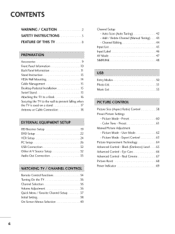LG 42LG30DC - LG - 42" LCD TV Support and Manuals
Get Help and Manuals for this LG item

Most Recent LG 42LG30DC Questions
42lg30, The Remot Will Not Function The Tv. Its Not The Batteries Or The Remote
(Posted by jflamadrid 9 years ago)
42lg30dc Tv
My TV turns on and runs for about 20 minutes and picture is perfect. Then the picture goes funny and...
My TV turns on and runs for about 20 minutes and picture is perfect. Then the picture goes funny and...
(Posted by laneman 10 years ago)
Does This Tv Have A Software Update Available Anywhere?
I have audio repetition and screen tiling on many digital channels.
I have audio repetition and screen tiling on many digital channels.
(Posted by Anonymous-21010 13 years ago)
Popular LG 42LG30DC Manual Pages
LG 42LG30DC Reviews
We have not received any reviews for LG yet.