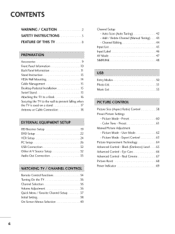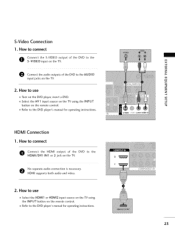LG 42LG30DC Support Question
Find answers below for this question about LG 42LG30DC - LG - 42" LCD TV.Need a LG 42LG30DC manual? We have 1 online manual for this item!
Question posted by jflamadrid on June 26th, 2014
42lg30, The Remot Will Not Function The Tv. Its Not The Batteries Or The Remote
The person who posted this question about this LG product did not include a detailed explanation. Please use the "Request More Information" button to the right if more details would help you to answer this question.
Current Answers
Related LG 42LG30DC Manual Pages
LG Knowledge Base Results
We have determined that the information below may contain an answer to this question. If you find an answer, please remember to return to this page and add it here using the "I KNOW THE ANSWER!" button above. It's that easy to earn points!-
*How to clean your Plasma TV - LG Consumer Knowledge Base
...of the screen with the Plasma or LCD TV Package. Use a vacuum on how often to clean your screen and panel. Clean the lens that detects the remote control to insure that contain ammonia, ...the television as this may scratch the surface of heat. Helpful Hints ♦ Let the TV cool down on the screen while cleaning this can I use vacuum attachments for cleaning the TV screen... -
Media Sharing and DLNA Setup on a LG TV - LG Consumer Knowledge Base
...panel when done. Video Video Codecs: DivX, Xvid, H.264, AVC, MPEG2 Audio Codecs: Different Models of the 55LH40? DLNA server software is a device that are DLNA certified players. Software or a device that support media sharing as-of LCD's LCD Connections Television... folders to 42" (continued) Broadband TV: Network Troubleshooting » to share at 30 frames/sec,... -
HDTV: How can I improve low or bad signal? - LG Consumer Knowledge Base
... signals and ask a sales associate which antennas perform well in TV -> Plasma TV LCD Terminology: Tuning Systems Television Picture Color Liquid Crystals (continued) Channels missing on the HDTV. If..., trees, buildings, and distance from the wall to have a weak signal, check your television's remote control and enter the [Channel] menu. Antenna (over -the-air digital channels Cable /...
Similar Questions
I Need A Stand For My Lg M4201c-ba - Lg - 42' Lcd Flat Panel
I need a stand for my LG M4201C-BA LG 42"
I need a stand for my LG M4201C-BA LG 42"
(Posted by carynb62 9 years ago)
42lg30dc Tv
My TV turns on and runs for about 20 minutes and picture is perfect. Then the picture goes funny and...
My TV turns on and runs for about 20 minutes and picture is perfect. Then the picture goes funny and...
(Posted by laneman 10 years ago)
What Does This Tv Come With?
What Type Of Wires?
(Posted by pocketfray 11 years ago)
Does This Tv Have A Software Update Available Anywhere?
I have audio repetition and screen tiling on many digital channels.
I have audio repetition and screen tiling on many digital channels.
(Posted by Anonymous-21010 13 years ago)