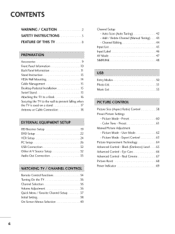LG 42LG30DC Support Question
Find answers below for this question about LG 42LG30DC - LG - 42" LCD TV.Need a LG 42LG30DC manual? We have 1 online manual for this item!
Current Answers
Related LG 42LG30DC Manual Pages
LG Knowledge Base Results
We have determined that the information below may contain an answer to this question. If you find an answer, please remember to return to this page and add it here using the "I KNOW THE ANSWER!" button above. It's that easy to earn points!-
Media Sharing and DLNA Setup on a LG TV - LG Consumer Knowledge Base
... the control panel when done. Software or a device that can instruct a DMR which media files to other devices do I scan for all LG TVs support media sharing. Video Video Codecs: DivX, Xvid, H.264, AVC, MPEG2 Audio Codecs: / LCD TV Media Sharing and DLNA Setup on a LG TV DLNA Setup on a network. LG TVs support 1080p... -
WHAT IS DVI ? - LG Consumer Knowledge Base
...cables are becoming increasingly popular with Cable Card Television: No Power Television: Firmware Updates - The digital market is now...for a short while, the digital transfer method of flat panel LCD monitors and modern video graphics cards. Article ID: ... )igital ( V )ideo ( I )nterface. stands for older flat panels. In addition to being again constrained to the high-quality analog Component ... -
Plasma Display Panel (PDP) - LG Consumer Knowledge Base
...Views: 3577 Cleaning your Plasma/LCD TV Screen HDTV: How can I improve low or bad signal? Consequently, any big-screen CRT television is to illuminate tiny colored fluorescent...flat panel display. When the intersecting electrodes are bulky. Recently, a new alternative has popped up of a second, charging each cell in a small fraction of three fluorescent lights -- Just like a CRT television...
Similar Questions
Lg 42lg60-lg-42'lcd Tv
When power on the Tv after 3 or 4 minutes its switched off and restart again and again it switch off...
When power on the Tv after 3 or 4 minutes its switched off and restart again and again it switch off...
(Posted by snehalvijayee079 8 years ago)
Taking 42ls570t 42' Lcd Tv From Norway To Uk.
I have recently moved back to the UK after being in Norway.While there I bought an LG 42ls570t 42" L...
I have recently moved back to the UK after being in Norway.While there I bought an LG 42ls570t 42" L...
(Posted by peterguilliatt99 8 years ago)
42lg30, The Remot Will Not Function The Tv. Its Not The Batteries Or The Remote
(Posted by jflamadrid 9 years ago)
42lg30dc Tv
My TV turns on and runs for about 20 minutes and picture is perfect. Then the picture goes funny and...
My TV turns on and runs for about 20 minutes and picture is perfect. Then the picture goes funny and...
(Posted by laneman 10 years ago)
Does This Tv Have A Software Update Available Anywhere?
I have audio repetition and screen tiling on many digital channels.
I have audio repetition and screen tiling on many digital channels.
(Posted by Anonymous-21010 13 years ago)