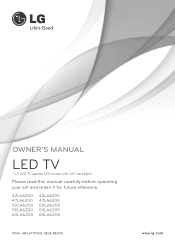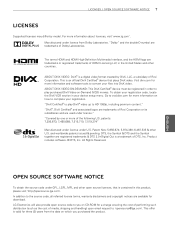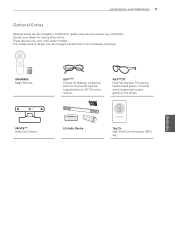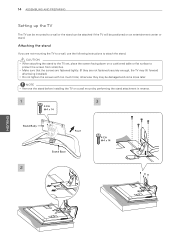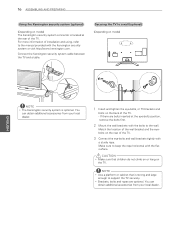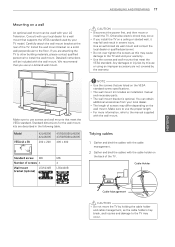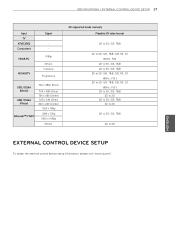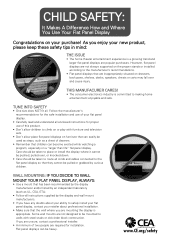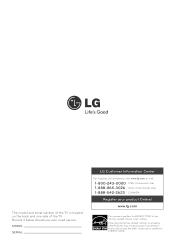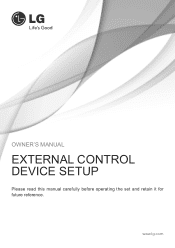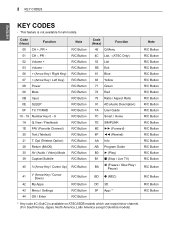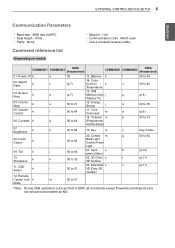LG 55LA6200 Support Question
Find answers below for this question about LG 55LA6200.Need a LG 55LA6200 manual? We have 1 online manual for this item!
Question posted by Dcappy10 on February 10th, 2016
Lg Dryer Won't Stop Running
Why won't my lg dryer stop running?
Current Answers
Answer #1: Posted by freginold on February 10th, 2016 9:09 PM
Hello, I had a similar problem with my dryer (not an LG). It was the switch that sat behind the start button. The internal contacts were bent, so that when the dryer reached the end of its cycle and it should have shut off, the switch was still making contact and kept the dryer operating.
If you're comfortable checking the switches, test them for continuity when you turn them on or off. If any of the switches aren't working correctly, you can usually get replacement switches for $5-$10, or you can open up the switch and bend the contacts back into shape, which may not last forever but should buy you some weeks or maybe even a couple of months.
You can find more information on this issue here (though not LG-specific).
If you're comfortable checking the switches, test them for continuity when you turn them on or off. If any of the switches aren't working correctly, you can usually get replacement switches for $5-$10, or you can open up the switch and bend the contacts back into shape, which may not last forever but should buy you some weeks or maybe even a couple of months.
You can find more information on this issue here (though not LG-specific).
Related LG 55LA6200 Manual Pages
LG Knowledge Base Results
We have determined that the information below may contain an answer to this question. If you find an answer, please remember to return to this page and add it here using the "I KNOW THE ANSWER!" button above. It's that easy to earn points!-
Video:DVI - LG Consumer Knowledge Base
... DA and AD conversion Geometry, clock and phase settings unnecessary - There are three types of flat panel LCD and Plasma monitors. DVI-A (Analog) DVI-D (Digital... computer, set-top box, or DVD player, and the digital display might be a LCD, television, plasma panel, or projector DVI with HDCP Required that uses Dual link enables a higher resolution (1920... -
Plasma Display Panel (PDP) - LG Consumer Knowledge Base
... protective layer, are substances that cell. For 75 years, the vast majority of televisions have toincrease the length of the tube (to give the scanning electron gun room ...with different colors at that give the picture a slight tint depending on store shelves: the plasma flat panel display. As we saw in the atom's nucleus) and electrons. With a missing electron, an... -
LG Room / Window AC General FAQ - LG Consumer Knowledge Base
...circuit breaker box to restart the machine. Check the control panel to operate. The ventilation lever can be seen even ...the dryer and the compressor. Vibration and noise may be useful in Air Conditioner -> Window Window AC Motor runs but ...than 8,000 BTU normally have removable chassis) foam may temporarily stop running in a single-hung or double-hung window. This tilt allows...
Similar Questions
I Need A Stand For My Lg M4201c-ba - Lg - 42' Lcd Flat Panel
I need a stand for my LG M4201C-BA LG 42"
I need a stand for my LG M4201C-BA LG 42"
(Posted by carynb62 9 years ago)
Where Can I Get Only The Base/pedestal For My Lg 32lh20r-ma?? Please Help
where can i get only the base/pedestal for my LG 32LH20R-MA?? PLEASE HELP
where can i get only the base/pedestal for my LG 32LH20R-MA?? PLEASE HELP
(Posted by mayrab777 11 years ago)
What Does This Tv Come With?
What Type Of Wires?
(Posted by pocketfray 11 years ago)
Error Message
My 52LG50 LG Full HD Flat panel tv is flashing "Function not available" what is this
My 52LG50 LG Full HD Flat panel tv is flashing "Function not available" what is this
(Posted by missieramos 13 years ago)