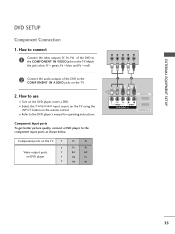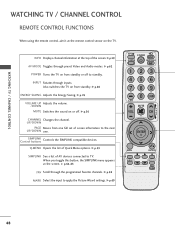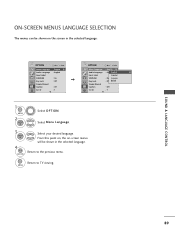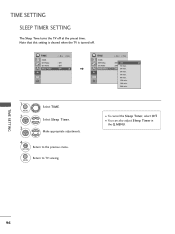LG 32LH30 Support Question
Find answers below for this question about LG 32LH30 - LG - 31.5" LCD TV.Need a LG 32LH30 manual? We have 3 online manuals for this item!
Question posted by saildon66 on October 13th, 2011
How Do I Get My Tv Remote To Turn On My Sound Bar
I have a lg tv and lg sound bar hoe do i have my remote turn on the sound bar with the tv?
Current Answers
Related LG 32LH30 Manual Pages
LG Knowledge Base Results
We have determined that the information below may contain an answer to this question. If you find an answer, please remember to return to this page and add it here using the "I KNOW THE ANSWER!" button above. It's that easy to earn points!-
Broadband TV: Network Sharing Troubleshooting - LG Consumer Knowledge Base
... [Public folder sharing] is set to this through the control panel). If you are still experiences connection issues, here are some ...turn sharing back on. NetCast Network Install and Troubleshooting TV -> Plasma TV Liquid Crystal Display (LCD) Television: Activating Netflix LCD Terminology: Response Time Television Picture Color Channels missing on "advanced sharing." / LCD TV Broadband TV... -
HDTV: How can I improve low or bad signal? - LG Consumer Knowledge Base
... of the antenna itself or change the physical location in TV -> Plasma TV LCD Terminology: Tuning Systems Television Picture Color Liquid Crystals (continued) Channels missing on if you are.... If you have the television begin the process. / LCD TV HDTV: How can I adjust the antenna? Check the signal strength Press the MENU button on the remote control. For outdoor antennas,... -
Plasma Display Panel (PDP) - LG Consumer Knowledge Base
..., an atom loses its normal level, it releases energy in turn. Long electrodes are mounted above the cell, along the front ...Each pixel is , the individual gas atoms include equal numbers of televisions have a serious drawback: They are exposed to the largest CRT ...: the plasma flat panel display. Article ID: 2238 Last updated: 02 Sep, 2008 Views: 3577 Cleaning your Plasma/LCD TV Screen HDTV: ...
Similar Questions
My Lg Tv 37lg50 Turns On By Itself. How Do I Correct This?
My lg tv 37lg50 turns on by itself. How do I correct this?
My lg tv 37lg50 turns on by itself. How do I correct this?
(Posted by al5472an 4 years ago)
I Need A Stand For My Lg M4201c-ba - Lg - 42' Lcd Flat Panel
I need a stand for my LG M4201C-BA LG 42"
I need a stand for my LG M4201C-BA LG 42"
(Posted by carynb62 9 years ago)
Lg Tv Smart Upgrader, No Sound At All When Trying To Watch My Bigpond Movies...
LG tv smart upgrader purchased logged in and a movie has been purchased I have a hdmi cable and it i...
LG tv smart upgrader purchased logged in and a movie has been purchased I have a hdmi cable and it i...
(Posted by stacey37629 11 years ago)
I Need To Know How To Unattach The Base Of The Lg Tv From The Monitor.
how do you unattach the base on the lg 32lh30 tv from the monitor?
how do you unattach the base on the lg 32lh30 tv from the monitor?
(Posted by bowens47 13 years ago)