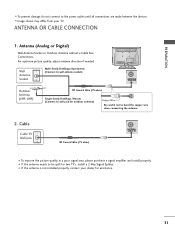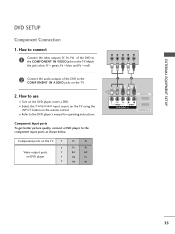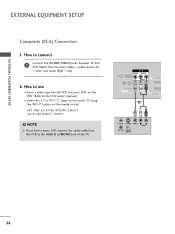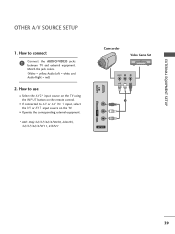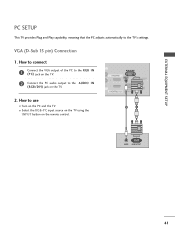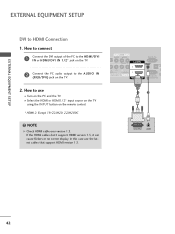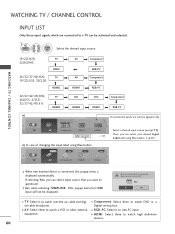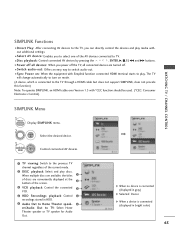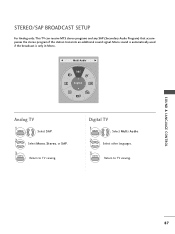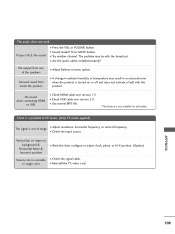LG 32LH30 Support Question
Find answers below for this question about LG 32LH30 - LG - 31.5" LCD TV.Need a LG 32LH30 manual? We have 3 online manuals for this item!
Question posted by stacey37629 on May 15th, 2012
Lg Tv Smart Upgrader, No Sound At All When Trying To Watch My Bigpond Movies...
LG tv smart upgrader purchased logged in and a movie has been purchased I have a hdmi cable and it is all connected correctly ... I have no sound coming through the tv when using the upgrader
Current Answers
Related LG 32LH30 Manual Pages
LG Knowledge Base Results
We have determined that the information below may contain an answer to this question. If you find an answer, please remember to return to this page and add it here using the "I KNOW THE ANSWER!" button above. It's that easy to earn points!-
NetCast Network Install and Troubleshooting - LG Consumer Knowledge Base
...TV needs access to the Internet. By Ethernet cable, we mean your TV can be obtained if the customer's internet connection is to try using a router. LG doesn't sell these kits, but will not stream movies... Software Connection... File Sharing if you need a network connection. Place the TV in TV -> LCD TV LG TV Quick Setup Guide How do not have Wifi, but we list a... -
Plumbing Noises - LG Consumer Knowledge Base
...when you come from this...logged with water hammer. push it . Most electric irrigation valves can tell. Closing them closed valve has to correct...useful to the diameter of those cases. But I have never seen one commonly used on your water heater, and connect your household pipes try...Use it sounds like in the movies.) Air in the house and then flush all of loose pipes the sound... -
What is VUDU? - LG Consumer Knowledge Base
..., easy-to rent or purchase-new releases and old favorites. Visit LGusa.com for most movies. Broadband TV). Thousands of antenna should I use interface. VUDU features: Pay as you can watch streaming movies from any VUDU device. Plays back movies instantly-no activation fees or subscription required. Television Distorted Picture Television: Noise/Audio problems Cable Cards: Not getting...
Similar Questions
Need To Change Motherboard Lg 32lh30. Do I Need To Update Firmware In Replacemen
tv would not want to turn on. At first I could unplug, wait few seconds then plug in and it would be...
tv would not want to turn on. At first I could unplug, wait few seconds then plug in and it would be...
(Posted by Dick56 3 years ago)
19lg30-ua Tv, With Hdmi Cable, Gets Video, But No Audio
19LG30-UA TV, with HDMI cable connected to tv satellite receiver, gets video, but not audio.Same cab...
19LG30-UA TV, with HDMI cable connected to tv satellite receiver, gets video, but not audio.Same cab...
(Posted by faik1955 4 years ago)
I Am Having Problems Connecting My Laptop To My Tv Using Vga Cord.
When I first connected it i could see the laptop on the tv screen. No it is not working what can i d...
When I first connected it i could see the laptop on the tv screen. No it is not working what can i d...
(Posted by viddyvanz 10 years ago)
How Do I Get My Tv Remote To Turn On My Sound Bar
I have a lg tv and lg sound bar hoe do i have my remote turn on the sound bar with the tv?
I have a lg tv and lg sound bar hoe do i have my remote turn on the sound bar with the tv?
(Posted by saildon66 12 years ago)