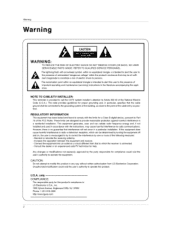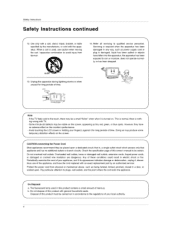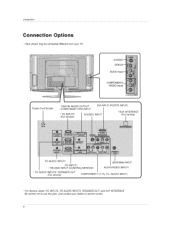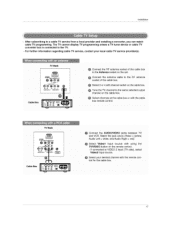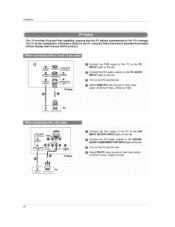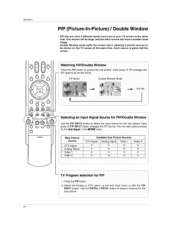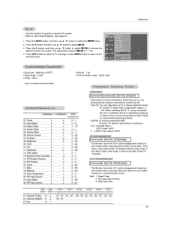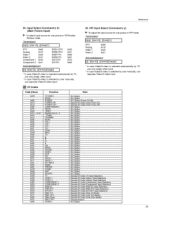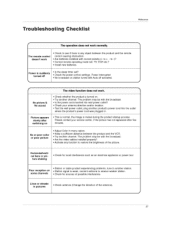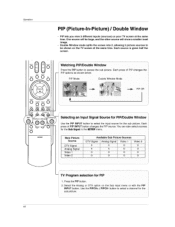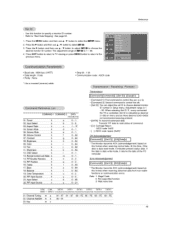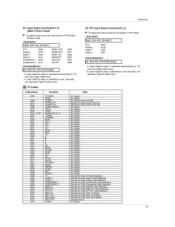LG 32LX3DC Support Question
Find answers below for this question about LG 32LX3DC.Need a LG 32LX3DC manual? We have 1 online manual for this item!
Question posted by viddyvanz on July 26th, 2013
I Am Having Problems Connecting My Laptop To My Tv Using Vga Cord.
When I first connected it i could see the laptop on the tv screen. No it is not working what can i do to resolve this.
Current Answers
Related LG 32LX3DC Manual Pages
LG Knowledge Base Results
We have determined that the information below may contain an answer to this question. If you find an answer, please remember to return to this page and add it here using the "I KNOW THE ANSWER!" button above. It's that easy to earn points!-
Liquid Crystal Display (LCD) - LG Consumer Knowledge Base
...: Terminology Television: Problem connecting to align with the second polarized glass screen, then the light will cause the first layer of four facts makes LCDs possible: • The combination of molecules to the Netflix server Broadband TV: Network Sharing Troubleshooting How do I use my LG remote to match their own angle. Liquid crystals can conduct electricity... -
Video hangs off the screen or is offset - LG Consumer Knowledge Base
... LCD Monitor Pixel Policy What is connected snuggly. Supported resolutions are listed in the manual may help fix some resolutions listed in the manual. If using HDMI output on Install the latest ... screen Try these tips helps please call us at 800.243.0000. Turn JustScan on the PC's video card, make sure the graphics card is set to a resolution the monitor supports. If using VGA,... -
HDTV Connection Receivers - LG Consumer Knowledge Base
..." jack. 2. If your TV using a coaxial RF cable. Article ID: 3212 Views: 970 HDTV Connection Panel HDTV Connection Receivers (continued) HDTV Set Top Box Connections (continued) Using the Program Guide for HDTV Additional Notes for Playable Discs HDTV Remote Control Key Functions for LST-3510A Front Panel Controls and Display for LST-3410A On-Screen Guide for component video...
Similar Questions
This Function Not Available Now Show Is My Tv Screen
this function not available now show is my tv screen now when i press remote buttons its not working...
this function not available now show is my tv screen now when i press remote buttons its not working...
(Posted by vivekvijan 9 years ago)
Cannot Get Tv To Work With Blue Ray
Hooked up a samsung blue ray player to an lg tv.Cannot get tv to work
Hooked up a samsung blue ray player to an lg tv.Cannot get tv to work
(Posted by shuvul53 10 years ago)
Black Top And Bottom Borders On Tv Screen
How do I get rid of the black blocks at the top and bottom of the tv. The commercials are full scree...
How do I get rid of the black blocks at the top and bottom of the tv. The commercials are full scree...
(Posted by boland4768 12 years ago)
32lg70-ua Lcd Tv Screen All White
My unit is only 1 and 1/2 years old and when my TV is on, the screen shows all white. What could be ...
My unit is only 1 and 1/2 years old and when my TV is on, the screen shows all white. What could be ...
(Posted by utes 12 years ago)
While Watching Picture On My Lcd Tv Screen'this Functioin Is Not Available Now'.
lg lcd tv model no 26LH20R. remote not working in the day time.with out operating the remote in tv a...
lg lcd tv model no 26LH20R. remote not working in the day time.with out operating the remote in tv a...
(Posted by venkisuma101 12 years ago)