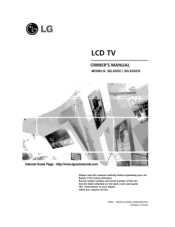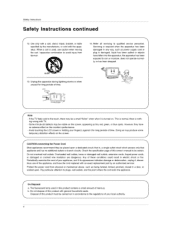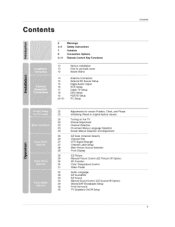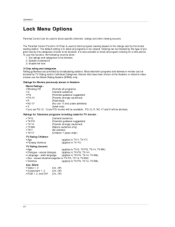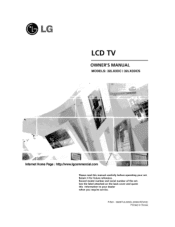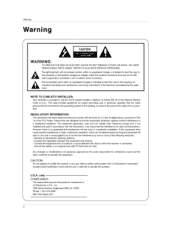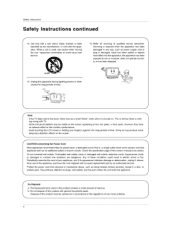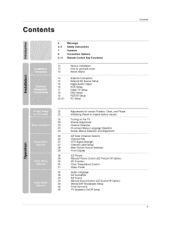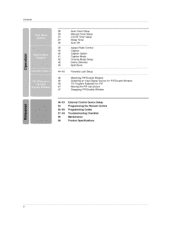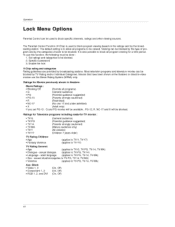LG 32LX3DC Support and Manuals
Get Help and Manuals for this LG item

Most Recent LG 32LX3DC Questions
Wall Mount Screw Size?
Im trying to wall mount my 32lx3dc but the screws that came with the wall mount are to big (m6) I ju...
Im trying to wall mount my 32lx3dc but the screws that came with the wall mount are to big (m6) I ju...
(Posted by driddell54 10 years ago)
I Am Having Problems Connecting My Laptop To My Tv Using Vga Cord.
When I first connected it i could see the laptop on the tv screen. No it is not working what can i d...
When I first connected it i could see the laptop on the tv screen. No it is not working what can i d...
(Posted by viddyvanz 10 years ago)
Popular LG 32LX3DC Manual Pages
LG 32LX3DC Reviews
We have not received any reviews for LG yet.