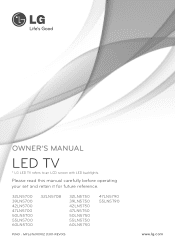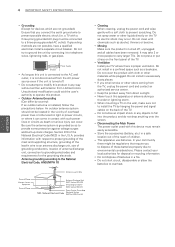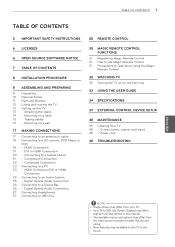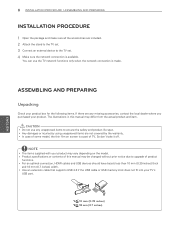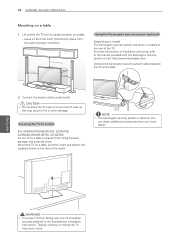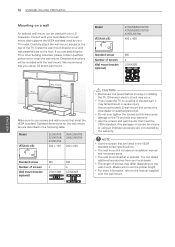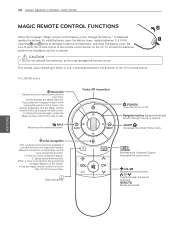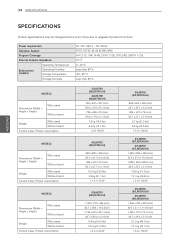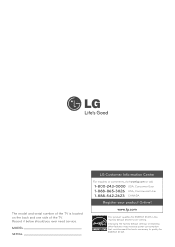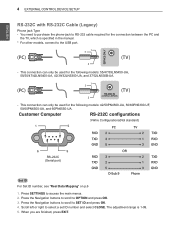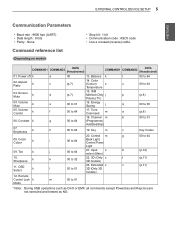LG 32LN5700 Support and Manuals
Get Help and Manuals for this LG item

Most Recent LG 32LN5700 Questions
Hi My 32lg60ur Is Switching Off And On Automatically. Also Audio Mutes And Volum
(Posted by Anonymous-120784 10 years ago)
LG 32LN5700 Videos
Popular LG 32LN5700 Manual Pages
LG 32LN5700 Reviews
We have not received any reviews for LG yet.