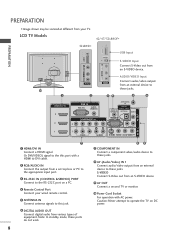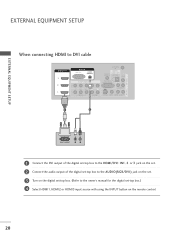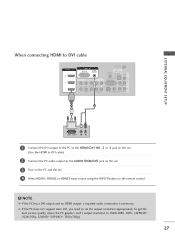LG 52LB9DF Support and Manuals
Get Help and Manuals for this LG item

Most Recent LG 52LB9DF Questions
Channel 9 Reboots Tv
Hi.When Channel 9 is selected it will cause the TV to turn off after 5 seconds, the TV will then res...
Hi.When Channel 9 is selected it will cause the TV to turn off after 5 seconds, the TV will then res...
(Posted by davekirk 8 years ago)
Tivo Installtion
(Posted by Anonymous-101398 11 years ago)
Popular LG 52LB9DF Manual Pages
LG 52LB9DF Reviews
We have not received any reviews for LG yet.