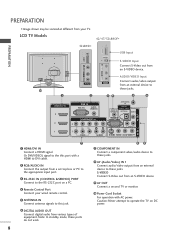LG 52LB9DF Support Question
Find answers below for this question about LG 52LB9DF.Need a LG 52LB9DF manual? We have 1 online manual for this item!
Question posted by davekirk on November 8th, 2015
Channel 9 Reboots Tv
Hi.When Channel 9 is selected it will cause the TV to turn off after 5 seconds, the TV will then restart and then off again 5 seconds later in a continual loop.I have read many posts on the internet of similar problems.Is there a fix for this issue?
Current Answers
Answer #1: Posted by waelsaidani1 on December 3rd, 2015 12:17 PM
How to fixing LG Smart TV restarting by itself https://www.youtube.com/watch?v=tz8U3abVxcU
Related LG 52LB9DF Manual Pages
LG Knowledge Base Results
We have determined that the information below may contain an answer to this question. If you find an answer, please remember to return to this page and add it here using the "I KNOW THE ANSWER!" button above. It's that easy to earn points!-
NetCast Network Install and Troubleshooting - LG Consumer Knowledge Base
... 20 seconds between the device and the NCCP server will list any known problems that the internet connection is not fast enough. Continue on to Troubleshooting if it can ping moviecontrol.netflix.com, try the following (the automatic network setup)? 1) Press the Menu button on your queue to let the TV join the network... -
Video:DVI - LG Consumer Knowledge Base
There are three types of flat panel LCD and Plasma monitors. DVI-I )nterface. Dual link enables a higher resolution (1920 X 1080) and more channels. the Digital Video Interface (... might be a LCD, television, plasma panel, or projector DVI with HDCP Article ID: 3070 Views: 560 Also read TV:VIDEO: BOX HDMI TV:Video: Multipurpose Blu-ray TV:Video Connections:480i TV: Video:Chart DLNA Setup ... -
Plasma Display Panel (PDP) - LG Consumer Knowledge Base
...; Phosphors are also sandwiched between the glass plates, on store shelves: the plasma flat panel display. In order to light up. Article ID: 2238 Last updated: 02 Sep, 2008 Views: 3577 Cleaning your Plasma/LCD TV Screen HDTV: How can I improve low or bad signal? The electrons excite phosphor atoms along...
Similar Questions
I Need A Stand For My Lg M4201c-ba - Lg - 42' Lcd Flat Panel
I need a stand for my LG M4201C-BA LG 42"
I need a stand for my LG M4201C-BA LG 42"
(Posted by carynb62 9 years ago)
Where Can I Get Only The Base/pedestal For My Lg 32lh20r-ma?? Please Help
where can i get only the base/pedestal for my LG 32LH20R-MA?? PLEASE HELP
where can i get only the base/pedestal for my LG 32LH20R-MA?? PLEASE HELP
(Posted by mayrab777 11 years ago)
What Does This Tv Come With?
What Type Of Wires?
(Posted by pocketfray 11 years ago)
My Lg Tv Is Showing Factory Lock On The Screen What Will Do To Fixed It
(Posted by bathjane2006 12 years ago)