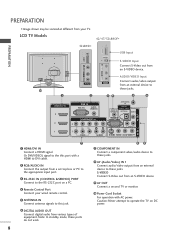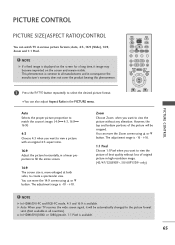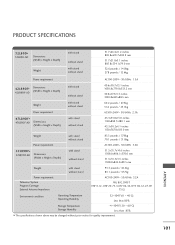LG 52LB9DF Support Question
Find answers below for this question about LG 52LB9DF.Need a LG 52LB9DF manual? We have 1 online manual for this item!
Question posted by Anonymous-101398 on March 3rd, 2013
Tivo Installtion
The person who posted this question about this LG product did not include a detailed explanation. Please use the "Request More Information" button to the right if more details would help you to answer this question.
Current Answers
Related LG 52LB9DF Manual Pages
LG Knowledge Base Results
We have determined that the information below may contain an answer to this question. If you find an answer, please remember to return to this page and add it here using the "I KNOW THE ANSWER!" button above. It's that easy to earn points!-
Video:DVI - LG Consumer Knowledge Base
There are three types of flat panel LCD and Plasma monitors. Dual link enables a higher resolution (1920 X 1080) and more channels. HDCP .... The video source might be a computer, set-top box, or DVD player, and the digital display might be a LCD, television, plasma panel, or projector DVI with HDCP Article ID: 3070 Views: 560 Also read TV:VIDEO: BOX HDMI TV:Video: Multipurpose Blu-ray TV... -
WHAT IS DVI ? - LG Consumer Knowledge Base
...Card Television: No Power Television: Firmware Updates - It is a popular form of video interface technology made to the computer market. In addition to the high-quality analog Component Video. DVI is a replacement for a short while, the digital transfer method of flat panel ...card manufacturers, and most cards nowadays include both a and a DVI output port. stands for older flat panels. -
Plasma Display Panel (PDP) - LG Consumer Knowledge Base
...establishing an electrical voltage across it, the situation changes very quickly. Just like a CRT television, the plasma display varies the intensities of the different lights to release ultraviolet photons. &#.... In addition to give the picture a slight tint depending on store shelves: the plasma flat panel display. With a missing electron, an atom loses its normal level, it an ion....
Similar Questions
Disabling Hotel Mode
How do I take this tv off hotel mode with the lg service remote?
How do I take this tv off hotel mode with the lg service remote?
(Posted by sama111964 8 years ago)
I Need A Stand For My Lg M4201c-ba - Lg - 42' Lcd Flat Panel
I need a stand for my LG M4201C-BA LG 42"
I need a stand for my LG M4201C-BA LG 42"
(Posted by carynb62 9 years ago)
Where Can I Get Only The Base/pedestal For My Lg 32lh20r-ma?? Please Help
where can i get only the base/pedestal for my LG 32LH20R-MA?? PLEASE HELP
where can i get only the base/pedestal for my LG 32LH20R-MA?? PLEASE HELP
(Posted by mayrab777 11 years ago)
What Does This Tv Come With?
What Type Of Wires?
(Posted by pocketfray 11 years ago)
Error Message
My 52LG50 LG Full HD Flat panel tv is flashing "Function not available" what is this
My 52LG50 LG Full HD Flat panel tv is flashing "Function not available" what is this
(Posted by missieramos 12 years ago)