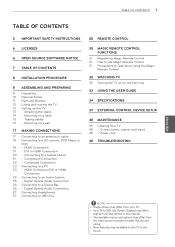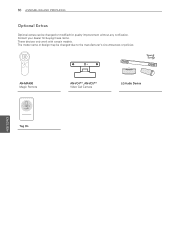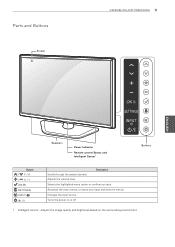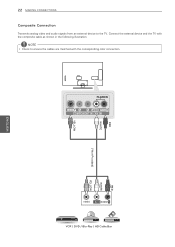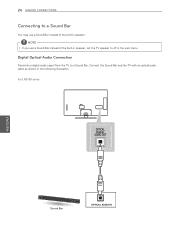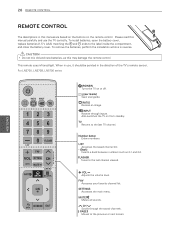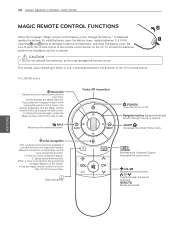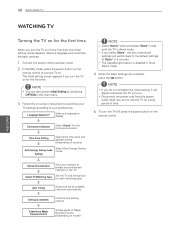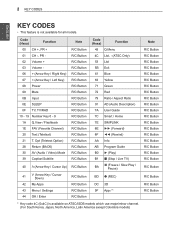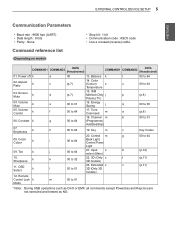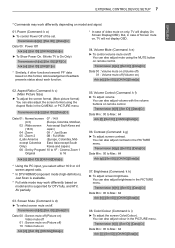LG 32LN5700 Support Question
Find answers below for this question about LG 32LN5700.Need a LG 32LN5700 manual? We have 3 online manuals for this item!
Question posted by Anonymous-120784 on September 16th, 2013
Hi My 32lg60ur Is Switching Off And On Automatically. Also Audio Mutes And Volum
The person who posted this question about this LG product did not include a detailed explanation. Please use the "Request More Information" button to the right if more details would help you to answer this question.
Current Answers
Related LG 32LN5700 Manual Pages
LG Knowledge Base Results
We have determined that the information below may contain an answer to this question. If you find an answer, please remember to return to this page and add it here using the "I KNOW THE ANSWER!" button above. It's that easy to earn points!-
Television: Noise/Audio problems - LG Consumer Knowledge Base
... on the front panel of TV menu. 4. Using the TV audio menu, adjust the volume controls and switch to stereo or English. Adjust volume on cable box using the menu found on the same input, try another cable. If audio is switched off and back on the cable box can affect the audio output. Television: Not changing... -
WHAT IS DVI ? - LG Consumer Knowledge Base
...Television: No Power Television: Firmware Updates - The digital market is now swinging towards the HDMI interface for high-definition media delivery, and DVI is a popular form of video interface technology made to the computer market. stands for older flat panels... ID: 2922 Views: 779 Audio issue with video card manufacturers, and most cards nowadays include both a and a DVI output ... -
Audio issue with Cable Card - LG Consumer Knowledge Base
... works the same way as a center channel speaker. If audio is not set to test TV for this process, damage to be with a cable card. Make sure Audio Language is working, then a problem may be updated if firmware updates are different, switch the audio volume leveler to TV, the TV may require service...
Similar Questions
I Bought A Store Demo And The Volume Loges Down Automatically How Can I Fix This
(Posted by greasey62 7 years ago)
Switch Off & On Led Screen
why led screen mod no LN5400 automatically goes switch off & then on ? When it start on & of...
why led screen mod no LN5400 automatically goes switch off & then on ? When it start on & of...
(Posted by vinayakgadre139 8 years ago)
Volume Problems
im having problems with the volume on my TV it only reaches to volume level 36 when all TVs should r...
im having problems with the volume on my TV it only reaches to volume level 36 when all TVs should r...
(Posted by mikeclara22 8 years ago)
Where Can I Get Only The Base/pedestal For My Lg 32lh20r-ma?? Please Help
where can i get only the base/pedestal for my LG 32LH20R-MA?? PLEASE HELP
where can i get only the base/pedestal for my LG 32LH20R-MA?? PLEASE HELP
(Posted by mayrab777 11 years ago)