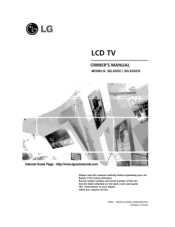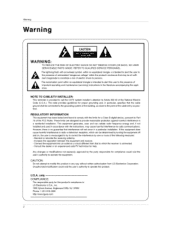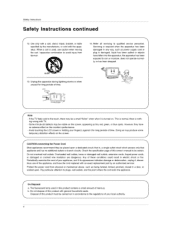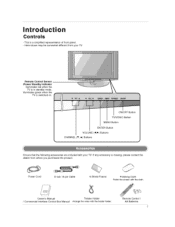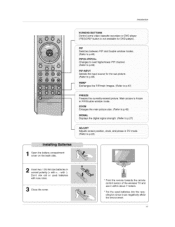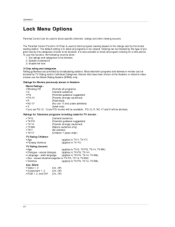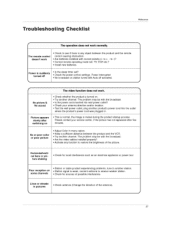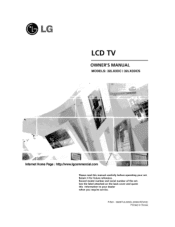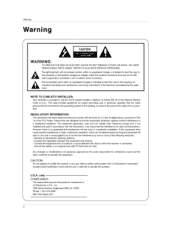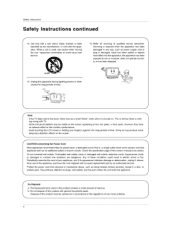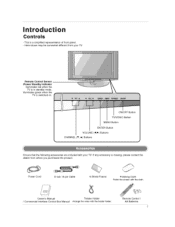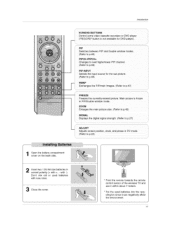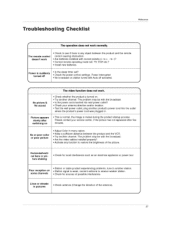LG 32LX3DC Support Question
Find answers below for this question about LG 32LX3DC.Need a LG 32LX3DC manual? We have 1 online manual for this item!
Question posted by driddell54 on October 21st, 2013
Wall Mount Screw Size?
Im trying to wall mount my 32lx3dc but the screws that came with the wall mount are to big (m6) I just need to know what size screws fit into the back of this television. Thank you
Current Answers
Related LG 32LX3DC Manual Pages
LG Knowledge Base Results
We have determined that the information below may contain an answer to this question. If you find an answer, please remember to return to this page and add it here using the "I KNOW THE ANSWER!" button above. It's that easy to earn points!-
Avoiding Scratches With Cookware - LG Consumer Knowledge Base
...rotating a ruler across the cooking surface. Use flat-bottomed pans sized to fit the cooking element and amount of food being prepared. Match the pan size and Cooking Zone to clean after washing vegetables... the ceramic surface. Article ID: 2308 Last updated: 13 Oct, 2009 Views: 573 Single Wall Oven In addition: • Always use dirty pans with the pot across the bottom of liquid... -
WHAT IS DVI ? - LG Consumer Knowledge Base
..., and DVI is a replacement for a short while, the digital transfer method of flat panel LCD monitors and modern video graphics cards. Article ID: 2922 Views: 779 Audio issue... flat panels. It is being used as the standard computer interface, the DVI standard was, for the P&D Plug & DVI cables are becoming increasingly popular with Cable Card Television: No Power Television... -
Plasma Display Panel (PDP) - LG Consumer Knowledge Base
... fluorescent lights -- Just like a CRT television, the plasma display varies the intensities of the different lights to other electrons. a red light, a green light and a blue light. When the intersecting electrodes are charged (with different colors at that give the picture a slight tint depending on store shelves: the plasma flat panel display. The television image is...
Similar Questions
What Size Of Wall Mount Screws In The Back Of Tv?
what size of screws does the tv need
what size of screws does the tv need
(Posted by Anonymous-169903 2 years ago)
I Need A Stand For My Lg M4201c-ba - Lg - 42' Lcd Flat Panel
I need a stand for my LG M4201C-BA LG 42"
I need a stand for my LG M4201C-BA LG 42"
(Posted by carynb62 9 years ago)
What Size Are The Mounting Screws?
bought a wall mount for the tv, but don't know what size the bolts/screws to use that fit the holes ...
bought a wall mount for the tv, but don't know what size the bolts/screws to use that fit the holes ...
(Posted by billjamison 11 years ago)
What Size Screws Are Needed To Mount Lg Model 42lc7d To Wall Mount
(Posted by srshlawrence 12 years ago)
Where Can I Purchase The Reccommended Wall Mount Aw-47lg30m?
I have been loking for the wall mount suggested in the manual of my 42LH30 TV. Can you direct me in...
I have been loking for the wall mount suggested in the manual of my 42LH30 TV. Can you direct me in...
(Posted by kjdee23 12 years ago)