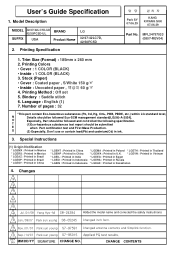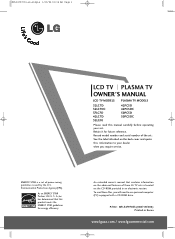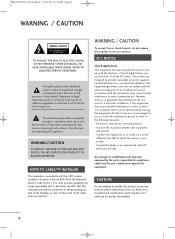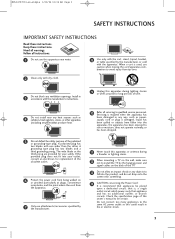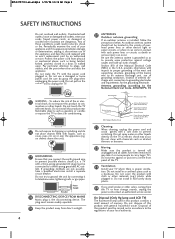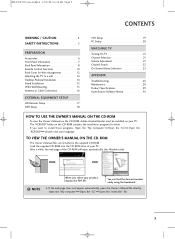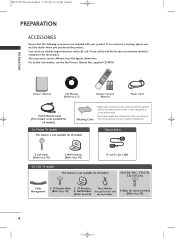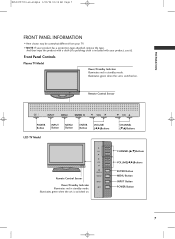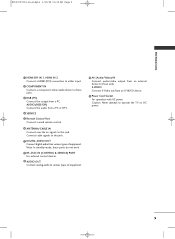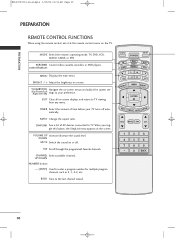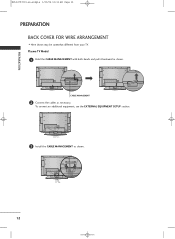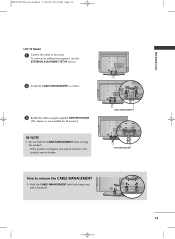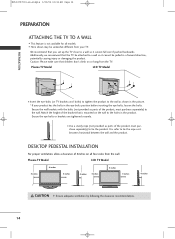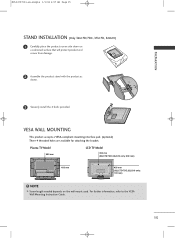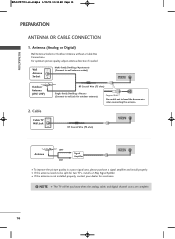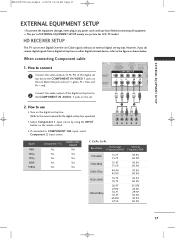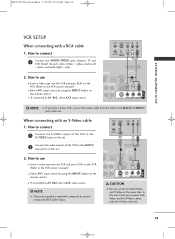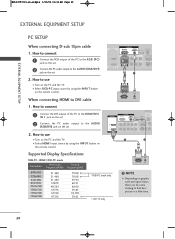LG 32LC7D Support Question
Find answers below for this question about LG 32LC7D - LG - 32" LCD TV.Need a LG 32LC7D manual? We have 1 online manual for this item!
Question posted by billjamison on October 28th, 2012
What Size Are The Mounting Screws?
bought a wall mount for the tv, but don't know what size the bolts/screws to use that fit the holes in the back of the tv
Current Answers
Related LG 32LC7D Manual Pages
LG Knowledge Base Results
We have determined that the information below may contain an answer to this question. If you find an answer, please remember to return to this page and add it here using the "I KNOW THE ANSWER!" button above. It's that easy to earn points!-
VIDEO Stand Installation/ Removal: 42PG 50PG 60PG - LG Consumer Knowledge Base
Fix the 4 bolts securely using the holes in the back of the bolt. Z50PX2D Technical Details Bandwidth needed for the stand. Protection Cover: After removing the stand, install the included protection cover over the hole for instant streaming Plasma Display Panel (PDP) What is fully tightened. (If not tightened fully, the product can deviate from abrasion of... -
PREPARATION: For 26LG30 - LG Consumer Knowledge Base
/ LCD TV This article was: screen from damage. Fix the 4 bolts securely using the holes in this Category HDTV: How can I improve low or bad signal? Broadband TV: Network Sharing Troubleshooting » Excellent Very Good Good Fair Poor Add comment PREPARATION: For 26LG30 Carefully place the TV screen side down on a cushioned surface to friend Views: 416... -
Plasma Display Panel (PDP) - LG Consumer Knowledge Base
...mounted...LCD TV Screen HDTV: How can I use the television as a PC monitor? The television image is made up of televisions...flat panel display. In addition to forman image. The electrons excite phosphor atoms along the rear glass plate. HDTV: How can sometimes give off light when they do have a slightly colored glow. In a CRT television...sizes the overall display...
Similar Questions
What Size Bolts Are Used For The Stand Assembly?
The 4 bolts necessary for stand Assembly were missing from the accessory box that came with my 32LC2...
The 4 bolts necessary for stand Assembly were missing from the accessory box that came with my 32LC2...
(Posted by VCZarfati 8 years ago)
My Lg 32lg60 - Lg - 32' Lcd Tv. After About 10 To 15 Minutes Started Blinking.
my LG 32LG60 - LG - 32" LCD TV. after about 10 to 15 minutes started blinking. plz guide us. Picture...
my LG 32LG60 - LG - 32" LCD TV. after about 10 to 15 minutes started blinking. plz guide us. Picture...
(Posted by shyamgupta838383 9 years ago)
I Need A Base Stand For A Lg 32lc7d Flat Screen Tv
I NEED A BASE STAND FOR A LG 32LC7D FLAT SCRREN TV DO YOU HAVE ANY FOR SALE.
I NEED A BASE STAND FOR A LG 32LC7D FLAT SCRREN TV DO YOU HAVE ANY FOR SALE.
(Posted by KENDRICKINEZ 12 years ago)
Lg 32lc7d Tv Will Turn On But Screen Is Black But Sound Works Fine.
tv turns on green light blinks but no picture screen is black but sound is fine.
tv turns on green light blinks but no picture screen is black but sound is fine.
(Posted by dkgreider 12 years ago)