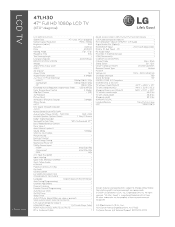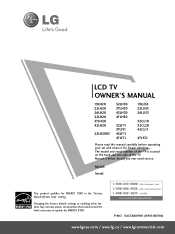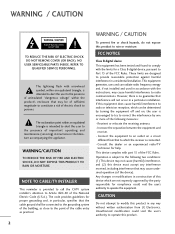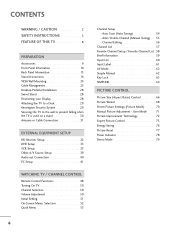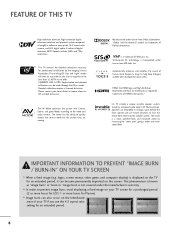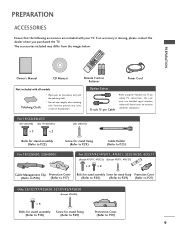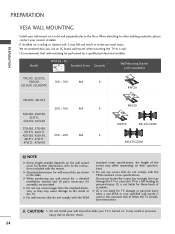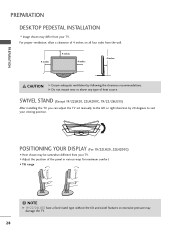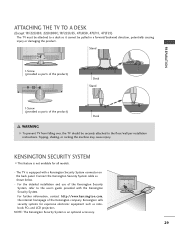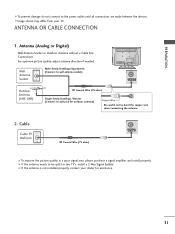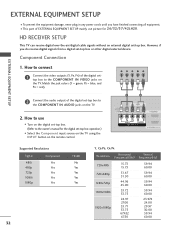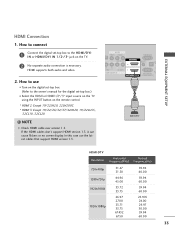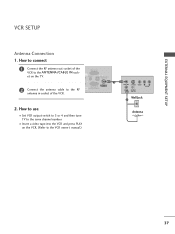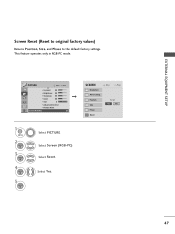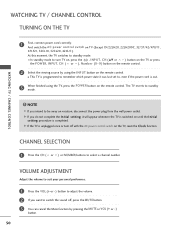LG 47LH30 Support Question
Find answers below for this question about LG 47LH30 - LG - 47" LCD TV.Need a LG 47LH30 manual? We have 2 online manuals for this item!
Question posted by kjdee23 on May 9th, 2011
Where Can I Purchase The Reccommended Wall Mount Aw-47lg30m?
I have been loking for the wall mount suggested in the manual of my 42LH30 TV.
Can you direct me in the right direction to get the correct wall mount!Kathy
Current Answers
Answer #1: Posted by jdvillanueva on May 9th, 2011 5:46 PM
If your looking for the wall mount of your unit click the link below.
Related LG 47LH30 Manual Pages
LG Knowledge Base Results
We have determined that the information below may contain an answer to this question. If you find an answer, please remember to return to this page and add it here using the "I KNOW THE ANSWER!" button above. It's that easy to earn points!-
*How to clean your Plasma TV - LG Consumer Knowledge Base
...panel. Use a Q-trip to reach the small corners of your TV. VESA WALL MOUNTING What is located around the screen and panels. Plasma Display Panel (PDP) Broadband TV: Network Troubleshooting Television: No Power The manual...Plasma TV cleaning kit. you with the damp cloth. Do not spray any solution directly onto the screen as microfiber). Step 3 : Gently dust your Plasma/LCD TV ... -
HDTV: How can I improve low or bad signal? - LG Consumer Knowledge Base
... by geographic location, trees, buildings, and distance from the wall to receive broadcasting. Antenna (over -the-air) signals will provide good reception for the channel you have does not perform well, purchase an amplified antenna. If you performed a channel scan / auto tuning? / LCD TV HDTV: How can I adjust the antenna? Most cases of... -
Z50PX2D Technical Details - LG Consumer Knowledge Base
... control other devices? Cleaning your Plasma/LCD TV Screen The non-degraded signal reduces flicker and leads to an analog signal, it can I use the television as a 160-degree viewing angle, ... the supplied stand) or wall mounting (with video's 30 fps rate--to receive off-air high definition broadcasts without the need for the reception of most LCD screens), and easy placement due...
Similar Questions
How To Remove A Stand From A 47 Lg Tv.
(Posted by rickcook2000 1 year ago)
Which Particular Wall Mount Should I Use For My Lg 42lb6300 Smart Tv?
Which particular wall mount is good for my LG 42lb6300?
Which particular wall mount is good for my LG 42lb6300?
(Posted by ahmetmiray330 8 years ago)
Lg 47 Ich T.v///remote # Is Akb73655806
The volume works ,but the channel changer does not. How do i correct this
The volume works ,but the channel changer does not. How do i correct this
(Posted by hegs386 10 years ago)
Where To Find A New Base
I have an LG47LH30. I would like to set it on a tv stand instead of wall mounting it. Where can I fi...
I have an LG47LH30. I would like to set it on a tv stand instead of wall mounting it. Where can I fi...
(Posted by endrome 11 years ago)
Where Can I Purchase The Recommended Wall Mount For The Lg 32lh30 Tv?
I need the RW230 and the AW47LG30M
I need the RW230 and the AW47LG30M
(Posted by erinleighpetersen 12 years ago)