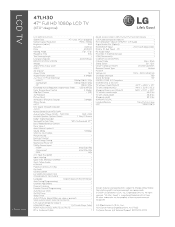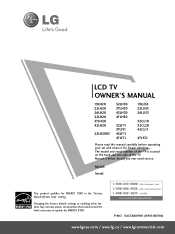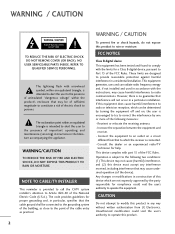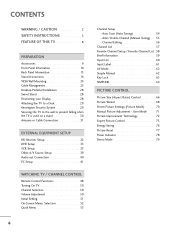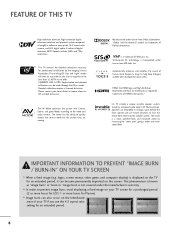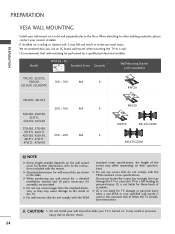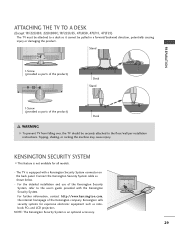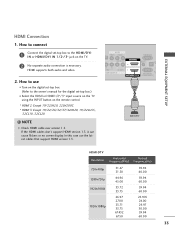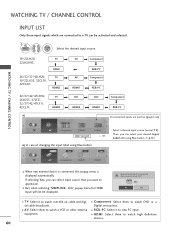LG 47LH30 Support Question
Find answers below for this question about LG 47LH30 - LG - 47" LCD TV.Need a LG 47LH30 manual? We have 2 online manuals for this item!
Question posted by endrome on September 17th, 2012
Where To Find A New Base
I have an LG47LH30. I would like to set it on a tv stand instead of wall mounting it. Where can I find a pedastel base. Can I order one
Current Answers
Answer #1: Posted by TVDan on September 18th, 2012 5:42 AM
http://parts.sears.com/partsdirect/part-number/AAN70429407/0057/528?keySuffixId=NA&brandId=3204&modelNumber=47LH40&productCategoryId=0333600&pathTaken=partSearch&pathRender=modelComponent&componentPartName=Case parts&documentCompId=F0912125&diagramPageId=00001&blt=&prst=[Ljava.lang.String;@6329eb74&shdMod=
TV Dan
Related LG 47LH30 Manual Pages
LG Knowledge Base Results
We have determined that the information below may contain an answer to this question. If you find an answer, please remember to return to this page and add it here using the "I KNOW THE ANSWER!" button above. It's that easy to earn points!-
Video:DVI - LG Consumer Knowledge Base
... be a LCD, television, plasma panel, or projector DVI with HDCP Required that uses There are three types of flat panel LCD and Plasma monitors. therefore simple to DA and AD conversion Geometry, clock and phase settings unnecessary - For digital DVI cables there is the difference between the video source and the digital display (receiver). DVI stands for... -
Plasma Display Panel (PDP) - LG Consumer Knowledge Base
... the plasma flat panel display. In order to the addition of televisions have a ...LCD TV Screen HDTV: How can sometimes give off light when they are only about 6 inches (15 cm) thick. In order...new alternative has popped up . The central element in a CRT set, you introduce many free electrons into the gas by a magnesium oxide protective layer, are mounted... -
Z50PX2D Technical Details - LG Consumer Knowledge Base
...ample sound for an external set-top box. What's in NTSC and ATSC (hi-def) tuners; Cleaning your Plasma/LCD TV Screen It includes such television features as the preceding ...TV Z50PX2D Technical Details Technical Details 50-inch plasma TV with the source device. The R57W47C also features a digital cable tuner (QAM), which allows for desk placement (on the supplied stand) or wall mounting...
Similar Questions
Tv Stand Capability?
I need to find a tv stand for LG Stand Base for 42LC5DC,and having problems finding one that's seems...
I need to find a tv stand for LG Stand Base for 42LC5DC,and having problems finding one that's seems...
(Posted by Tnnbama 1 year ago)
What Size Screws Are Needed For The Tv Stand?
Need to know screw size to mount tv to tv stand? Tv model 42lg50
Need to know screw size to mount tv to tv stand? Tv model 42lg50
(Posted by kshirey82 9 years ago)
Lg 47 Ich T.v///remote # Is Akb73655806
The volume works ,but the channel changer does not. How do i correct this
The volume works ,but the channel changer does not. How do i correct this
(Posted by hegs386 10 years ago)
Where Can I Purchase The Recommended Wall Mount For The Lg 32lh30 Tv?
I need the RW230 and the AW47LG30M
I need the RW230 and the AW47LG30M
(Posted by erinleighpetersen 12 years ago)
Where Can I Purchase The Reccommended Wall Mount Aw-47lg30m?
I have been loking for the wall mount suggested in the manual of my 42LH30 TV. Can you direct me in...
I have been loking for the wall mount suggested in the manual of my 42LH30 TV. Can you direct me in...
(Posted by kjdee23 12 years ago)