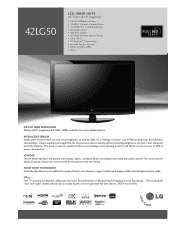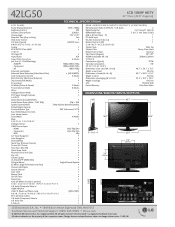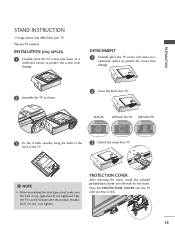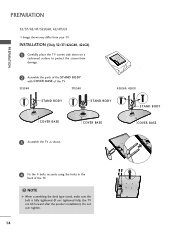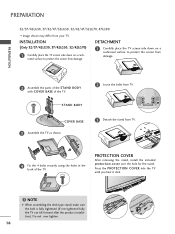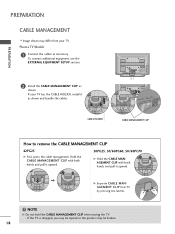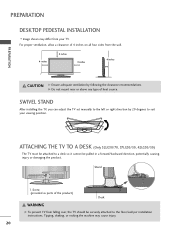LG 42LG50 Support Question
Find answers below for this question about LG 42LG50 - LG - 42" LCD TV.Need a LG 42LG50 manual? We have 2 online manuals for this item!
Question posted by kshirey82 on January 7th, 2015
What Size Screws Are Needed For The Tv Stand?
Need to know screw size to mount tv to tv stand? Tv model 42lg50
Current Answers
Related LG 42LG50 Manual Pages
LG Knowledge Base Results
We have determined that the information below may contain an answer to this question. If you find an answer, please remember to return to this page and add it here using the "I KNOW THE ANSWER!" button above. It's that easy to earn points!-
Video:DVI - LG Consumer Knowledge Base
...and the digital display might be a LCD, television, plasma panel, or projector DVI with HDCP Article ID: 3070 Views: 560 Also read TV:VIDEO: BOX HDMI TV:Video: Multipurpose Blu-ray TV:Video Connections:480i TV: Video:Chart DLNA Setup on a ...simple to maximize the quality of flat panel LCD and Plasma monitors. / Video Video:DVI Yes. DVI is a 5 Meter distance limitation. -
WHAT IS DVI ? - LG Consumer Knowledge Base
... Television: No Power Television: Firmware Updates - Likewise, even a few top-end DVD players have featured DVI outputs in addition to the computer market. Download Instructions What is being used as the standard computer interface, the DVI standard was, for a short while, the digital transfer method of flat panel LCD monitors and modern video graphics cards. stands... -
Plasma Display Panel (PDP) - LG Consumer Knowledge Base
.../LCD TV Screen HDTV: How can I use the television as...televisions have toincrease the length of the tube (to give the scanning electron gun room to produce a full range of glass. The free electrons collide with different colors at that give the picture a slight tint depending on store shelves: the plasma flat panel display. With the Red, Green, and Blue subpixels being different sizes...
Similar Questions
42lg50 Ug Tv Support Screw Size?
I just ordered a stand support for my 42LG50 UG TV and it did not come with screws and I have no ide...
I just ordered a stand support for my 42LG50 UG TV and it did not come with screws and I have no ide...
(Posted by johnsonjamie84 8 years ago)
I Need Screws To Mount My Lg 42lh30 To The Stand. What Size Screws Can I Buy A
I need screws to mount my LG 42LH30 to the stand. What size screws can I buy
I need screws to mount my LG 42LH30 to the stand. What size screws can I buy
(Posted by Jrmiech 8 years ago)
Screen Is Cracked Where Can I Buy A New One For Lg 42lg50-ug
(Posted by Jlmenard2007 11 years ago)
Looking For A Tv Stand, Power Cord, Remote Control For Lg Tv.model: M4210ce
Looking for a TV stand, power cord, remote control for LG TV.Model: M4210CE OR Flatron M4210C-BAF.
Looking for a TV stand, power cord, remote control for LG TV.Model: M4210CE OR Flatron M4210C-BAF.
(Posted by nana081 11 years ago)