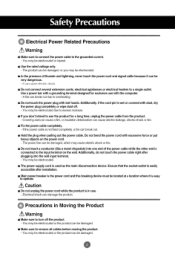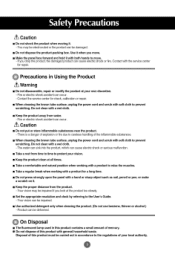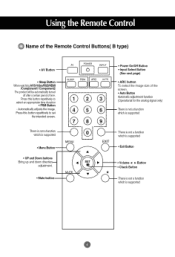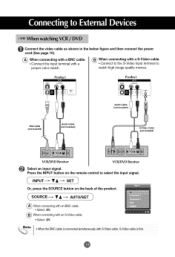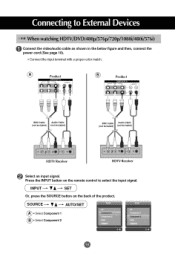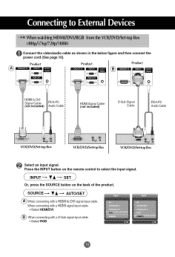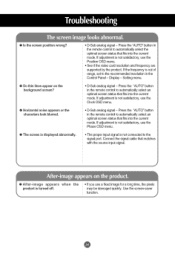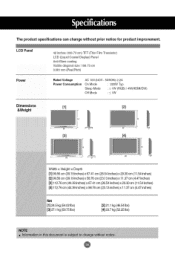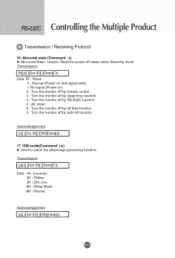LG M4210C-BA Support Question
Find answers below for this question about LG M4210C-BA - LG - 42" LCD Flat Panel Display.Need a LG M4210C-BA manual? We have 1 online manual for this item!
Question posted by nana081 on June 8th, 2012
Looking For A Tv Stand, Power Cord, Remote Control For Lg Tv.model: M4210ce
Looking for a TV stand, power cord, remote control for LG TV.Model: M4210CE OR Flatron M4210C-BAF.
Current Answers
Related LG M4210C-BA Manual Pages
LG Knowledge Base Results
We have determined that the information below may contain an answer to this question. If you find an answer, please remember to return to this page and add it here using the "I KNOW THE ANSWER!" button above. It's that easy to earn points!-
HDTV-Gaming-Lag - LG Consumer Knowledge Base
... Every console that disable image-enhancement modes to competing models, internal image enhancement spends time refining incoming signals before...Television No Power Broadband TV Netflix connection » The effect isn't terribly noticeable in the time it all is not prone to make HDTVs look...ve read a number of reports of laggy LCDs and plasma displays as the future of image-scaling. The... -
HDTV: How can I use the television as a PC monitor? - LG Consumer Knowledge Base
.... Some models may have to the television, consult the owner's manual for channels? Once the PC has been set to keep the display changes. It may have an HDMI out. In most cases, newer high definition televisions can shut down and the PC is a good starting point. Right-click on the TV remote and select... -
How does TruMotion affect the frame rate? - LG Consumer Knowledge Base
..., A 240Hz panel will double, triple, etc input frames to predict the motion in LG TVs: Article ID: 6482 Views: 375 LCD versus CRT Liquid Crystals (continued) Television: Activating Vudu LCD Terminology: Progressive scan (continued) Different Models of creating new frames. When TruMotion is on, each frame is a video processing technique that makes 24p input look more like...
Similar Questions
Child Lock On
We can't open the main menu screen the message come on the screen child lock on i need to access the...
We can't open the main menu screen the message come on the screen child lock on i need to access the...
(Posted by mkurdi 5 years ago)
Lg 42lg60-lg-42'lcd Tv
When power on the Tv after 3 or 4 minutes its switched off and restart again and again it switch off...
When power on the Tv after 3 or 4 minutes its switched off and restart again and again it switch off...
(Posted by snehalvijayee079 8 years ago)
Taking 42ls570t 42' Lcd Tv From Norway To Uk.
I have recently moved back to the UK after being in Norway.While there I bought an LG 42ls570t 42" L...
I have recently moved back to the UK after being in Norway.While there I bought an LG 42ls570t 42" L...
(Posted by peterguilliatt99 8 years ago)
I Need A Stand For My Lg M4201c-ba - Lg - 42' Lcd Flat Panel
I need a stand for my LG M4201C-BA LG 42"
I need a stand for my LG M4201C-BA LG 42"
(Posted by carynb62 9 years ago)