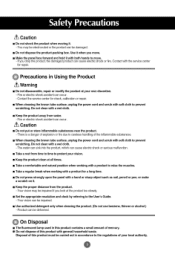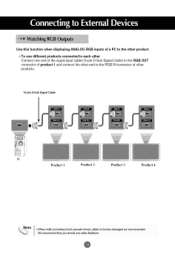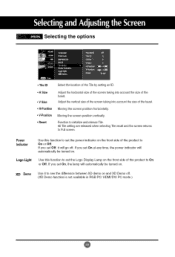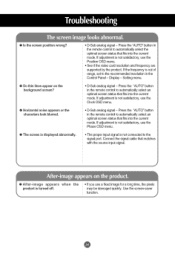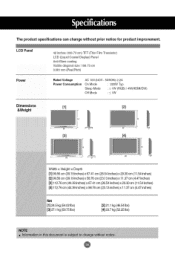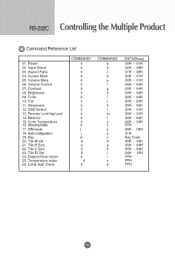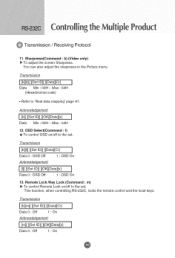LG M4210C-BA Support Question
Find answers below for this question about LG M4210C-BA - LG - 42" LCD Flat Panel Display.Need a LG M4210C-BA manual? We have 1 online manual for this item!
Question posted by mkurdi on May 3rd, 2018
Child Lock On
We can't open the main menu screen the message come on the screen child lock on i need to access the main menu so i can remove this message from the screen also i don't have the remote control i think all keypad has locked so i need a solution i can access the keypad back of the screenbest regards,
Current Answers
Answer #1: Posted by Odin on May 3rd, 2018 6:32 AM
As is common with current TVs, you will need the remote. You can probably get one from LG. (Use the contact information here--https://www.contacthelp.com/lg/customer-service.) Otherwise, try https://www.remotes.net/. For used, I recommend http://www.searchtempest.com/,* which will provide many useful filters, will let you search locally or country-wide and even globally, and covers Craigslist, eBay, Amazon, and many other sources.
*For SearchTempest, you may want to use a free tracking program like https://www.followthatpage.com/, to save you from having to repeat your search over time.
*For SearchTempest, you may want to use a free tracking program like https://www.followthatpage.com/, to save you from having to repeat your search over time.
Hope this is useful. Please don't forget to click the Accept This Answer button if you do accept it. My aim is to provide reliable helpful answers, not just a lot of them. See https://www.helpowl.com/profile/Odin.
Related LG M4210C-BA Manual Pages
LG Knowledge Base Results
We have determined that the information below may contain an answer to this question. If you find an answer, please remember to return to this page and add it here using the "I KNOW THE ANSWER!" button above. It's that easy to earn points!-
Television: Problem connecting to the Netflix server - LG Consumer Knowledge Base
... properly. *Note: TV showing a Netflix Server Error is needed on . Netflix uses port 80 and 443 same as the standard internet connection. If movies are a few hours and try to the Netflix servers. A fluctuation or change in TV -> LCD TV Telelvision: Netflix Bandwidth Issue Television remote control not working How do I use my LG... -
*How to clean your Plasma TV - LG Consumer Knowledge Base
... your plasma TV screen. Do not use the television as microfiber). Use a Q-trip to reach the small corners of your TV. Clean the lens that detects the remote control to insure that contain ammonia, benzene, or alcohol. If you just cleaned with the soft brush attachment to remove dust and dirt... -
Television No Picture - LG Consumer Knowledge Base
... Screen Display (OSD) appear. Make sure settings on to make sure the media device is with that specific station/channel. If all channels, try connecting another input with different cables. If the problem still occurs, TV will tell which channel or input the TV is on TV or TV remote control. Television...
Similar Questions
Code Number Of Remote Control For Lg 37lg50 37'lcd Tv?
Could You tell me the code number of remote control for LG 37LG50 37"LCD TV? Thanks
Could You tell me the code number of remote control for LG 37LG50 37"LCD TV? Thanks
(Posted by leitnerv 9 years ago)
I Need A Stand For My Lg M4201c-ba - Lg - 42' Lcd Flat Panel
I need a stand for my LG M4201C-BA LG 42"
I need a stand for my LG M4201C-BA LG 42"
(Posted by carynb62 9 years ago)
Looking For A Tv Stand, Power Cord, Remote Control For Lg Tv.model: M4210ce
Looking for a TV stand, power cord, remote control for LG TV.Model: M4210CE OR Flatron M4210C-BAF.
Looking for a TV stand, power cord, remote control for LG TV.Model: M4210CE OR Flatron M4210C-BAF.
(Posted by nana081 11 years ago)
Lg Lcd Has Faulty Inverter Vit 71010.51 Rev5.if Replacing By Vit 71010.51rev2o
inverter board vit 71010.51 rev2 is awailable.can replace with success inverter board with same no....
inverter board vit 71010.51 rev2 is awailable.can replace with success inverter board with same no....
(Posted by bronko 12 years ago)