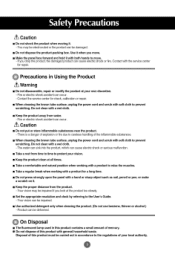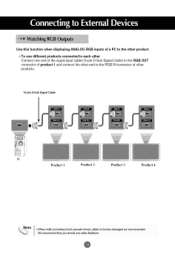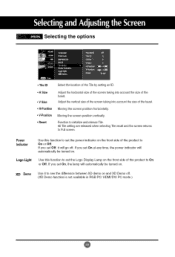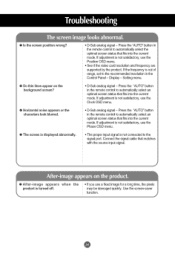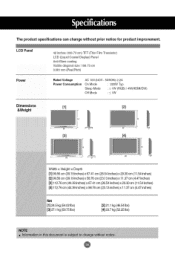LG M4210C-BA Support Question
Find answers below for this question about LG M4210C-BA - LG - 42" LCD Flat Panel Display.Need a LG M4210C-BA manual? We have 1 online manual for this item!
Question posted by bronko on November 10th, 2011
Lg Lcd Has Faulty Inverter Vit 71010.51 Rev5.if Replacing By Vit 71010.51rev2o
inverter board vit 71010.51 rev2 is awailable.can replace
with success inverter board with same no. but different
rev5, wich is defective.
Current Answers
Related LG M4210C-BA Manual Pages
LG Knowledge Base Results
We have determined that the information below may contain an answer to this question. If you find an answer, please remember to return to this page and add it here using the "I KNOW THE ANSWER!" button above. It's that easy to earn points!-
HDTV-Gaming-Lag - LG Consumer Knowledge Base
... Article ID: 3012 Last updated: 26 Jun, 2009 Views: 6874 LG TV Quick Setup Guide Television: No Power Television: Noise/Humming/Popping Problem TV Guide: Channels not Labeled properly WHAT IS DVI ? / TV... the HDTV. The Xbox 360 is thus a serious problem. Here's the meat of laggy LCDs and plasma displays as giving up the VGA wires for processing. Some HDTVs handle this case down . Bring ... -
Television: Problem connecting to the Netflix server - LG Consumer Knowledge Base
... are blocked from routers, servers, setup and Netflix server error. Netflix Hints: - If the television will take place. - NOTE: In rare instances it may be a Netflix Server Error. www...Netflix will need to access netlfix again. A fluctuation or change in TV -> LCD TV Telelvision: Netflix Bandwidth Issue Television remote control not working How do I use my LG remote to Netflix? A.... -
HDTV: How can I use the television as a PC monitor? - LG Consumer Knowledge Base
...LCD TV HDTV: How can I receive an "Invalid Format" message? In most cases, newer high definition televisions can be connected to connect your laptop monitor. How should the PC be displayed by the television. While your computer is now ready to be seen from your PC to the television... resolution settings. Terminology Right-click on board screen and an external one. Once ...
Similar Questions
Disabling Hotel Mode
How do I take this tv off hotel mode with the lg service remote?
How do I take this tv off hotel mode with the lg service remote?
(Posted by sama111964 8 years ago)
I Need A Stand For My Lg M4201c-ba - Lg - 42' Lcd Flat Panel
I need a stand for my LG M4201C-BA LG 42"
I need a stand for my LG M4201C-BA LG 42"
(Posted by carynb62 9 years ago)
I Turn On My Tv ,no Image And White Led Blink
Please Help
37le2r model , no image i turn on my tv ,no image and white led blink
37le2r model , no image i turn on my tv ,no image and white led blink
(Posted by azah111 11 years ago)
Where Can I Get Only The Base/pedestal For My Lg 32lh20r-ma?? Please Help
where can i get only the base/pedestal for my LG 32LH20R-MA?? PLEASE HELP
where can i get only the base/pedestal for my LG 32LH20R-MA?? PLEASE HELP
(Posted by mayrab777 11 years ago)