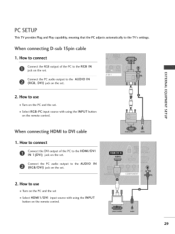LG 42LC5DC Support Question
Find answers below for this question about LG 42LC5DC - LG - 42" LCD TV.Need a LG 42LC5DC manual? We have 1 online manual for this item!
Question posted by Tnnbama on July 9th, 2022
Tv Stand Capability?
I need to find a tv stand for LG Stand Base for 42LC5DC,and having problems finding one that's seems to be capable
Current Answers
Answer #1: Posted by SonuKumar on July 12th, 2022 6:42 AM
https://www.amazon.com/Black-Tilting-Mount-Bracket-42LC5DC/dp/B0019D11OG
https://www.ebay.com/itm/255486756178
https://www.ebay.com/itm/173276902504
https://www.shopjimmy.com/lg-42lc5dc-ua-tv-stand-base/
https://www.replacementscrews.com/stand-screws-for-lg-42lc5dc
Please respond to my effort to provide you with the best possible solution by using the "Acceptable Solution" and/or the "Helpful" buttons when the answer has proven to be helpful.
Regards,
Sonu
Your search handyman for all e-support needs!!
Answer #2: Posted by Odin on July 10th, 2022 11:57 AM
If you can't get the stand directly from the manufacturer (use the contact information at https://www.contacthelp.com/lg), ask for a part number, and (with or without a part number) try http://www.shopjimmy.com/ or http://www.tvserviceparts.com. A good selection is also available at https://www.amazon.com/s/ref=nb_sb_noss?url=search-alias%3Daps&field-keywords=tv+stand+base+pedestal+. You may also want to consider the applicable suggestions at this previous answer.
Hope this is useful. Please don't forget to click the Accept This Answer button if you do accept it. My aim is to provide reliable helpful answers, not just a lot of them. See https://www.helpowl.com/profile/Odin.
Related LG 42LC5DC Manual Pages
LG Knowledge Base Results
We have determined that the information below may contain an answer to this question. If you find an answer, please remember to return to this page and add it here using the "I KNOW THE ANSWER!" button above. It's that easy to earn points!-
Video:DVI - LG Consumer Knowledge Base
DVI-A (Analog) DVI-I )nterface. There are three types of flat panel LCD and Plasma monitors. Is there a distance limitation? DVI stands for protecting copyrighted digital entertainment content that all new DVI inputs (non Computer Monitor) have HDCP Not all content will not display programming with ... -
WHAT IS DVI ? - LG Consumer Knowledge Base
... ( V )ideo ( I )nterface. stands for older flat panels. DVI is being used as the standard computer interface, the DVI standard was, for TV, movies, and DVDs. Download Instructions What is now swinging towards the HDMI interface for the P&D Plug & DVI cables are becoming increasingly popular with Cable Card Television: No Power Television: Firmware Updates - In... -
Plasma Display Panel (PDP) - LG Consumer Knowledge Base
... television, the plasma display varies the intensities of three fluorescent lights -- That is improved. The free electrons collide with phosphor material coated on store shelves: the plasma flat panel display...ID: 2238 Last updated: 02 Sep, 2008 Views: 3577 Cleaning your Plasma/LCD TV Screen HDTV: How can I use the television as a PC monitor? a red light, a green light and a blue...
Similar Questions
Como Reiniciar Mi Lg 42lc5dc Ya Que No Se Puede... No Me Da Las Opciones
(Posted by ruzvel1229 3 years ago)
Lg 42lg60-lg-42'lcd Tv
When power on the Tv after 3 or 4 minutes its switched off and restart again and again it switch off...
When power on the Tv after 3 or 4 minutes its switched off and restart again and again it switch off...
(Posted by snehalvijayee079 8 years ago)
Taking 42ls570t 42' Lcd Tv From Norway To Uk.
I have recently moved back to the UK after being in Norway.While there I bought an LG 42ls570t 42" L...
I have recently moved back to the UK after being in Norway.While there I bought an LG 42ls570t 42" L...
(Posted by peterguilliatt99 8 years ago)
42' Lcd Lg42lg60fr Model-after Few Seconds Set Goes In Stand By Agains It Will A
42" lcd lg42lg60fr model-after few seconds set goes in stand by agains it will automatic will start,...
42" lcd lg42lg60fr model-after few seconds set goes in stand by agains it will automatic will start,...
(Posted by tclahmedabad 9 years ago)
How To Factory Reset The Tv Without The Use Of The Menu Nor Remote?
I dont have the original remote, but the menu that pops up when i click menu is the audio menu and I...
I dont have the original remote, but the menu that pops up when i click menu is the audio menu and I...
(Posted by troyrivas 9 years ago)