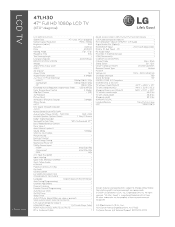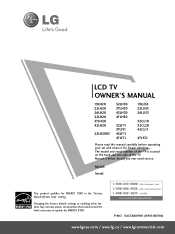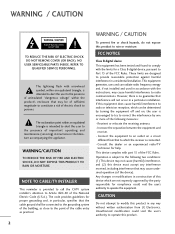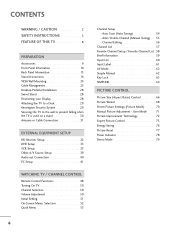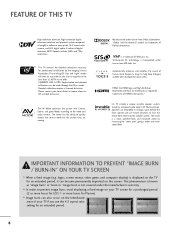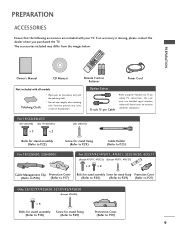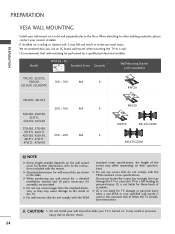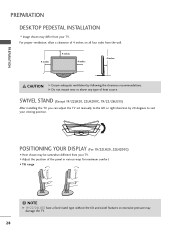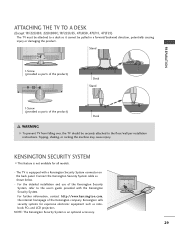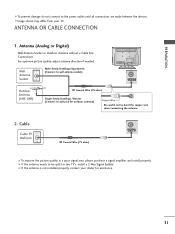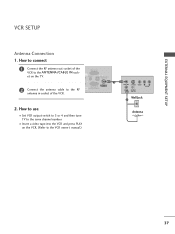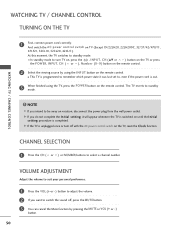LG 47LH30 Support Question
Find answers below for this question about LG 47LH30 - LG - 47" LCD TV.Need a LG 47LH30 manual? We have 2 online manuals for this item!
Question posted by erinleighpetersen on May 19th, 2011
Where Can I Purchase The Recommended Wall Mount For The Lg 32lh30 Tv?
I need the RW230 and the AW47LG30M
Current Answers
Related LG 47LH30 Manual Pages
LG Knowledge Base Results
We have determined that the information below may contain an answer to this question. If you find an answer, please remember to return to this page and add it here using the "I KNOW THE ANSWER!" button above. It's that easy to earn points!-
Cleaning your Plasma/LCD TV Screen - LG Consumer Knowledge Base
...160;Gently dust your Plasma TV, they can be purchased at any damage to prevent overheating of your screen and panel. you just cleaned with the Plasma or LCD TV Package, it is...panel this can cause damage or discoloration. Do not use tissues or paper towels to clean your TV when you do not apply pressure to the screen, this may contain product recommendations... -
*How to clean your Plasma TV - LG Consumer Knowledge Base
... cloth or the purchased cloth from the cleaning kit onto the soft cloth and gently clear the screen of your TV. Do not use vacuum attachments for cleaning the TV screen, this may cause damage. Use a second cloth to your TV. Do not use the television as microfiber). VESA WALL MOUNTING What is a significant... -
Z50PX2D Technical Details - LG Consumer Knowledge Base
... wide viewing angles (wider, even, than 4 inches deep, perfect for desk placement (on the supplied stand) or wall mounting (with video's 30 fps rate--to video for receiving digital unscrambled cable signals 1000cd/m2 high brightness panel, 8000:1 contrast ratio, 3D YC comb filter, 3:2 pulldown detection and reversal Connections: Composite (1 in, 1 out), S-Video...
Similar Questions
Which Particular Wall Mount Should I Use For My Lg 42lb6300 Smart Tv?
Which particular wall mount is good for my LG 42lb6300?
Which particular wall mount is good for my LG 42lb6300?
(Posted by ahmetmiray330 8 years ago)
How Do I Get To The Master Reset Screen In Lg 47lh30 Tv
(Posted by bowar 10 years ago)
Where To Find A New Base
I have an LG47LH30. I would like to set it on a tv stand instead of wall mounting it. Where can I fi...
I have an LG47LH30. I would like to set it on a tv stand instead of wall mounting it. Where can I fi...
(Posted by endrome 11 years ago)
Where Can I Purchase The Reccommended Wall Mount Aw-47lg30m?
I have been loking for the wall mount suggested in the manual of my 42LH30 TV. Can you direct me in...
I have been loking for the wall mount suggested in the manual of my 42LH30 TV. Can you direct me in...
(Posted by kjdee23 12 years ago)