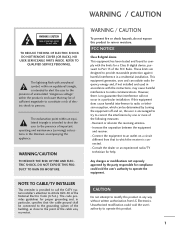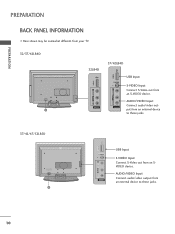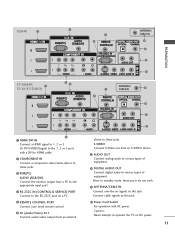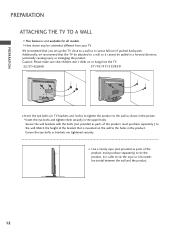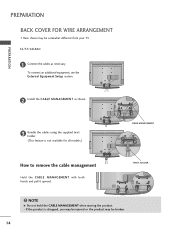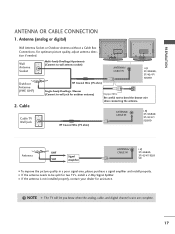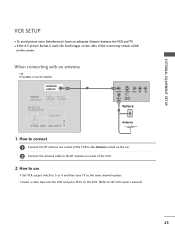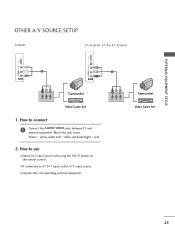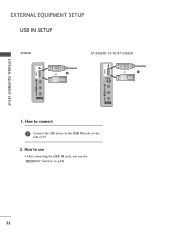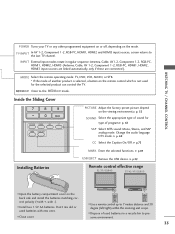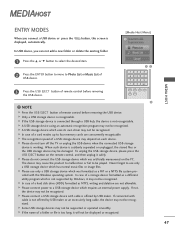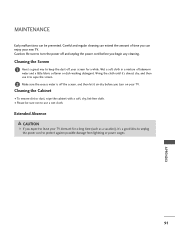LG 47LB5D Support Question
Find answers below for this question about LG 47LB5D - LG - 47" LCD TV.Need a LG 47LB5D manual? We have 1 online manual for this item!
Question posted by rickcook2000 on January 22nd, 2023
How To Remove A Stand From A 47 Lg Tv.
The person who posted this question about this LG product did not include a detailed explanation. Please use the "Request More Information" button to the right if more details would help you to answer this question.
Current Answers
Answer #1: Posted by MercedesAMG on January 22nd, 2023 9:49 AM
To remove the stand from a 47 inch LG TV, you will need to follow these steps:
- Unplug the TV from the power source and ensure that it is turned off.
- Locate the screws on the bottom of the TV that are holding the stand in place.
- Using a screwdriver, remove the screws and set them aside.
- Carefully lift the TV up and away from the stand.
- Some TVs may have additional screws or clips that need to be removed before the stand can be taken off. If this is the case, remove them as well.
- Once all the screws and clips have been removed, you should be able to easily remove the stand from the TV.
- If you encounter any difficulty or if the TV does not have screws or clips, refer to the TV's user manual for specific instructions on how to remove the stand.
Please respond to my effort to provide you with the best possible solution by using the "Acceptable Solution" and/or the "Helpful" buttons when the answer has proven to be helpful. Please feel free to submit further info for your question, if a solution was not provided. I appreciate the opportunity to serve you!
Answer #2: Posted by SonuKumar on January 22nd, 2023 7:24 PM
Please respond to my effort to provide you with the best possible solution by using the "Acceptable Solution" and/or the "Helpful" buttons when the answer has proven to be helpful.
Regards,
Sonu
Your search handyman for all e-support needs!!
Related LG 47LB5D Manual Pages
LG Knowledge Base Results
We have determined that the information below may contain an answer to this question. If you find an answer, please remember to return to this page and add it here using the "I KNOW THE ANSWER!" button above. It's that easy to earn points!-
VIDEO Stand Installation/ Removal: 42PG 50PG 60PG - LG Consumer Knowledge Base
Protection Cover: After removing the stand, install the included protection cover over the hole for instant streaming Plasma Display Panel (PDP) What is fully tightened. (If not tightened fully, the product can I use my LG remote to protect the screen from damage.. 2. Z50PX2D Technical Details Bandwidth needed for the stand. Detach the stand from TV. 3. Press the... -
Using the TV as a center channel speaker. - LG Consumer Knowledge Base
... want to phono jack cable. Center channel support was removed from our TVs since most people buy a set of speaker for customers using HDMI input(s). HDTV-Gaming-Lag Television Distorted Picture LG Broadband TV Wireless Connectivity Options Using the TV as your center channel audio to our TVs. This only works when you are only using... -
Using the TV as a center channel speaker. - LG Consumer Knowledge Base
... not record program Television: Activating Vudu Television No Power Feel free to use the TV as a center channel speaker. Article ID: 6388 Last updated: 19 Oct, 2009 Views: 989 TV Guide: Channels not Labeled properly Recording Issues: Time Shift Feature What Are The DVI Formats ? Center channel support was removed from our TVs since most people...
Similar Questions
Tv Power Is On, But No Picture Or Sound.
I have unplugged TV and plugged it back in, green light blinks 20 times, nothing I have done seems t...
I have unplugged TV and plugged it back in, green light blinks 20 times, nothing I have done seems t...
(Posted by tjcreasy84 8 years ago)
I Need A Stand For My Lg M4201c-ba - Lg - 42' Lcd Flat Panel
I need a stand for my LG M4201C-BA LG 42"
I need a stand for my LG M4201C-BA LG 42"
(Posted by carynb62 9 years ago)
Where Can I Get Only The Base/pedestal For My Lg 32lh20r-ma?? Please Help
where can i get only the base/pedestal for my LG 32LH20R-MA?? PLEASE HELP
where can i get only the base/pedestal for my LG 32LH20R-MA?? PLEASE HELP
(Posted by mayrab777 11 years ago)
What Can I Do To Fix My Tv?
My tv keeps popping up that it cannot find the antenna and then it try's to program it then I loose ...
My tv keeps popping up that it cannot find the antenna and then it try's to program it then I loose ...
(Posted by randylinderman 11 years ago)
Tv Power On
I have problems ever time I turn on my TV...The green light indicator will light up & blink, but...
I have problems ever time I turn on my TV...The green light indicator will light up & blink, but...
(Posted by bigav29 12 years ago)