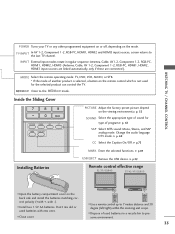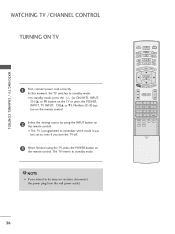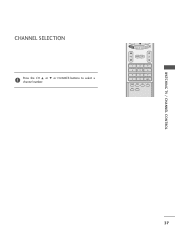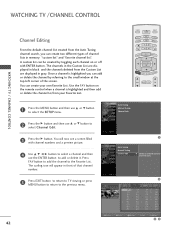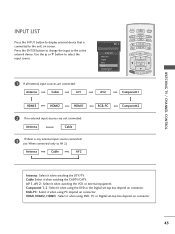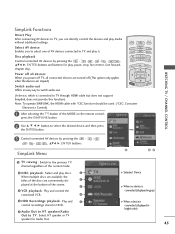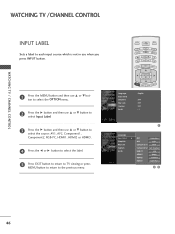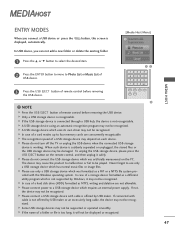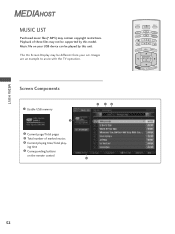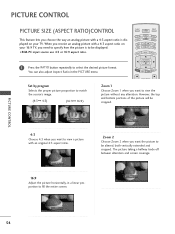LG 47LB5D Support Question
Find answers below for this question about LG 47LB5D - LG - 47" LCD TV.Need a LG 47LB5D manual? We have 1 online manual for this item!
Question posted by tjcreasy84 on March 8th, 2016
Tv Power Is On, But No Picture Or Sound.
Current Answers
Answer #1: Posted by BusterDoogen on March 8th, 2016 8:06 PM
I hope this is helpful to you!
Please respond to my effort to provide you with the best possible solution by using the "Acceptable Solution" and/or the "Helpful" buttons when the answer has proven to be helpful. Please feel free to submit further info for your question, if a solution was not provided. I appreciate the opportunity to serve you!
Related LG 47LB5D Manual Pages
LG Knowledge Base Results
We have determined that the information below may contain an answer to this question. If you find an answer, please remember to return to this page and add it here using the "I KNOW THE ANSWER!" button above. It's that easy to earn points!-
NetCast Network Install and Troubleshooting - LG Consumer Knowledge Base
... PC, click the start button. 2) Click "Run" (Skip this setting under Manual Setting (or click the link to the document below for 98% of time, so the movies have...TV. Plug in the DMZ of any advanced security settings on the TV and choose the Network Setting option. 2) Highlight the auto setting option (should work also. Contact us if you want to identify the device in TV -> LCD TV LG TV... -
Television locks up - LG Consumer Knowledge Base
... for a service techician for 15 - 30 seconds. display screen on TV mode. Television Picture Color Television: Activating Vudu NetCast Network Install and Troubleshooting What type of antenna should I remove a "Power Only" If remote is placed on my LG HDTV? Make sure if using the remote. Also listed in TV -> LCD TV Closed Caption Issues How do I use? -
Rear Projection Color TV Instruction Manual: Basic Setup and Operation: Sleep Timer/Key Lock Setup - LG Consumer Knowledge Base
... time you go to sleep. Press the right arrow and then use up so that it was last set to on, the display Key lock appears on the screen if any button on from the number of minutes selected. Rear Projection Color TV Instruction Manual: PIP(Picture in Picture) Settings Rear Projection Color TV Instruction Manual: POP(Picture out Picture...
Similar Questions
My LG 32LB9D tv frontlight blinks green several times, then there is one pop sound. The TV won't com...
I have problems ever time I turn on my TV...The green light indicator will light up & blink, but...