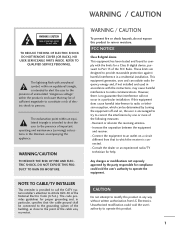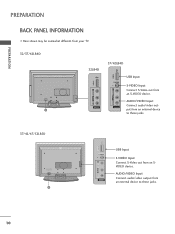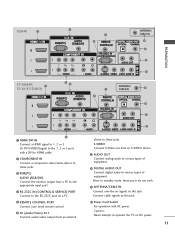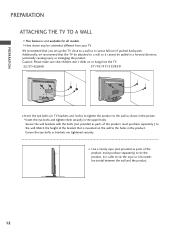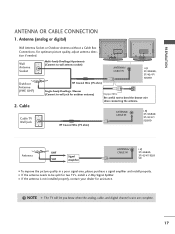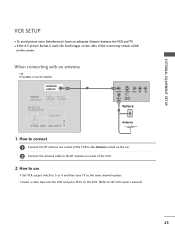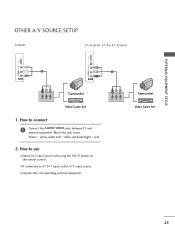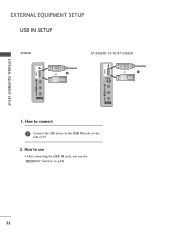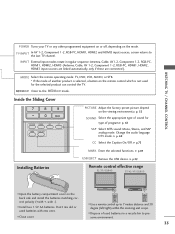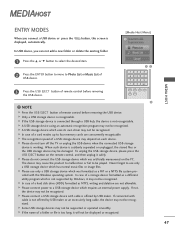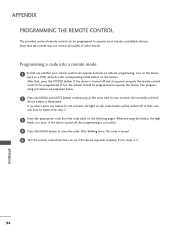LG 47LB5D Support Question
Find answers below for this question about LG 47LB5D - LG - 47" LCD TV.Need a LG 47LB5D manual? We have 1 online manual for this item!
Question posted by bigav29 on August 20th, 2011
Tv Power On
I have problems ever time I turn on my TV...The green light indicator will light up & blink, but it won't come on...It'll eventually come on, but after 3 or 4 times or powering on & off..What could this be.
Current Answers
Related LG 47LB5D Manual Pages
LG Knowledge Base Results
We have determined that the information below may contain an answer to this question. If you find an answer, please remember to return to this page and add it here using the "I KNOW THE ANSWER!" button above. It's that easy to earn points!-
HDTV-Gaming-Lag - LG Consumer Knowledge Base
Turn...like a 1366x768 native resolution HD-LCD accepting a 1080i signal from an ...will come quickly, as their way onto the screen. Television No Power Broadband TV Netflix...time goes by little, however. Aside from 480p, 720p, and 1080i to a much as well. Article ID: 3012 Last updated: 26 Jun, 2009 Views: 6874 LG TV Quick Setup Guide Television: No Power Television: Noise/Humming/Popping Problem TV... -
Television: Noise/Audio problems - LG Consumer Knowledge Base
... should be used , check settings on the front panel of cables. Test another set of cable box. Make sure SAP or audio language is bad on English. 5. If no audio. Television: Not changing Channels DVI Connector Guide Telelvision: Netflix Bandwidth Issue Check audio language for audio. / TV Television: Noise/Audio problems 1. Download Instructions Using the... -
WHAT IS DVI ? - LG Consumer Knowledge Base
...the P&D Plug & DVI cables are becoming increasingly popular with Cable Card Television: No Power Television: Firmware Updates - Article ID: 2922 Views: 779 Audio issue with video card ... digital transfer method of flat panel LCD monitors and modern video graphics cards. DVI is being used as the standard computer interface, the DVI standard was, for TV, movies, and DVDs....
Similar Questions
How To Remove A Stand From A 47 Lg Tv.
(Posted by rickcook2000 1 year ago)
My Lg 32lf595b Web Is Tv Red Light Blinking Twise Screen Not Coming
My lg 32LF595B web is TV red light blinking twise screen not comingNow what can I do
My lg 32LF595B web is TV red light blinking twise screen not comingNow what can I do
(Posted by kaveshwarachary 7 years ago)
Tv Power Is On, But No Picture Or Sound.
I have unplugged TV and plugged it back in, green light blinks 20 times, nothing I have done seems t...
I have unplugged TV and plugged it back in, green light blinks 20 times, nothing I have done seems t...
(Posted by tjcreasy84 8 years ago)
42 Lglc4d Flat Screen- I Turn It On The Green Light Flashes A Few Times But Tv D
What Would Cause My Tv When I Turn It On Only The Green Light Flashes A Few Times But Screen Is Stil...
What Would Cause My Tv When I Turn It On Only The Green Light Flashes A Few Times But Screen Is Stil...
(Posted by markcapps27 10 years ago)
What Can I Do To Fix My Tv?
My tv keeps popping up that it cannot find the antenna and then it try's to program it then I loose ...
My tv keeps popping up that it cannot find the antenna and then it try's to program it then I loose ...
(Posted by randylinderman 11 years ago)