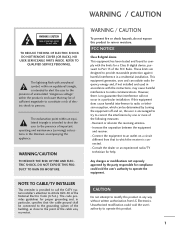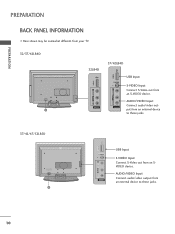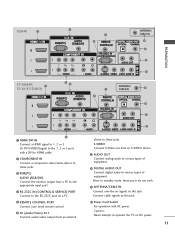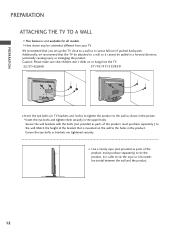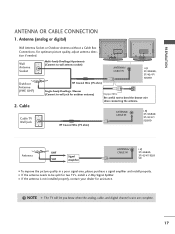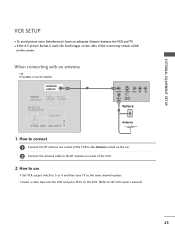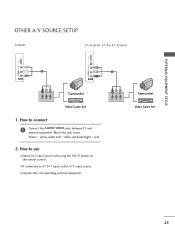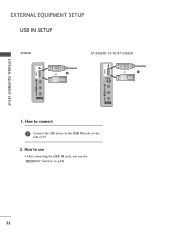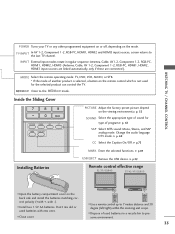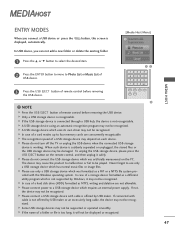LG 47LB5D Support Question
Find answers below for this question about LG 47LB5D - LG - 47" LCD TV.Need a LG 47LB5D manual? We have 1 online manual for this item!
Question posted by randylinderman on December 26th, 2012
What Can I Do To Fix My Tv?
My tv keeps popping up that it cannot find the antenna and then it try's to program it then I loose everything from picture to functions on the tv and remote. I then have to shut it off for a while and then start over again and sometimes the functions will work but not all the time. no matter what I do it still keeps popping up that it cannot find an antenna and it starts all over again.
Current Answers
Related LG 47LB5D Manual Pages
LG Knowledge Base Results
We have determined that the information below may contain an answer to this question. If you find an answer, please remember to return to this page and add it here using the "I KNOW THE ANSWER!" button above. It's that easy to earn points!-
Video:DVI - LG Consumer Knowledge Base
... a LCD, television, plasma panel, or projector DVI with HDCP Article ID: 3070 Views: 560 Also read TV:VIDEO: BOX HDMI TV:Video: Multipurpose Blu-ray TV:Video Connections:480i TV: Video...to maximize the quality of DVI connections: There are three types of flat panel LCD and Plasma monitors. DVI-A (Analog) Is there a ...programming with HDCP Required that uses -
What type of antenna should I use? - LG Consumer Knowledge Base
... directly to make the signal worse by pressing Menu on the remote and choosing Setup->Manual Tuning. Background Info All Digital TV (DTV) is VUDU? If the amplifier can even make one TV, the triangular directional type normally works well. Keep adjusting the antenna until you find more info and suggestions. DB2 models are incased... -
What type of antenna should I use? - LG Consumer Knowledge Base
... for do I 'm sure you've seen TVs that had the round antenna and the two retractable straight antennas? Recommended Antenna Type As stated above, you should you . The antenna still needs to 50, and DB8 up Television Picture Color What is broadcast using a passive antenna indoors, not an amplified antenna. You can work instead of will most UHF non-amplified...
Similar Questions
How To Remove A Stand From A 47 Lg Tv.
(Posted by rickcook2000 1 year ago)
Tv Power Is On, But No Picture Or Sound.
I have unplugged TV and plugged it back in, green light blinks 20 times, nothing I have done seems t...
I have unplugged TV and plugged it back in, green light blinks 20 times, nothing I have done seems t...
(Posted by tjcreasy84 8 years ago)
Tv Remote Control
I need a replacement tv remote control for an LG32G640-UG. Is this available at a retail store?
I need a replacement tv remote control for an LG32G640-UG. Is this available at a retail store?
(Posted by njntsch 8 years ago)
Tv Remote Control Codes For Lg 22lh20-ua Tv
What is the TV Remote Control Code for LG 22LH20-UA TV?
What is the TV Remote Control Code for LG 22LH20-UA TV?
(Posted by dgstathop 12 years ago)
Tv Power On
I have problems ever time I turn on my TV...The green light indicator will light up & blink, but...
I have problems ever time I turn on my TV...The green light indicator will light up & blink, but...
(Posted by bigav29 12 years ago)