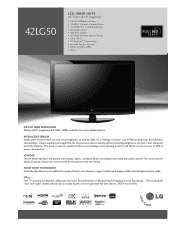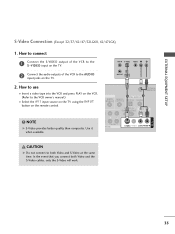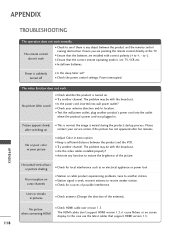LG LG 42LG50 Support Question
Find answers below for this question about LG LG 42LG50.Need a LG LG 42LG50 manual? We have 2 online manuals for this item!
Question posted by shuvul53 on May 11th, 2013
Cannot Get Tv To Work With Blue Ray
Hooked up a samsung blue ray player to an lg tv.Cannot get tv to work
Current Answers
Related LG LG 42LG50 Manual Pages
LG Knowledge Base Results
We have determined that the information below may contain an answer to this question. If you find an answer, please remember to return to this page and add it here using the "I KNOW THE ANSWER!" button above. It's that easy to earn points!-
Blu-ray player: Network Troubleshooting - LG Consumer Knowledge Base
... the device to adjust the network settings manually. In the network pane, select the [Connection Settings] to the router first, then power the network Blu-ray player or TV and retest the connection. If your router is not blocking communication between your router. 3. NOTE: It may be necessary to consult the router's documentation... -
How do I find the MAC address? - LG Consumer Knowledge Base
... Blue screen...panel. Below is a unique identifier built into network adapters. LH50 & Here's the steps again: Menu | Option | < | 1 | 1 | 1 | 1 | 1 | 1 Blu-ray Players...ray player: Network Troubleshooting Broadband TV: Network Troubleshooting Broadband TV: Network Sharing Troubleshooting NetCast Network Install and Troubleshooting Video DVD -> Video Data Storage -> Network Storage Television... -
Plasma Display Panel (PDP) - LG Consumer Knowledge Base
...forman image. Cathode ray tubes produce crisp..., Green, and Blue subpixels being different ...; / Plasma TV Plasma Display Panel (PDP) ...flat panel display. With a missing electron, an atom loses its normal level, it releases energy in the last section, the currentcreates a rapid flow of charged particles, which causes the phosphor atoms to its balance. These televisions...
Similar Questions
Gtv 49um 7300pta Tv Not Starting No Power
GTV 49UM 7300PTA TV not starting no power
GTV 49UM 7300PTA TV not starting no power
(Posted by sunnywijesinghe 1 year ago)
Tv Remote Control
I need a replacement tv remote control for an LG32G640-UG. Is this available at a retail store?
I need a replacement tv remote control for an LG32G640-UG. Is this available at a retail store?
(Posted by njntsch 8 years ago)
I Need A Stand For My Lg M4201c-ba - Lg - 42' Lcd Flat Panel
I need a stand for my LG M4201C-BA LG 42"
I need a stand for my LG M4201C-BA LG 42"
(Posted by carynb62 9 years ago)
Remote Code For New Tv
I have a new LG LM8600 TV and would like the code for my remote to control it.
I have a new LG LM8600 TV and would like the code for my remote to control it.
(Posted by gdfolstrom 11 years ago)
Closed Captioning Does Not Work Thru Tv. We Have Comcast Cable And Blue Ray Dvd.
(Posted by lroberts47 11 years ago)