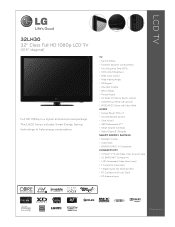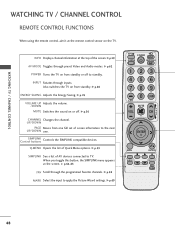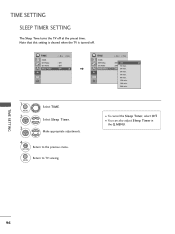LG 32LH30 Support Question
Find answers below for this question about LG 32LH30 - LG - 31.5" LCD TV.Need a LG 32LH30 manual? We have 3 online manuals for this item!
Question posted by Dick56 on November 24th, 2020
Need To Change Motherboard Lg 32lh30. Do I Need To Update Firmware In Replacemen
tv would not want to turn on. At first I could unplug, wait few seconds then plug in and it would be ok and turn on. Then became unplug try it, repeat maybe 3 times then would turn on. The standby red light turns darker then brighter as it turns on. When not right maybe 3 pulses red then turns blue and won't start.
Current Answers
Answer #1: Posted by hzplj9 on November 25th, 2020 12:00 PM
Before condemning anything try taking a look at this you tube video. It may help you solve your dilemma.
www.youtube.com/watch?v=4ZzFR4RC7sw
If you do have to replace the motherboard an update would be automatic when you connect the TV. Else you should be able to download one directly to the TV.
Hope that helps.
Answer #2: Posted by INIMITABLE on November 25th, 2020 9:50 AM
maybe it is time to visit the local repeair shop or contact the company for technical service usin gthis link;Complete LG customer service contact information
I hope this is helpful? PLEASE "ACCEPT" and mark it "HELPFUL" to complement my little effort. Hope to bring you more detailed answers
-INIMITABLE
Related LG 32LH30 Manual Pages
LG Knowledge Base Results
We have determined that the information below may contain an answer to this question. If you find an answer, please remember to return to this page and add it here using the "I KNOW THE ANSWER!" button above. It's that easy to earn points!-
*How to clean your Plasma TV - LG Consumer Knowledge Base
...). Use a second cloth to dry the area you with a soft lint free cloth (such as this may want to the screen...television as this will reduce glare and provide you just cleaned with the Plasma or LCD TV Package. Step 3 : Gently dust your Plasma/LCD TV screen with the soft brush attachment to remove dust and dirt from your screen and panel... -
Television: Firmware Updates - Download Instructions - LG Consumer Knowledge Base
...16299 DVD Player (Combo/Recorder) Television: Noise/Humming/Popping Problem Audio issue with a wired connection. A. How is for TV Software and does not update applications that are other issues in data retrieval. See Below Software Updates will need to install. * Note: To Update Firmware for assistance. This will appear as applications change or data is different. Download... -
LHB975 Rear Speaker / Subwoofer Syncing - LG Consumer Knowledge Base
... and the wireless receiver. Turn on the front LCD. Reconnect the power cord to the main unit. If you see the blue LED indicator lights, please repeat steps 1-4. The unit will display "REMATE" on the main unit. Article ID: 6467 Last updated: 08 Jul, 2010 Views: 306 Blu-ray player: Checking for updated firmware from within the... Press...
Similar Questions
Were You Able To Fid Firmware Update I Have Yhe Exact Same Tv And Same Problem
(Posted by gsingh39136 7 years ago)
Need Update Firmware?
I have 47LH40 for 5 yrs (almosrt to the day). I was reading info about possibly adding a TiVO type D...
I have 47LH40 for 5 yrs (almosrt to the day). I was reading info about possibly adding a TiVO type D...
(Posted by dtk9b 8 years ago)
How Do I Get My Tv Remote To Turn On My Sound Bar
I have a lg tv and lg sound bar hoe do i have my remote turn on the sound bar with the tv?
I have a lg tv and lg sound bar hoe do i have my remote turn on the sound bar with the tv?
(Posted by saildon66 12 years ago)
Can I Hook Up My Lg 32lh30 To My Logitech Surround System
(Posted by glendakapustka 12 years ago)
I Need To Know How To Unattach The Base Of The Lg Tv From The Monitor.
how do you unattach the base on the lg 32lh30 tv from the monitor?
how do you unattach the base on the lg 32lh30 tv from the monitor?
(Posted by bowens47 13 years ago)