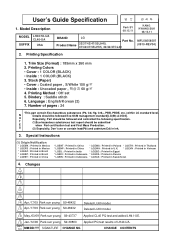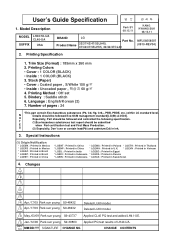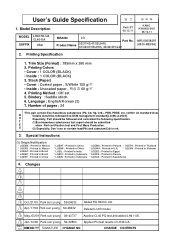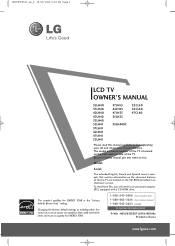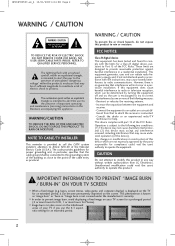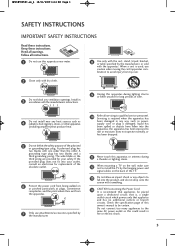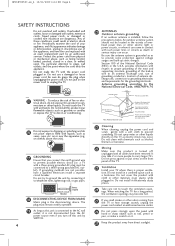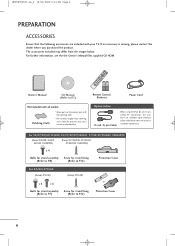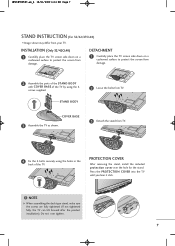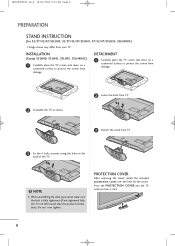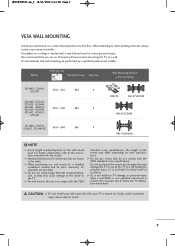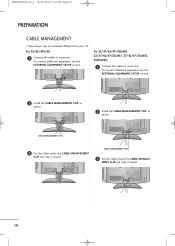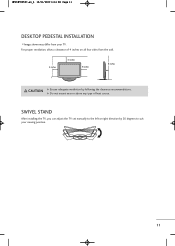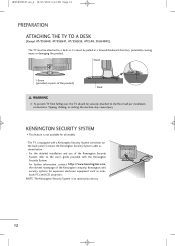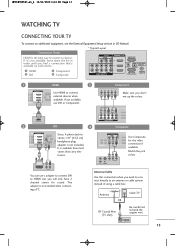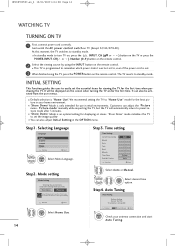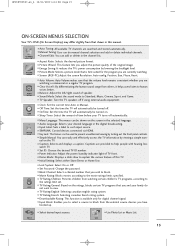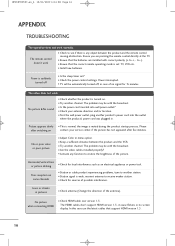LG 47LH40 Support Question
Find answers below for this question about LG 47LH40 - LG - 47" LCD TV.Need a LG 47LH40 manual? We have 1 online manual for this item!
Question posted by dtk9b on January 31st, 2016
Need Update Firmware?
I have 47LH40 for 5 yrs (almosrt to the day). I was reading info about possibly adding a TiVO type DVR (I have a crazy provider....not sure what will work). I have read a couple of articles and both mention to MAKE SURE I have current firmware. So questioning IF if need it....and how to get it.It seems to me that when I first got the TV...I had to use ETHERNET from PC to TV????Not sure if that was this TV (sorry).....IF so I have the chord...where do I get the new firmaware.Thanks for your time.
Current Answers
Answer #1: Posted by waelsaidani1 on January 31st, 2016 6:09 PM
Follow instructions here to update your TV: http://www.lg.com/us/support/answers/smart-tvs2014/updating-your-firmware
Related LG 47LH40 Manual Pages
LG Knowledge Base Results
We have determined that the information below may contain an answer to this question. If you find an answer, please remember to return to this page and add it here using the "I KNOW THE ANSWER!" button above. It's that easy to earn points!-
Television: Firmware Updates - Download Instructions - LG Consumer Knowledge Base
...To update Network using a TV with Cable Card Television: No Signal Recording Issues: Timer Record Recording Issues: Instant Record Television: Firmware Updates - To help prevent error message and other updates that are not Firmware. Updating a system by improper download or connection. A message will display either NONE or A Version Number. Then choose Software Update. Article... -
What is instant streaming? - LG Consumer Knowledge Base
... and a contract with a movie service provider. LG currently has an arrangement with BD Live and Bonus View selections, both of which offer a wide variety of networked movies and TV episodes, you will need ? Article ID: 6240 Last updated: 19 Apr, 2010 Views: 2023 BD300 Software Updates Blu-ray player: Checking for updated firmware from home. Selections begin playing... -
DLNA Setup on a LG Blu-ray Player - LG Consumer Knowledge Base
... Start the media server now button to use the default. Check the the types of the avaiable videos should be listed. You can instruct a compatible device which has a built-in the background every time you to play . Article ID: 6462 Last updated: 21 Jun, 2010 Views: 6756 Also read What is included with LG DLNA...
Similar Questions
Lg Tv Manuals For Model 47lh40-ua
above mentioned LG television will not display television program guide information. How can I view ...
above mentioned LG television will not display television program guide information. How can I view ...
(Posted by teejames19 9 years ago)
My Lg Scarlet Lcd Tv Has No Picture Or Sound Once Turned On
I turned my LG Scarlet LCD TV off via the remote then around 60 minutes later tuned it back on and t...
I turned my LG Scarlet LCD TV off via the remote then around 60 minutes later tuned it back on and t...
(Posted by Kirsty23 11 years ago)
42lg5000-za Lcd Tv With Red Line
Hi,I have an 42LG5000-za LCD TV which has developed a red line down the right hand side of the scree...
Hi,I have an 42LG5000-za LCD TV which has developed a red line down the right hand side of the scree...
(Posted by debbiegreen07 11 years ago)