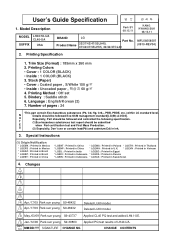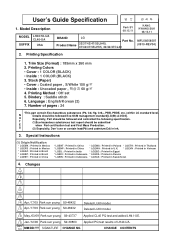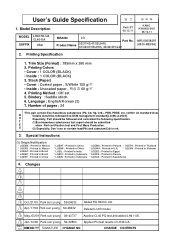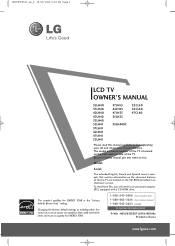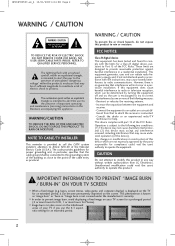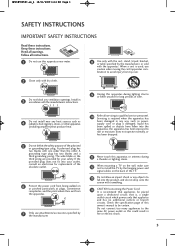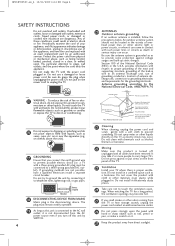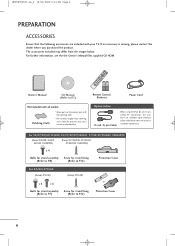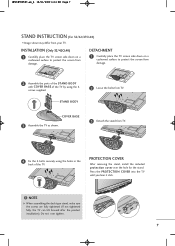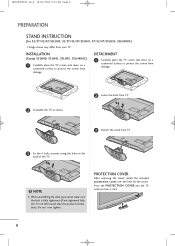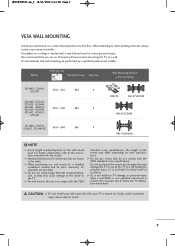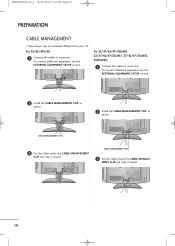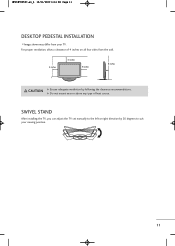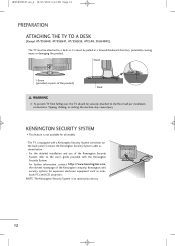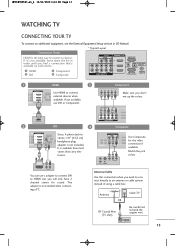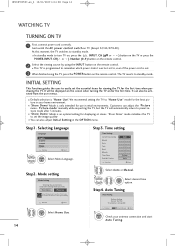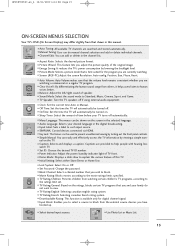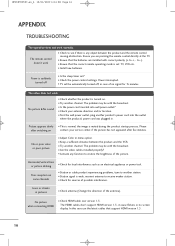LG 47LH40 Support Question
Find answers below for this question about LG 47LH40 - LG - 47" LCD TV.Need a LG 47LH40 manual? We have 1 online manual for this item!
Question posted by walterjohnson5514 on September 11th, 2011
Tv Settings
Wha are the best settings for viewing
Current Answers
Related LG 47LH40 Manual Pages
LG Knowledge Base Results
We have determined that the information below may contain an answer to this question. If you find an answer, please remember to return to this page and add it here using the "I KNOW THE ANSWER!" button above. It's that easy to earn points!-
*How to clean your Plasma TV - LG Consumer Knowledge Base
... as a PC monitor? Do not use the television as this may cause damage or scratches. Plasma Display Panel (PDP) Broadband TV: Network Troubleshooting Television: No Power / Plasma TV *How to clean your Plasma TV How To Clean your LG Plasma or LCD TV Screen * Unplug the power cord to your TV before each cleaning. ♦ Do not... -
Video:DVI - LG Consumer Knowledge Base
... maximize the quality of flat panel LCD and Plasma monitors. The video source might be a computer, set-top box, or DVD player, and the digital display might be a LCD, television, plasma panel, or projector DVI with HDCP Article ID: 3070 Views: 560 Also read TV:VIDEO: BOX HDMI TV:Video: Multipurpose Blu-ray TV:Video Connections:480i TV: Video:Chart DLNA Setup... -
Plasma Display Panel (PDP) - LG Consumer Knowledge Base
... particles in a CRT set, you introduce many free...Views: 3577 Cleaning your Plasma/LCD TV Screen HDTV: How can I use the television...flat panel display. When an ultraviolet photon hits a phosphor atom in turn. With the Red, Green, and Blue subpixels being different sizes the overall display is brighter and the color reproduction is made up . For 75 years, the vast majority of televisions...
Similar Questions
Lg Tv Manuals For Model 47lh40-ua
above mentioned LG television will not display television program guide information. How can I view ...
above mentioned LG television will not display television program guide information. How can I view ...
(Posted by teejames19 9 years ago)
I Need A Stand For My Lg M4201c-ba - Lg - 42' Lcd Flat Panel
I need a stand for my LG M4201C-BA LG 42"
I need a stand for my LG M4201C-BA LG 42"
(Posted by carynb62 9 years ago)
Where Can I Get Only The Base/pedestal For My Lg 32lh20r-ma?? Please Help
where can i get only the base/pedestal for my LG 32LH20R-MA?? PLEASE HELP
where can i get only the base/pedestal for my LG 32LH20R-MA?? PLEASE HELP
(Posted by mayrab777 11 years ago)
Hello...and Thanks. Does The 47 Lh 40 Has Bluetooth Connectivity?
(Posted by ballesyerosgonzalo 11 years ago)