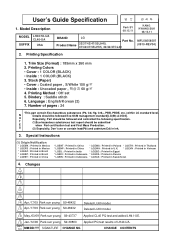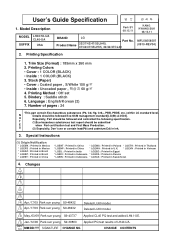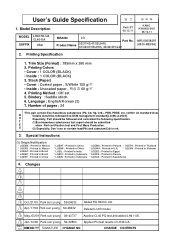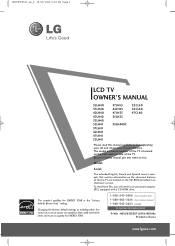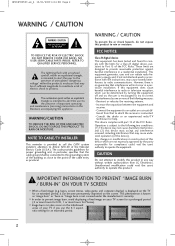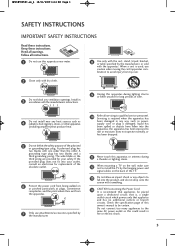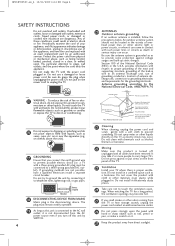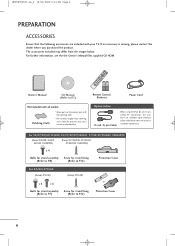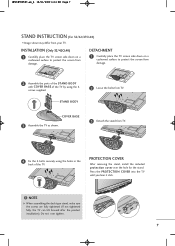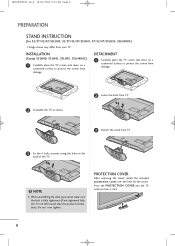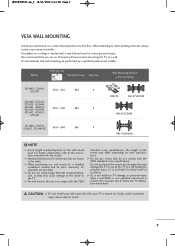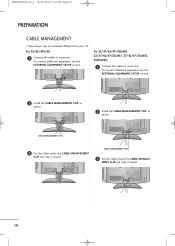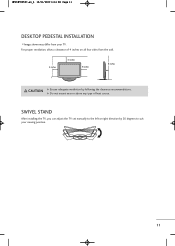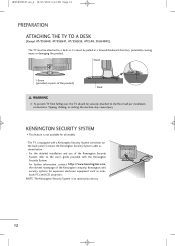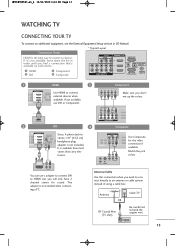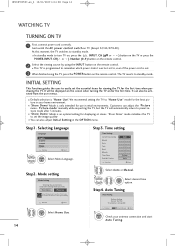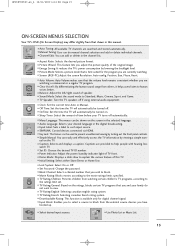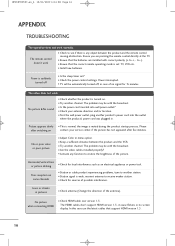LG 47LH40 Support Question
Find answers below for this question about LG 47LH40 - LG - 47" LCD TV.Need a LG 47LH40 manual? We have 1 online manual for this item!
Question posted by Braloa on September 10th, 2014
How To Put Stand On Lg Lh40 Tv
Current Answers
Answer #1: Posted by BusterDoogen on September 10th, 2014 8:24 AM
I hope this is helpful to you!
Please respond to my effort to provide you with the best possible solution by using the "Acceptable Solution" and/or the "Helpful" buttons when the answer has proven to be helpful. Please feel free to submit further info for your question, if a solution was not provided. I appreciate the opportunity to serve you!
Related LG 47LH40 Manual Pages
LG Knowledge Base Results
We have determined that the information below may contain an answer to this question. If you find an answer, please remember to return to this page and add it here using the "I KNOW THE ANSWER!" button above. It's that easy to earn points!-
Video:DVI - LG Consumer Knowledge Base
...TV:Video: Multipurpose Blu-ray TV:Video Connections:480i TV: Video:Chart DLNA Setup on a LG Blu-ray Player DVI-A (Analog) Yes. DVI-D (Digital) HDCP (High-bandwidth Digital Content Protection) is the difference between the video source and the digital display (receiver). There are three types of flat panel LCD...be a LCD, television, plasma panel, or ... -
VIDEO Stand Installation/ Removal: 42PG 50PG 60PG - LG Consumer Knowledge Base
Detach the stand from TV. 3. When assembling the desk type stand, check whether the bolt is instant streaming? Protection Cover: After removing the stand, install the included protection cover over the hole for instant streaming Plasma Display Panel (PDP) What is fully tightened. (If not tightened fully, the product can tilt forward after the product installation... -
WHAT IS DVI ? - LG Consumer Knowledge Base
...DVI cables are becoming increasingly popular with Cable Card Television: No Power Television: Firmware Updates - Article ID: 2922 Views: 779... digital transfer method of flat panel LCD monitors and modern video graphics cards. In addition to the high-quality analog Component Video. The digital market is a replacement for ( D )igital ( V )ideo ( I )nterface. stands for the P&D ...
Similar Questions
above mentioned LG television will not display television program guide information. How can I view ...
I need a stand for my LG M4201C-BA LG 42"
I want to set an LG 47LH40 on a seven and a half inch shelf. How can I do this?