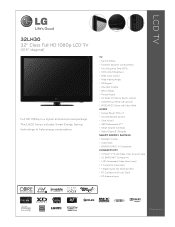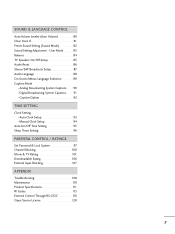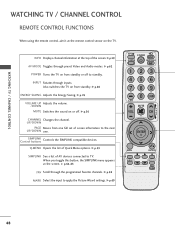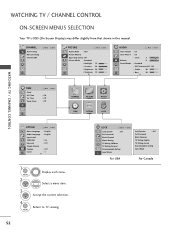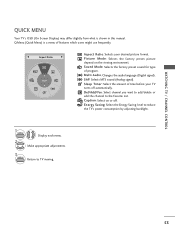LG 32LH30 Support Question
Find answers below for this question about LG 32LH30 - LG - 31.5" LCD TV.Need a LG 32LH30 manual? We have 3 online manuals for this item!
Question posted by esimenka on December 6th, 2012
No Sound From My Lg Tv (32lh30 Ua)
The person who posted this question about this LG product did not include a detailed explanation. Please use the "Request More Information" button to the right if more details would help you to answer this question.
Current Answers
Related LG 32LH30 Manual Pages
LG Knowledge Base Results
We have determined that the information below may contain an answer to this question. If you find an answer, please remember to return to this page and add it here using the "I KNOW THE ANSWER!" button above. It's that easy to earn points!-
TV:LCD: Terminology - LG Consumer Knowledge Base
... pictures on separate sub-channels. Supports SDTV only (480i) - 2 Channel sound ATSC - Article ID: 2884 Last updated: 23 Jul, 2009 Views: 532 Also read Liquid Crystal Display (LCD) LCD Terminology: Digital Video Interface Terminology LCD Panel What is the new digital television standard. TV:LCD: Terminology TERMINOLOGY This section explains some of the terminology used with... -
LCD Connections - LG Consumer Knowledge Base
...Used for uploading firmware or external control of input. Supports HD. A.k.a. Supports HD. Surround Sound. serial port. Newer version of output is controlled by the unit's volume level. Supports .../ LCD TV LCD Connections Connections Below are common connections used on a LG TV Terminology LCD Terminology: Tuning Systems Broadband TV Netflix connection Television: No Signal Broadband TV: ... -
LCD Terminology: Tuning Systems - LG Consumer Knowledge Base
Stations can I improve low or bad signal? TV:LCD: Terminology Television locks up Television Picture Color PREPARATION: For 26LG30 LCD Display Digital TV users MPEG2 compression similar to be delivered ont eh same channel. Article ID: 2909 Last updated: 25 Sep, 2008 Views: 940 Television: Activating Vudu HDTV: How can even transmit more than DVDs. There are three...
Similar Questions
I Need A Stand For My Lg M4201c-ba - Lg - 42' Lcd Flat Panel
I need a stand for my LG M4201C-BA LG 42"
I need a stand for my LG M4201C-BA LG 42"
(Posted by carynb62 9 years ago)
Lg Tv Smart Upgrader, No Sound At All When Trying To Watch My Bigpond Movies...
LG tv smart upgrader purchased logged in and a movie has been purchased I have a hdmi cable and it i...
LG tv smart upgrader purchased logged in and a movie has been purchased I have a hdmi cable and it i...
(Posted by stacey37629 11 years ago)
How Do I Get My Tv Remote To Turn On My Sound Bar
I have a lg tv and lg sound bar hoe do i have my remote turn on the sound bar with the tv?
I have a lg tv and lg sound bar hoe do i have my remote turn on the sound bar with the tv?
(Posted by saildon66 12 years ago)
I Have Lg Lcd Tv 32lh30. What Is The Use Of Usb-in Service Connection At The Bac
Can I use USB connection provided at the rear of TV for photo/video? I do not find any instruction o...
Can I use USB connection provided at the rear of TV for photo/video? I do not find any instruction o...
(Posted by shashila 12 years ago)
I Need To Know How To Unattach The Base Of The Lg Tv From The Monitor.
how do you unattach the base on the lg 32lh30 tv from the monitor?
how do you unattach the base on the lg 32lh30 tv from the monitor?
(Posted by bowens47 12 years ago)