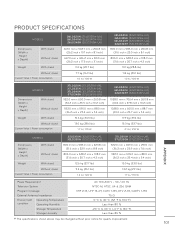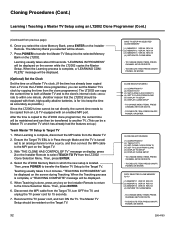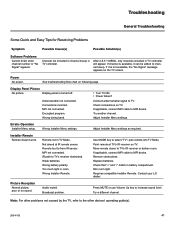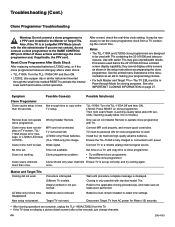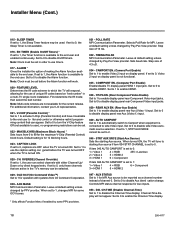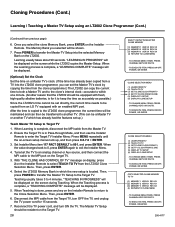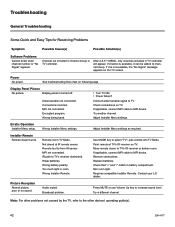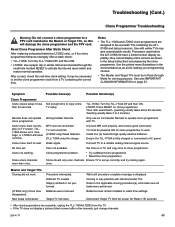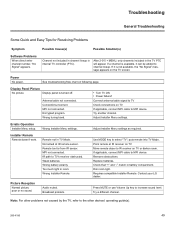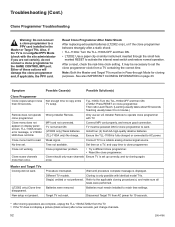LG 37LD340H Support Question
Find answers below for this question about LG 37LD340H.Need a LG 37LD340H manual? We have 1 online manual for this item!
Question posted by mjcadwel on November 18th, 2013
Base For Lg Flat Screen Tv
I am trying to locate a base for a LG flat screen tv Model # - 37LD340H-UA. My son bought this tv at a flea market and it did not include a base to attach so it can be placed on a stand.
Current Answers
Related LG 37LD340H Manual Pages
LG Knowledge Base Results
We have determined that the information below may contain an answer to this question. If you find an answer, please remember to return to this page and add it here using the "I KNOW THE ANSWER!" button above. It's that easy to earn points!-
Cleaning your Plasma/LCD TV Screen - LG Consumer Knowledge Base
...;You can use your screen to clean your Plasma TV, they can damage your TV screen. Do not use vacuum attachments for cleaning the TV screen, this may risk electrical shock or cause possible damage to prevent overheating of heat. LG LCD Monitor Pixel Policy What is located around the screen and panels. Auto Pivot not working... -
PREPARATION: For 26LG30 - LG Consumer Knowledge Base
More articles Different Models of the TV. Assemble the parts of the STAND BODY with COVER BASE of LCD's HDTV: How can I use the television as shown. Article ID: 4464 Last updated: 23 Jul, 2009 Print Email to protect the screen from damage. Fix the 4 bolts securely using the holes in this Category HDTV: How can... -
How does TruMotion affect the frame rate? - LG Consumer Knowledge Base
It doesn't affect the frame rate of the panel either. It uses motion vectoring to predict the motion in LG TVs: Article ID: 6482 Views: 375 LCD versus CRT Liquid Crystals (continued) Television: Activating Vudu LCD Terminology: Progressive scan (continued) Different Models of creating new frames. When TruMotion is a video processing technique that makes 24p...
Similar Questions
Is There Anywhere I Can Find One Of These Tv's For Sale? How Much Do They Cost?
(Posted by mcmcg902bmf3 3 years ago)
How To Factory Reset My Lg 37ld340h-ua Tv? I Do Not Have The Original Remote Bec
(Posted by Amuniz99065 3 years ago)
When Turning On Screen Blacks Out 55la6200-ua
55LA6200-UAWhen turning on TV screen blacks out with a flash of LG logo also there is no sound, the ...
55LA6200-UAWhen turning on TV screen blacks out with a flash of LG logo also there is no sound, the ...
(Posted by driftline 8 years ago)
Lg Tv Manuals For Model 47lh40-ua
above mentioned LG television will not display television program guide information. How can I view ...
above mentioned LG television will not display television program guide information. How can I view ...
(Posted by teejames19 9 years ago)
Lg 37ld340h not Work With Remote Control. Only With Manual Keys from Tv.
not respond to the remote, only manually reemplase IR receiver. with a new and always gives the same...
not respond to the remote, only manually reemplase IR receiver. with a new and always gives the same...
(Posted by carjosil 10 years ago)