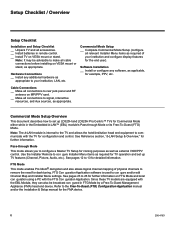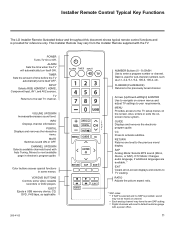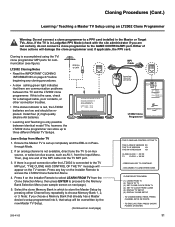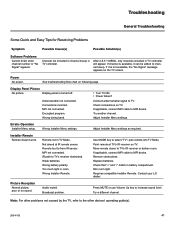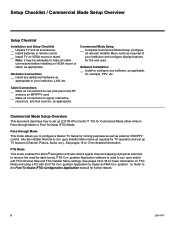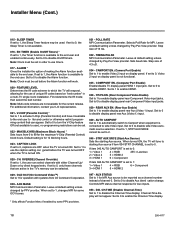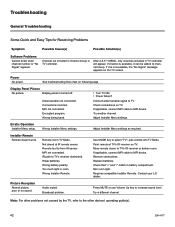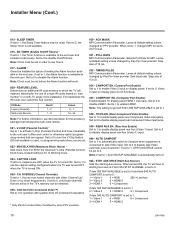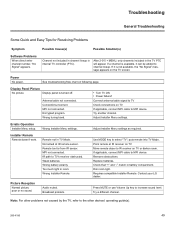LG 37LD340H Support Question
Find answers below for this question about LG 37LD340H.Need a LG 37LD340H manual? We have 1 online manual for this item!
Question posted by carjosil on November 26th, 2013
Lg 37ld340h not Work With Remote Control. Only With Manual Keys from Tv.
not respond to the remote, only manually reemplase IR receiver. with a new and always gives the same problem. Thank you. will need to reinstall the firmware .. help thanks .....
Current Answers
Related LG 37LD340H Manual Pages
LG Knowledge Base Results
We have determined that the information below may contain an answer to this question. If you find an answer, please remember to return to this page and add it here using the "I KNOW THE ANSWER!" button above. It's that easy to earn points!-
*How to clean your Plasma TV - LG Consumer Knowledge Base
... cloth to your Plasma TV, a kit can be purchased at any Electronic Retailer can receive the signal properly. ♦ This will help prevent overheating. ♦ Do not use vacuum attachments for proper cleaning supplies and helpful tips on the rear panel this can use the television as microfiber). If there... -
Typical Operation for HDTV Remote - LG Consumer Knowledge Base
... HDTV HDTV Remote Control Key Functions for LST-3510A Using the Program Guide for HDTV Various Connections for LST-3410A (continued) HDTV Connection Panel Formatting the Display Output for LST-3410A SURF button (on the HDTV Receiver. Notes • Signal Shows the signal strength bar for incoming signal to help you have turned down the TV's volume... -
Television: No Power - LG Consumer Knowledge Base
... television will not respond to the remote control, try pressing the power button on the model. Once the power is in an area with Cable Card What type of the television. Notes on a television receiving power from the electrical outlet a "red" standby indicator will change to a TV / TV Television: No Power NOTE: If the unit works, then the problem...
Similar Questions
How To Factory Reset My Lg 37ld340h-ua Tv? I Do Not Have The Original Remote Bec
(Posted by Amuniz99065 3 years ago)
Installer Remote For Lg Model 37ld340h
can't get into "channel" mode to set (or reset) channels. recently moved tv from NY area (hotel) to...
can't get into "channel" mode to set (or reset) channels. recently moved tv from NY area (hotel) to...
(Posted by cowboys9 10 years ago)
All Hdmi Ports Not Working On An Lg 55lh90 Tv
tv works with a component cablehook-up. can tv be repaired and what is needed to restore hdmi fuctio...
tv works with a component cablehook-up. can tv be repaired and what is needed to restore hdmi fuctio...
(Posted by jimandmaryjok 10 years ago)
Looking For A Tv Stand, Power Cord, Remote Control For Lg Tv.model: M4210ce
Looking for a TV stand, power cord, remote control for LG TV.Model: M4210CE OR Flatron M4210C-BAF.
Looking for a TV stand, power cord, remote control for LG TV.Model: M4210CE OR Flatron M4210C-BAF.
(Posted by nana081 11 years ago)