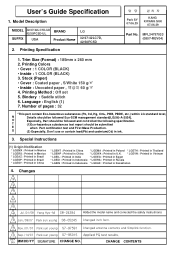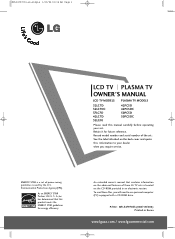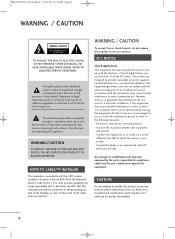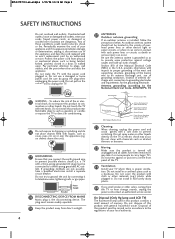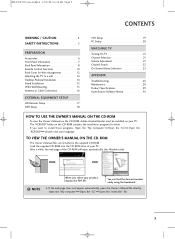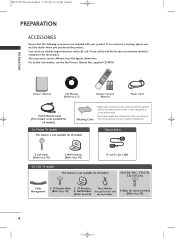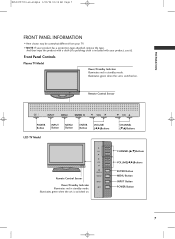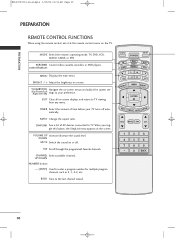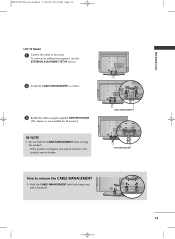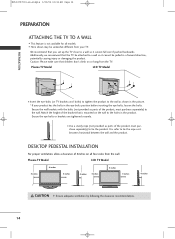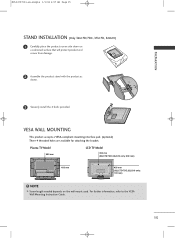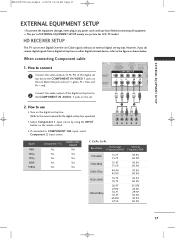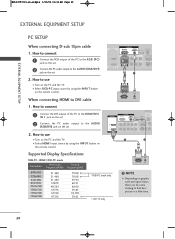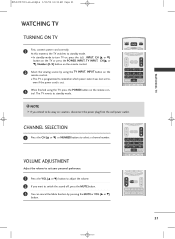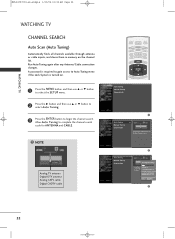LG 32LC7D Support Question
Find answers below for this question about LG 32LC7D - LG - 32" LCD TV.Need a LG 32LC7D manual? We have 1 online manual for this item!
Question posted by phucthat10 on July 22nd, 2015
I Can't Seem To Be Able To Turn The Channels Or Volume
my TV will turn on but I can't change the volume or channel
Current Answers
Answer #1: Posted by TommyKervz on July 23rd, 2015 3:25 AM
Please download and refer to the owners manual here: https://www.helpowl.com/manuals/LG/32LC7D/17495 for operation instructions and some basic troubleshooting tips.
If you can't change channels/volume just because the keys does not respond when you press them, this could be coursed by bad firmware or main board. Please visit your local dealer for service assistance.
Related LG 32LC7D Manual Pages
LG Knowledge Base Results
We have determined that the information below may contain an answer to this question. If you find an answer, please remember to return to this page and add it here using the "I KNOW THE ANSWER!" button above. It's that easy to earn points!-
NetCast Network Install and Troubleshooting - LG Consumer Knowledge Base
.... 2) Click "Run" (Skip this by fluctuations or changes in your TV can connect directly to maintain a high speed for our ...able to your router supports it can 't connect? Check the chart above in the DMZ of the router. If supported, turn off the firewall in TV -> LCD TV LG TV... open channel to security settings. You can use if you may be able to fix this on the TV and ... -
Z50PX2D Technical Details - LG Consumer Knowledge Base
... PC Inputs. Cleaning your Plasma/LCD TV Screen It includes such television features as the preceding and following...able to receive off-air high definition broadcasts without the need for receiving digital unscrambled cable signals 1000cd/m2 high brightness panel...clearer picture. measures 55.1 x 32.3 x 12.4 inches (WxHxD... LG remote to video for channels? With the integrated ATSC tuner... -
3D Requirements & FAQs - LG Consumer Knowledge Base
... blu-ray player menu. Typically no specific limit. Any amount will shut off the 3D option in TV -> LCD TV Recording Issues: Timer Record Television: Activating Vudu NetCast Network Install and Troubleshooting Television: Noise/Audio problems VUDU install and setup Television: Not changing Channels Yes. To turn off automatically after 1 minute if they use LG 3D glasses on another...
Similar Questions
My Lg 32lg60 - Lg - 32' Lcd Tv. After About 10 To 15 Minutes Started Blinking.
my LG 32LG60 - LG - 32" LCD TV. after about 10 to 15 minutes started blinking. plz guide us. Picture...
my LG 32LG60 - LG - 32" LCD TV. after about 10 to 15 minutes started blinking. plz guide us. Picture...
(Posted by shyamgupta838383 9 years ago)
My Lg Scarlet Lcd Tv Has No Picture Or Sound Once Turned On
I turned my LG Scarlet LCD TV off via the remote then around 60 minutes later tuned it back on and t...
I turned my LG Scarlet LCD TV off via the remote then around 60 minutes later tuned it back on and t...
(Posted by Kirsty23 11 years ago)
Lg 32lc7d Tv Will Turn On But Screen Is Black No Sound What Is Its Thank You
(Posted by gabrielmatos 12 years ago)
Lg 32lc7d Tv Will Turn On But Screen Is Black But Sound Works Fine.
tv turns on green light blinks but no picture screen is black but sound is fine.
tv turns on green light blinks but no picture screen is black but sound is fine.
(Posted by dkgreider 12 years ago)