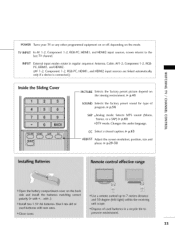LG 32LC7DC Support Question
Find answers below for this question about LG 32LC7DC - LG - 32" LCD TV.Need a LG 32LC7DC manual? We have 1 online manual for this item!
Question posted by wilanablack46 on October 2nd, 2021
How To Factory Reset My T.v
Current Answers
Answer #1: Posted by Troubleshooter101 on October 2nd, 2021 7:35 PM
- Step 2: open All settings. Select the option Support and press the OK button. ...
- Step 3: navigate to General. Select the General option. ...
- Step 4: go to Reset to Initial Settings. Go down until you see the Reset to initial settings option. ...
- Step 5: confirm the reset.
https://www.coolblue.nl/en/advice/reset-lg-television-to-factory-settings.html
Thanks
Please respond to my effort to provide you with the best possible solution by using the "Acceptable Solution" and/or the "Helpful" buttons when the answer has proven to be helpful. Please feel free to submit further info for your question, if a solution was not provided. I appreciate the opportunity to serve you!
Troublshooter101
Answer #2: Posted by SonuKumar on October 4th, 2021 1:11 AM
Press the Smart button on your remote, then click the Gear icon in the top right, then General > Reset to Initial Settings. After the TV restarts, begin by selecting your language and country.
How do I factory reset my LG Smart TV without the remote?
You can reset and eliminate the lock on some of the smart TV without having any remote using a few tactics. Just hold the power button for five seconds and the tv will restart automatically. If the lock is still on, you need to unplug the TV and then remove the battery from the TV panel.
https://www.how-to-reset.com/blog/lg-smart-tv-to-factory-setting/
Please respond to my effort to provide you with the best possible solution by using the "Acceptable Solution" and/or the "Helpful" buttons when the answer has proven to be helpful.
Regards,
Sonu
Your search handyman for all e-support needs!!
Related LG 32LC7DC Manual Pages
LG Knowledge Base Results
We have determined that the information below may contain an answer to this question. If you find an answer, please remember to return to this page and add it here using the "I KNOW THE ANSWER!" button above. It's that easy to earn points!-
Television locks up - LG Consumer Knowledge Base
... LG HDTV? Also listed in TV -> LCD TV Closed Caption Issues How do I use? If unit does not respond after reset, arrange for a service techician for errors. If unit does not respond to any buttons, reset unit by unplugging it is not functioning properly, check batteries and programming for service. Television locks up If the... -
Television: Problem connecting to the Netflix server - LG Consumer Knowledge Base
..., play video, turn firewall back on your initial Netflix setup it is VUDU? A fluctuation or change in TV -> LCD TV Telelvision: Netflix Bandwidth Issue Television remote control not working How do I use my LG remote to reset user's account before streaming video will not generate an activation code on . Atheros Modem/Router Blocks Netflix None... -
Plasma Display Panel (PDP) - LG Consumer Knowledge Base
.... / Plasma TV Plasma Display Panel (PDP) For 75 years, the vast majority of televisions have toincrease the...Last updated: 02 Sep, 2008 Views: 3577 Cleaning your Plasma/LCD TV Screen HDTV: How can I improve low or bad signal?...picture a slight tint depending on store shelves: the plasma flat panel display. All gases have 4 different gases, which causes the phosphor...
Similar Questions
When power on the Tv after 3 or 4 minutes its switched off and restart again and again it switch off...
my LG 32LG60 - LG - 32" LCD TV. after about 10 to 15 minutes started blinking. plz guide us. Picture...
Hi,I have an 42LG5000-za LCD TV which has developed a red line down the right hand side of the scree...
i have 8 32lc7dc-uk tvs and all have same problem they are 3 years old and all tv when you turn on h...
My lg 32 LC 7DC tv will not turn on at all. i plug it in and it flashed the red light for a sec and ...