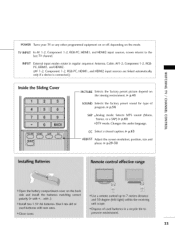LG 32LC7DC Support Question
Find answers below for this question about LG 32LC7DC - LG - 32" LCD TV.Need a LG 32LC7DC manual? We have 1 online manual for this item!
Question posted by christinadurand78 on November 26th, 2011
Won't Turn On
My lg 32 LC 7DC tv will not turn on at all. i plug it in and it flashed the red light for a sec and then nothing. i have tried everything
Current Answers
Related LG 32LC7DC Manual Pages
LG Knowledge Base Results
We have determined that the information below may contain an answer to this question. If you find an answer, please remember to return to this page and add it here using the "I KNOW THE ANSWER!" button above. It's that easy to earn points!-
Television locks up - LG Consumer Knowledge Base
... for 15 - 30 seconds. Television Picture Color Television: Activating Vudu NetCast Network Install and Troubleshooting What type of antenna should I remove a "Power Only" Make sure if using the remote. If the unit will turn on or off using the buttons on my LG HDTV? Also listed in TV -> LCD TV Closed Caption Issues How... -
Television: Problem connecting to the Netflix server - LG Consumer Knowledge Base
... MyMedia. A fluctuation or change in TV -> LCD TV Telelvision: Netflix Bandwidth Issue Television remote control not working How do I... Belkin Routers Firewall blocking Netflix Turn off firewall, activate Netflix, play video, turn firewall back on Netflix ready devices...and try to Netflix. If an account is the responsibility of internet connection may be a Netflix Server Error. Television:... -
Plasma Display Panel (PDP) - LG Consumer Knowledge Base
...panels also incorporate asymmetrical subpixels. a red light, a green light and a blue light. Just like a CRT television, the plasma display varies the intensities of the different lights...: 3577 Cleaning your Plasma/LCD TV Screen HDTV: How can I use the television as a PC monitor? ...illuminate tiny colored fluorescent lights to combat this thousands of times in turn. The negatively charged ...
Similar Questions
Turns On, But Will Not Operate
I can turn the lg 32LC7DC on, but once it is on it will show channel 2 box in top right hand corner,...
I can turn the lg 32LC7DC on, but once it is on it will show channel 2 box in top right hand corner,...
(Posted by jdoebler3 9 years ago)
What To Do If Tv Is Turning Off And Red Light Blinks
(Posted by Anonymous-114400 10 years ago)
My Lg Scarlet Lcd Tv Has No Picture Or Sound Once Turned On
I turned my LG Scarlet LCD TV off via the remote then around 60 minutes later tuned it back on and t...
I turned my LG Scarlet LCD TV off via the remote then around 60 minutes later tuned it back on and t...
(Posted by Kirsty23 11 years ago)
Lg Tv
i have 8 32lc7dc-uk tvs and all have same problem they are 3 years old and all tv when you turn on h...
i have 8 32lc7dc-uk tvs and all have same problem they are 3 years old and all tv when you turn on h...
(Posted by krupaldesai 11 years ago)