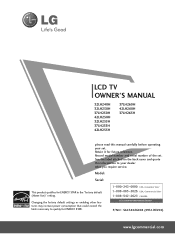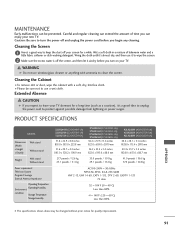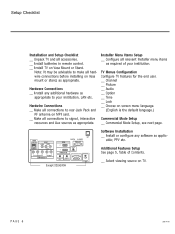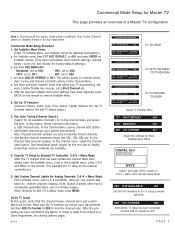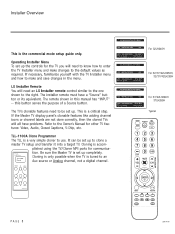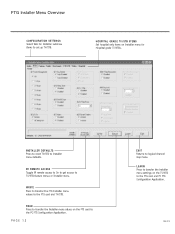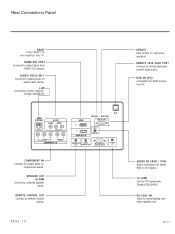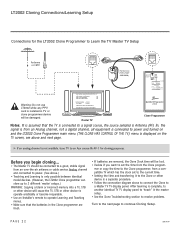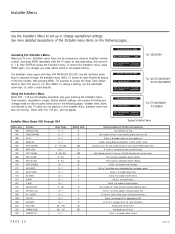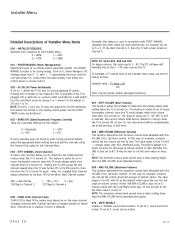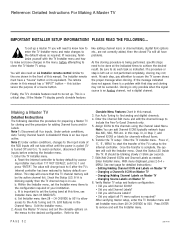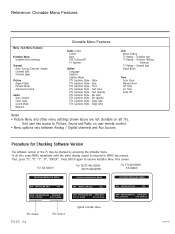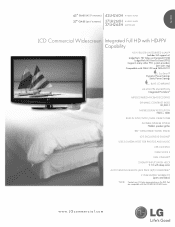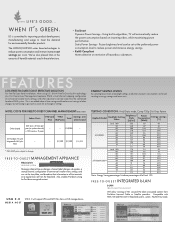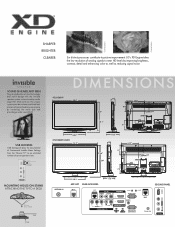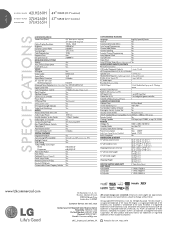LG 42LH260H Support Question
Find answers below for this question about LG 42LH260H.Need a LG 42LH260H manual? We have 2 online manuals for this item!
Question posted by howardhartley611 on October 6th, 2022
Factory Reset No Remote
How to factory reset TV with out a remote
Current Answers
Answer #1: Posted by SonuKumar on October 6th, 2022 10:07 PM
https://www.youtube.com/watch?v=JgayweO9TWc
https://smarthomestarter.com/how-to-reset-an-lg-tv-without-a-remote/
Please respond to my effort to provide you with the best possible solution by using the "Acceptable Solution" and/or the "Helpful" buttons when the answer has proven to be helpful.
Regards,
Sonu
Your search handyman for all e-support needs!!
Related LG 42LH260H Manual Pages
LG Knowledge Base Results
We have determined that the information below may contain an answer to this question. If you find an answer, please remember to return to this page and add it here using the "I KNOW THE ANSWER!" button above. It's that easy to earn points!-
Recording Issues: Instant Record - LG Consumer Knowledge Base
... HD NetCast Network Install and Troubleshooting Television Aspect Ratio Using the TV as a center channel speaker. This setting cannot be recorded. If remote control is the only thing that ... / TV Recording Issues: Instant Record 1. If the buttons on the remote control and front panel do not respond, display may not appear each time on the remote control and front panel. To... -
Broadband TV Netflix connection - LG Consumer Knowledge Base
... not recognized Television remote control not working by disconnecting the router's power for 5 - 10 seconds and then reconnect the power. If you may also be necessary to install the latest firmware for the first time, try again later. In addition, make sure your router is detected. Broadband TV Netflix... -
Plasma Display Panel (PDP) - LG Consumer Knowledge Base
...a voltage difference between the glass plates, on store shelves: the plasma flat panel display. HDTV: How can I use the television as a PC monitor? In order to a higher energy level and ... are only about 6 inches (15 cm) thick. / Plasma TV Plasma Display Panel (PDP) The address electrodes sit behind the cells, along the ...
Similar Questions
Price Brand New?
What was price of this item when it was brand new?
What was price of this item when it was brand new?
(Posted by Jlagrimas22 2 years ago)
Need To Factory Reset
i got the tv used it came from a hospital in boise idaho and i can't get the rigth channels on scree...
i got the tv used it came from a hospital in boise idaho and i can't get the rigth channels on scree...
(Posted by Anonymous-164923 5 years ago)
I Need A Stand For My Lg M4201c-ba - Lg - 42' Lcd Flat Panel
I need a stand for my LG M4201C-BA LG 42"
I need a stand for my LG M4201C-BA LG 42"
(Posted by carynb62 9 years ago)