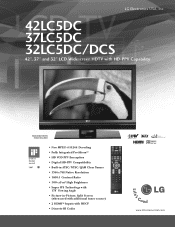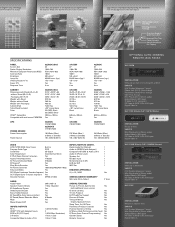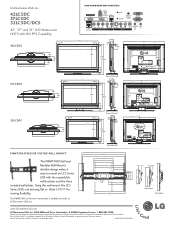LG 32LC5DC Support Question
Find answers below for this question about LG 32LC5DC.Need a LG 32LC5DC manual? We have 1 online manual for this item!
Question posted by sashafresh334 on November 20th, 2022
After Rescanning Channels I Only Get 6. Can I Factory Reset My Tv Without A Remo
The person who posted this question about this LG product did not include a detailed explanation. Please use the "Request More Information" button to the right if more details would help you to answer this question.
Current Answers
Answer #1: Posted by SonuKumar on November 20th, 2022 8:52 PM
Please respond to my effort to provide you with the best possible solution by using the "Acceptable Solution" and/or the "Helpful" buttons when the answer has proven to be helpful.
Regards,
Sonu
Your search handyman for all e-support needs!!
Answer #2: Posted by HelpHero on November 20th, 2022 4:40 PM
Yes , you can factory reset your TV without a remote. For details on how to factory reset LG TV without a remote Visit
https://smarthomestarter.com/how-to-reset-an-lg-tv-without-a-remote/
I hope this is helpful? PLEASE "ACCEPT" and mark it "HELPFUL" to complement my little effort. Hope to bring you more detailed answers.
Helphero
Related LG 32LC5DC Manual Pages
LG Knowledge Base Results
We have determined that the information below may contain an answer to this question. If you find an answer, please remember to return to this page and add it here using the "I KNOW THE ANSWER!" button above. It's that easy to earn points!-
What is HDMI? - LG Consumer Knowledge Base
...video, plus multi-channel digital audio on my LG HDTV? HDMI is the first and only industry-supported, uncompressed, all currently-available compressed formats (such as a digital television (DTV), over...experience. LG Broadband TV Wireless Connectivity Options Television Picture Color How do I use my LG remote to accommodate future enhancements and requirements. / TV What is the ... -
Television: Not changing Channels - LG Consumer Knowledge Base
... for one minute; Some TVs are equipped with a feature that locks the front panel buttons. Panel lock is necessary, remove batteries; If a reset is located under the menu/setting icon. If numbers on remote can change channels, then an EZ Scan/EZ Programming/Auto Channel Program needs to be removed by... -
Television No Picture - LG Consumer Knowledge Base
... should I use? OSD will need to reinitialize HDCP (High Definition Copy Protection). 3. The video signal will have factory settings. Call a trained techinican for proper input connections. If the problem still occurs, TV will tell which channel or input the TV is on to be checked for service. 6. Television locks up will not show.
Similar Questions
Factory Reset No Remote
How to factory reset TV with out a remote
How to factory reset TV with out a remote
(Posted by howardhartley611 1 year ago)
Reset Lg
how can I hard reset my TV without remote because it has a password I don't know. Lg 35lc5dc
how can I hard reset my TV without remote because it has a password I don't know. Lg 35lc5dc
(Posted by gradoag437 3 years ago)
Why Can I Not Get Results From The Instructions On Programming My Tv
(Posted by Anonymous-166903 3 years ago)
2007 Lg Need To Change Channel
How to change to channel for cable hook up without remote
How to change to channel for cable hook up without remote
(Posted by phillipbasil69 6 years ago)